Turning the menu background on or off – Philips Matchline 55PP9753 User Manual
Page 58
Attention! The text in this document has been recognized automatically. To view the original document, you can use the "Original mode".
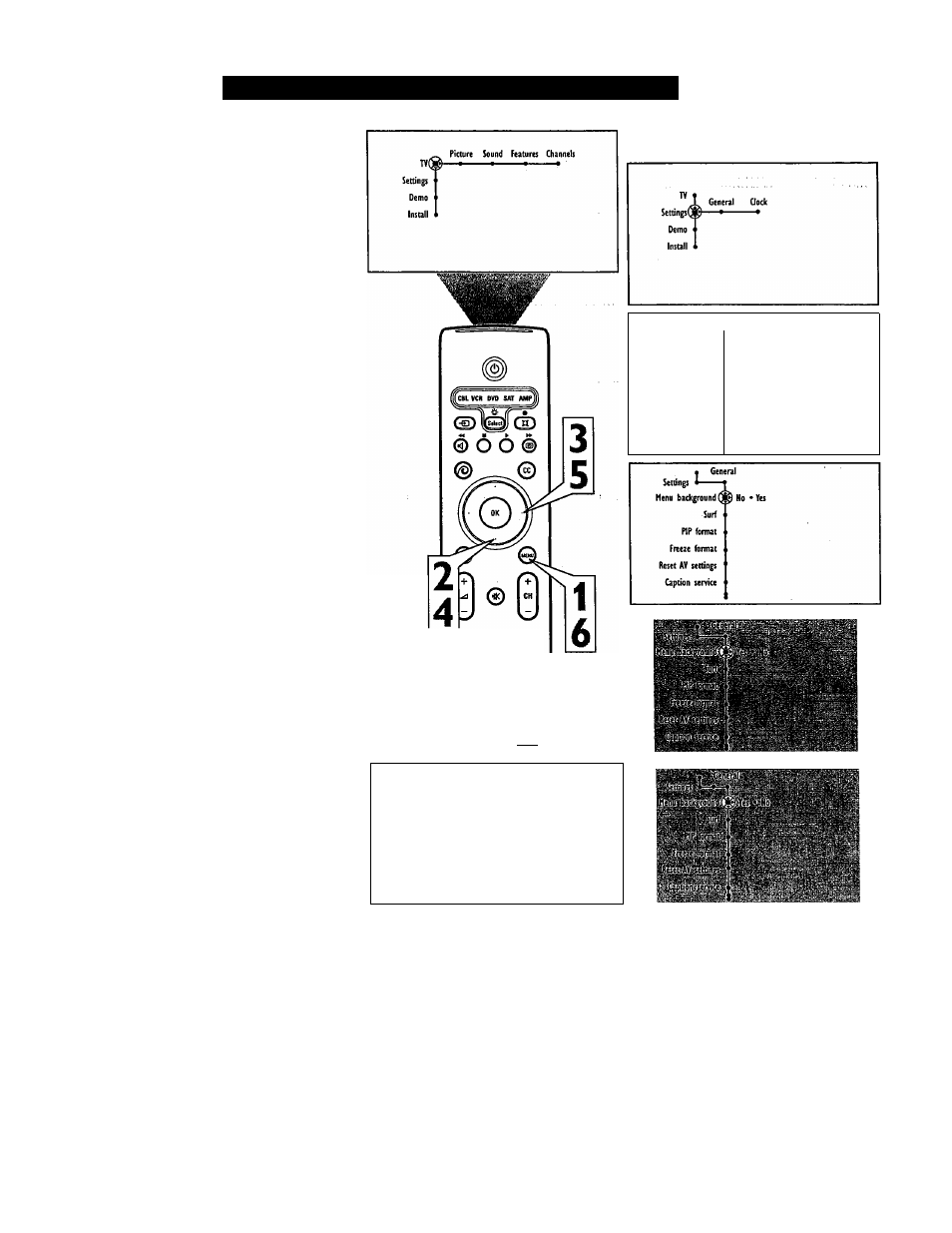
Turning the Menu Background on or off
0
You have the option of turning on a back
ground that will make reading the on-screen
menu easier. The Menu Background control
places a light colored field behind the on
screen menu that makes it easier to see. When
turned on, the menu background appears only
while the on-screen menu is displayed on the
TV screen.
1
2
3
4
5
6
Press the Menu button on the remote
control to display the on-screen menu.
Press the Cursor Down button to select
“Settings.”
Press the Cursor Right button to select
the “General” menu.
Press the Cursor Down button to select
the “Menu background” control.
Press the Cursor Right button to toggle
the menu background control “On” or
“Off.”
Press the Menu button to remove the
on-screen menu from the TV screen.
"Э © ©
© © ©
O 0 ©
© © ©
Ac4fiC«ml
(@) f5D
• General Qock
Settings ■ Q
Henu background
Surf
PIP format
Freeze format
Reset AV settings
Caption service
• ^neral ^
Settings fTgL~|
11^1
1,
Menu
ffe.
Freeze
Reset AV settM^. |
Caption serv^
1
1
*
With Menu Background off
With Menu Background on
58
