Philips Matchline 55PP9753 User Manual
Philips, Your television's directions for use
Attention! The text in this document has been recognized automatically. To view the original document, you can use the "Original mode".
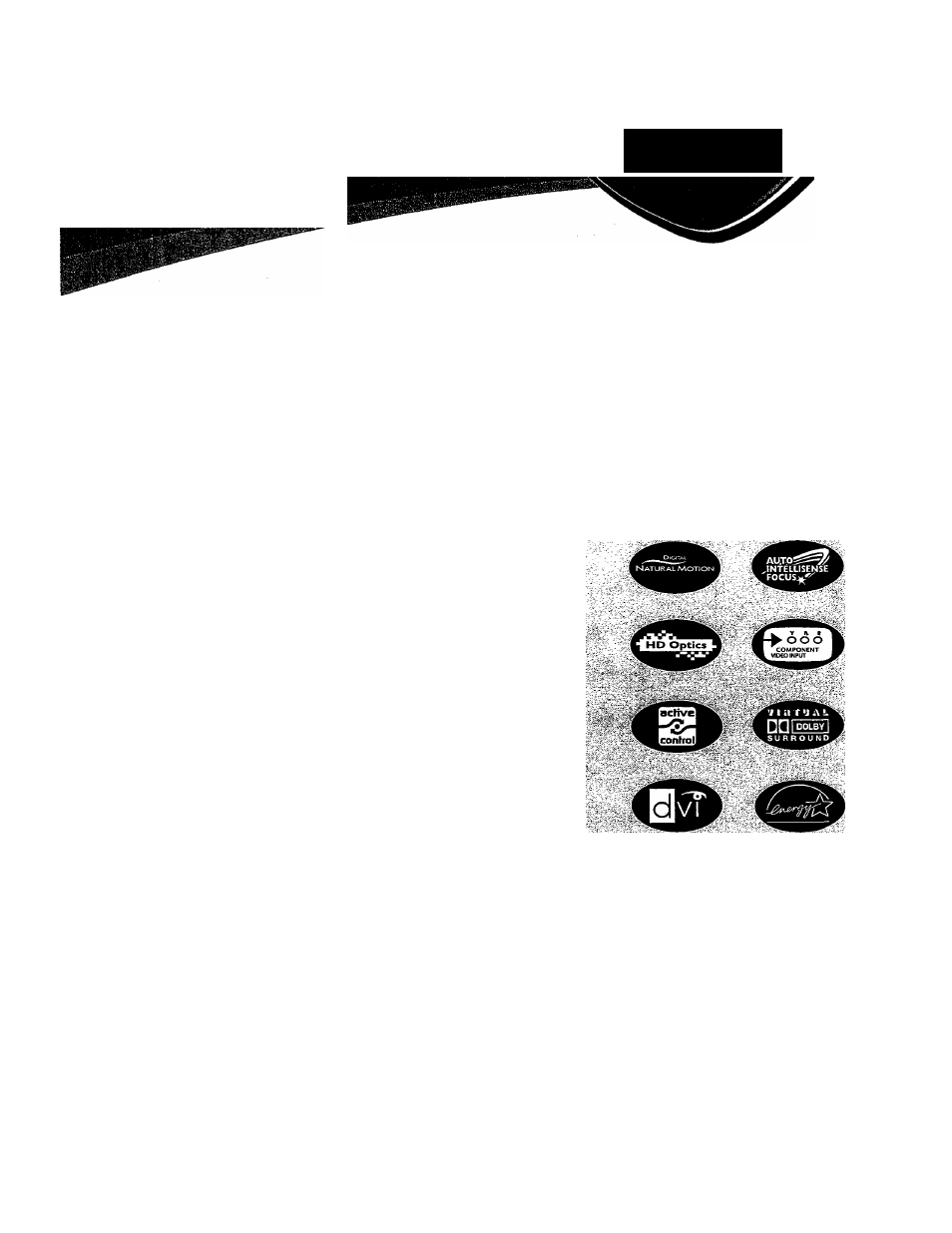
Your Television's
Directions for Use
55PP9753
60PP9753
HDTV Monitor
with Pixel Plus"’
Pixel Plus™
Digital Natural Motion™
Philips HD Optics
Active Control™ with ambient light sensor
ARAC™—^Automatic Phosphor Aging Compensation
Auto IntelliSense™ Focus
HD DVI and Component inputs
Dolby® Virtual Surround
^ ^
v;;#y.5a
i
i
J''-
>1
iliii
PHILIPS
mmm
3135 035 21421
This manual is related to the following products:
Table of contents
Document Outline
- IMPORTANT SAFETY INSTRUCTIONS
- Read before operating equipment
- IT
- Setting Color Space for HD INPUT-AV 3
- Connecting Surround Sound Equipment
- Connecting to the Side Inputs:Video Game System
- Labeling the Audio/Video Input Sources
- Using Active Control™ Plus+
- Selecting an AutoPicture™ Option
- Using Active Display
- Adjusting/Setting the Picture Controls
- Selecting a Dynamic Contrast Option
- Selecting a DNR (Dynamic Noise Reduction) Option
- Turning on Color Enhancement
- Selecting anAutoSound™ Option
- Selecting aTV Equalizer Option
- Adjusting the TV and Headphone Volume
- Selecting a Sound Mode Option
- Using Alternate Audio (SAP)
- Turning the AVL (Audio Volume Leveler) on or off
- Setting the Sleeptimer
- Setting the On Timer
- Using Zoom
- Using Lock After
- [
- Blocking Programming Based on TV Ratings
- Blocking Programming Based on Movie Ratings
- Turning the Antenna Attenuator on or off
- Using Surf
- Selecting a PIP Format
- Changing Channels or Input Sources in Dual Screen/PIP
- Selecting a Picture Freeze Option
- Resetting the Audio/Video Settings to Factory Default Values
- El
- [
