Interlogix TruVision IP Open Standards Outdoor Cameras User Manual User Manual
Page 27
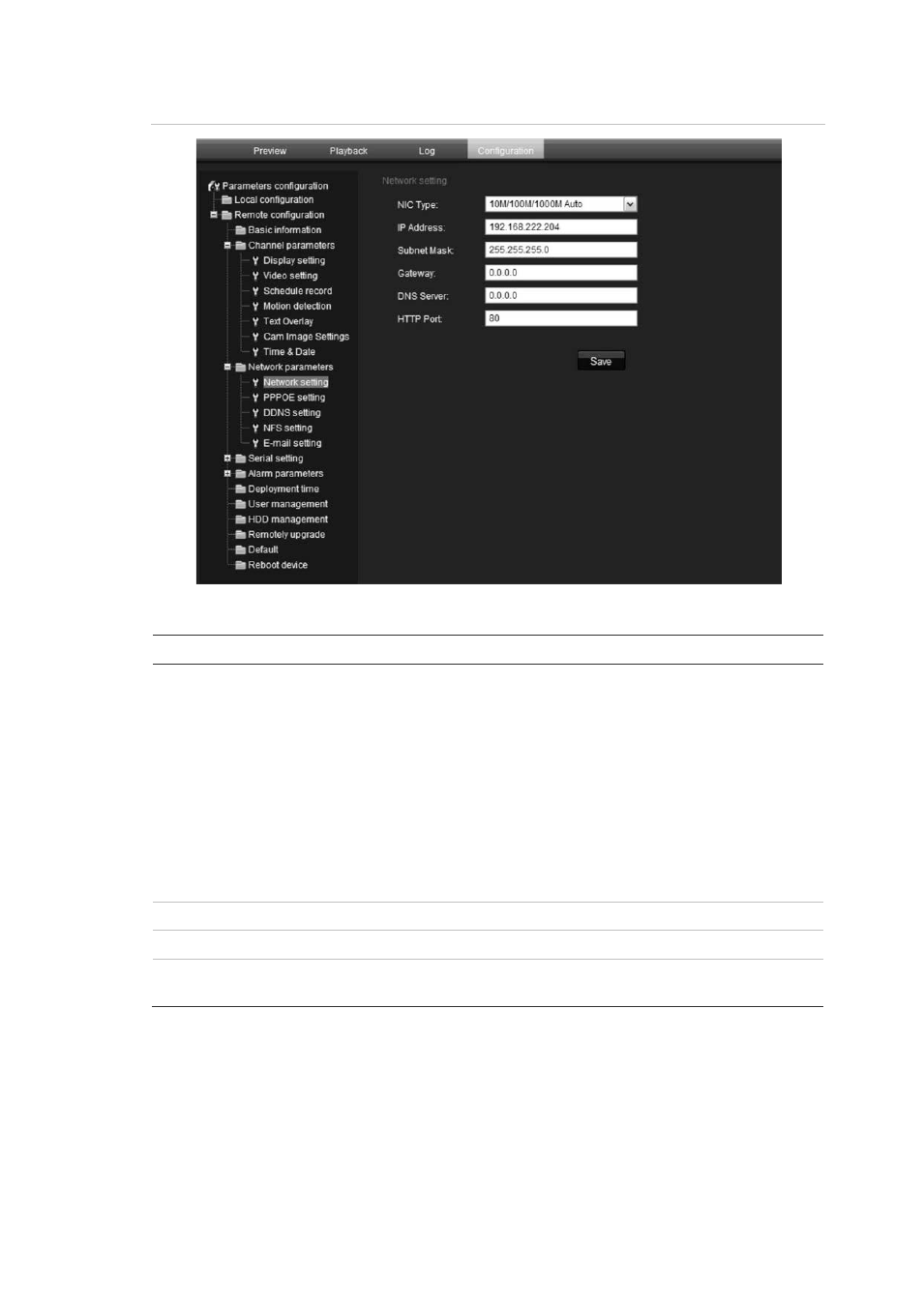
2BChapter 3: Network and streaming configuring
TruVision Outdoor IP Camera User Manual
23
Figure 8: Network subfolder window
Table 4: Network parameters
Parameters
Description
Network
NIC type: Specifies the NIC type. Default is 10M/100M Auto. Other
options include: 10M half-dup, 10M full-dup, 100M half-dup and 100M
full-dup and 10M/100M auto. Default is 10M/100M.
IP address: Specifies the IP address of the camera.
Subnet mask: Specifies the subnet mask. Default value is
255.255.255.0.
Gateway: Specifies the gateway IP address. Default value is 0.0.0.0.
DNS server: Specifies the DNS server for your network. Default value is
0.0.0.0.
HTTP port: Specifies the port used for the Internet Explorer (IE)
browser. Default value is 80.
PPPoE
Use this option to retrieve a dynamic IP address.
DDNS
Specifies either DynDNS or IP server.
Specifies the e-mail address to which messages are sent when an
alarm occurs. It is not possible to send an attachment with the e-mail.
To define the network parameters:
1. In the “Network Parameters” folder click the
Network setting
subfolder to
open its window.
From the NIC Type drop-down list, select the required value. Enter the values
for the IP address, subnet mask, gateway, DNS server and HTTP port. Click
Save
to save changes.
