Interlogix Concord Express Installation Manual User Manual
Page 66
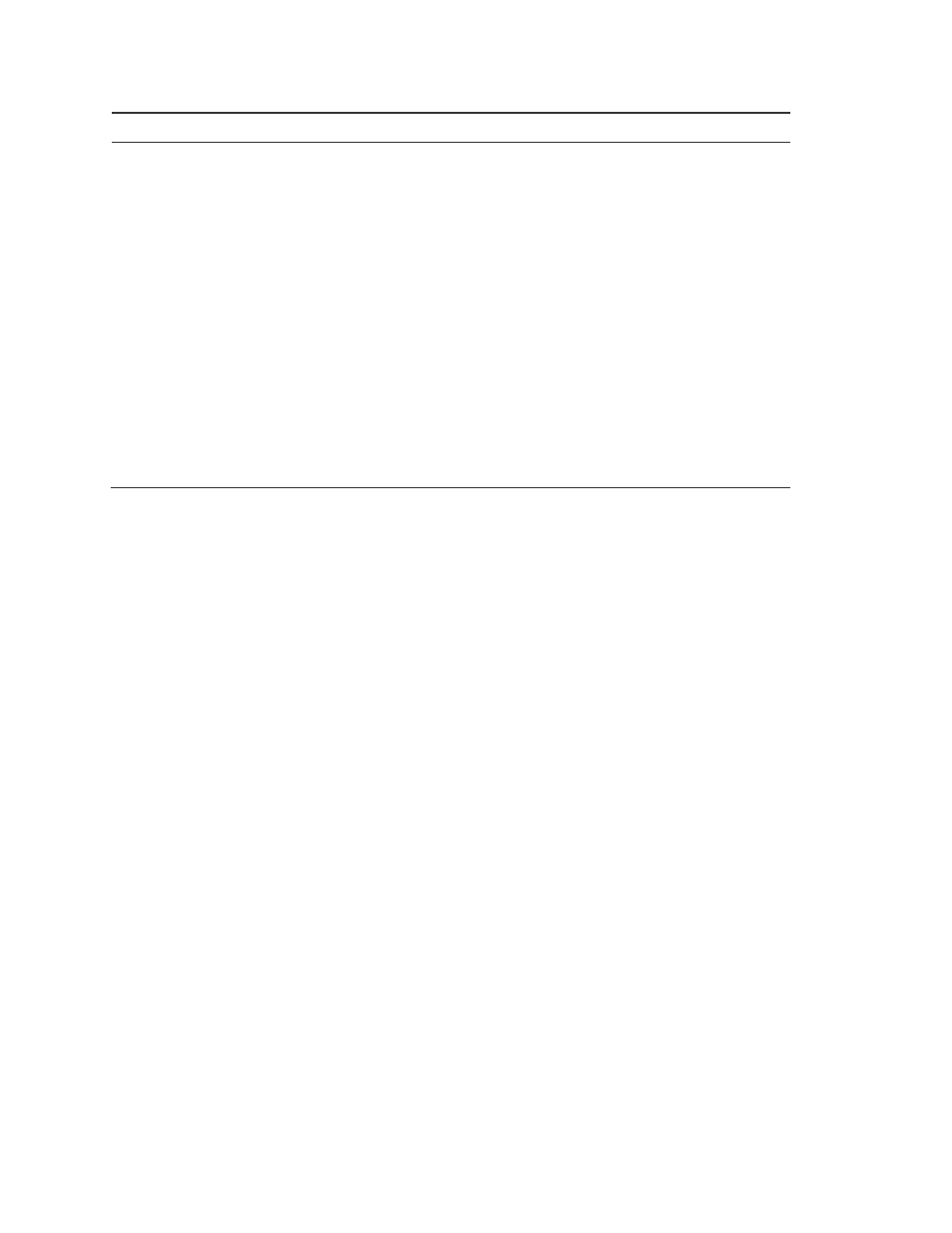
Chapter 2
60
Concord Express Installation Instructions
Edit Sensors (073)
Sensors (Default=none)
This menu lets you view the assignments for
each learned zone/sensor. For example, the
display shows:
S01 P1 G13 NC HW BACK DOOR
.
where S01 = zone/sensor number,
P1 = partition 1,
G13 = sensor group 13,
NC = normally closed,
HW = hardwired,
and BACK DOOR is the programmed text
name.
You can also change the zone/sensor group
assignment to eliminate the need to delete and
relearn the zone/sensor.
To Edit Sensors:
1. With the display showing LEARN
SENSORS, press B until the display shows
EDIT SENSORS.
2. Press # and the display shows the lowest
sensor number zone/sensor assignments.
3. Press A or B to scroll through all learned
zone/sensor number assignments.
4. When the desired zone/sensor is displayed
press #. The display shows SENSOR
GROUP nn (current group assignment).
5. Enter the desired group number, then press
#. The display shows the new group
assignment.
Accessory Modules Menu
The
ACCESSORY MODULES
menu gives you access to the following:
• BUS DEVICES—this menu lets you read bus device unit numbers, assign
bus devices to a partition, and set other features associated with a specific
bus device.
Note
: Most settings under
ACCESSORY MODULES—BUS DEVICES
have no shortcut
numbers.
• SNAPCARD—this menu lets you set the configuration number for each
SnapCard output.
The following describes how to program the settings that appear under
ACCESSORY MODULES—BUS DEVICES.
