Interlogix Concord Express Installation Manual User Manual
Page 31
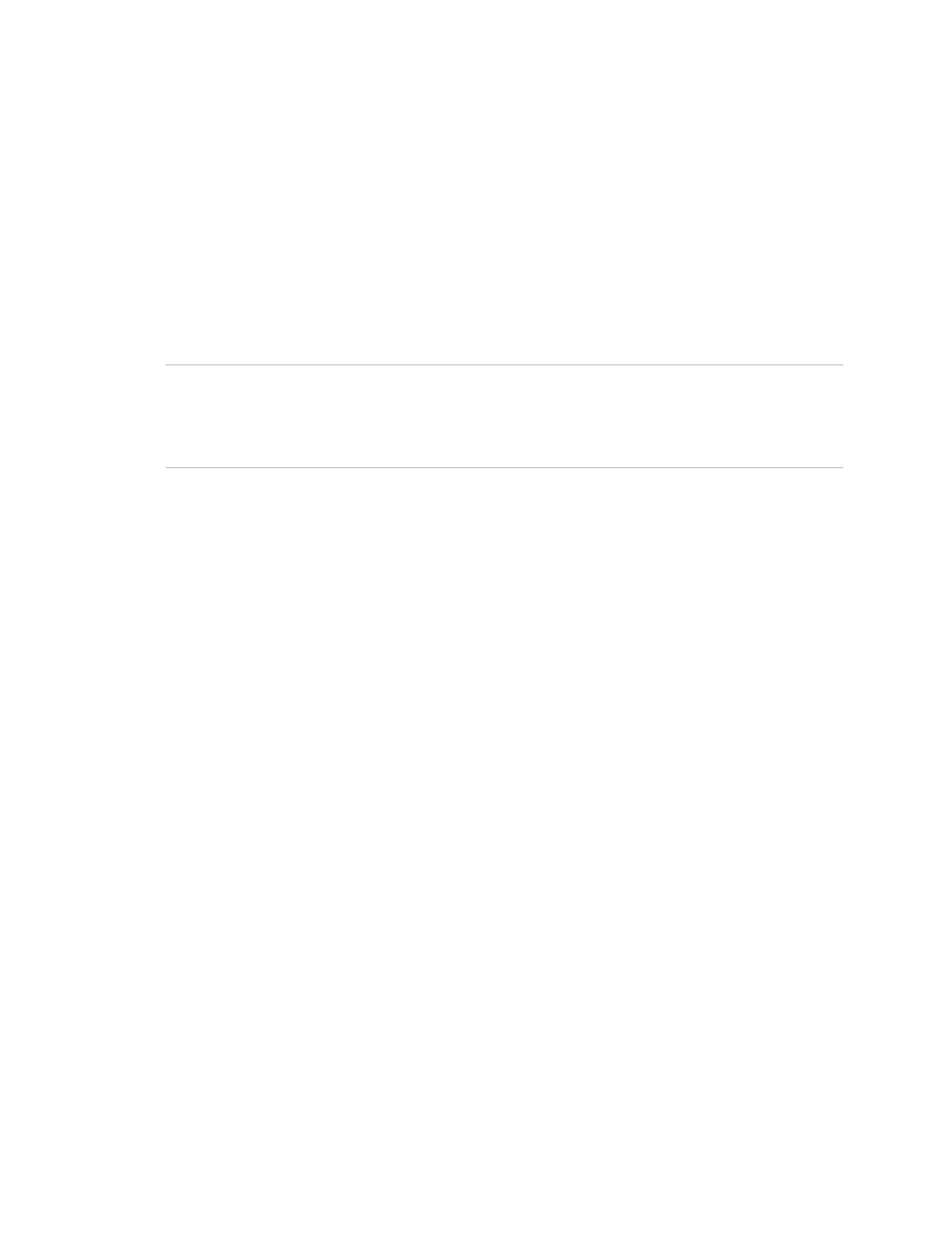
Chapter 1
Concord Express Installation Instructions
25
Alphanumeric touchpads display ************, SCANNING BUS DEVICES,
then a date and time display. Fixed display touchpads briefly show all text, no
text, BUS SCAN, then a time display.
4. To permanently mount the transformer, unplug it and remove the existing
screw securing the AC outlet cover.
5. Hold the outlet cover in place and plug the transformer into the lower
receptacle.
6. Use the screw supplied with the transformer to secure the transformer to the
outlet cover.
WARNING:
Use extreme caustion when securing the transformer to a metal
outlet cover. You could receive a serious shock if a metal outlet cover drops onto
the prongs of the plug while you are securing the transformer and cover to the
outlet box.
Note:
If touchpads don’t display anything, immediately unplug the transformer
and disconnect the backup battery. Refer to the “Troubleshooting” on page 76.
