Interlogix Concord Express Installation Manual User Manual
Page 64
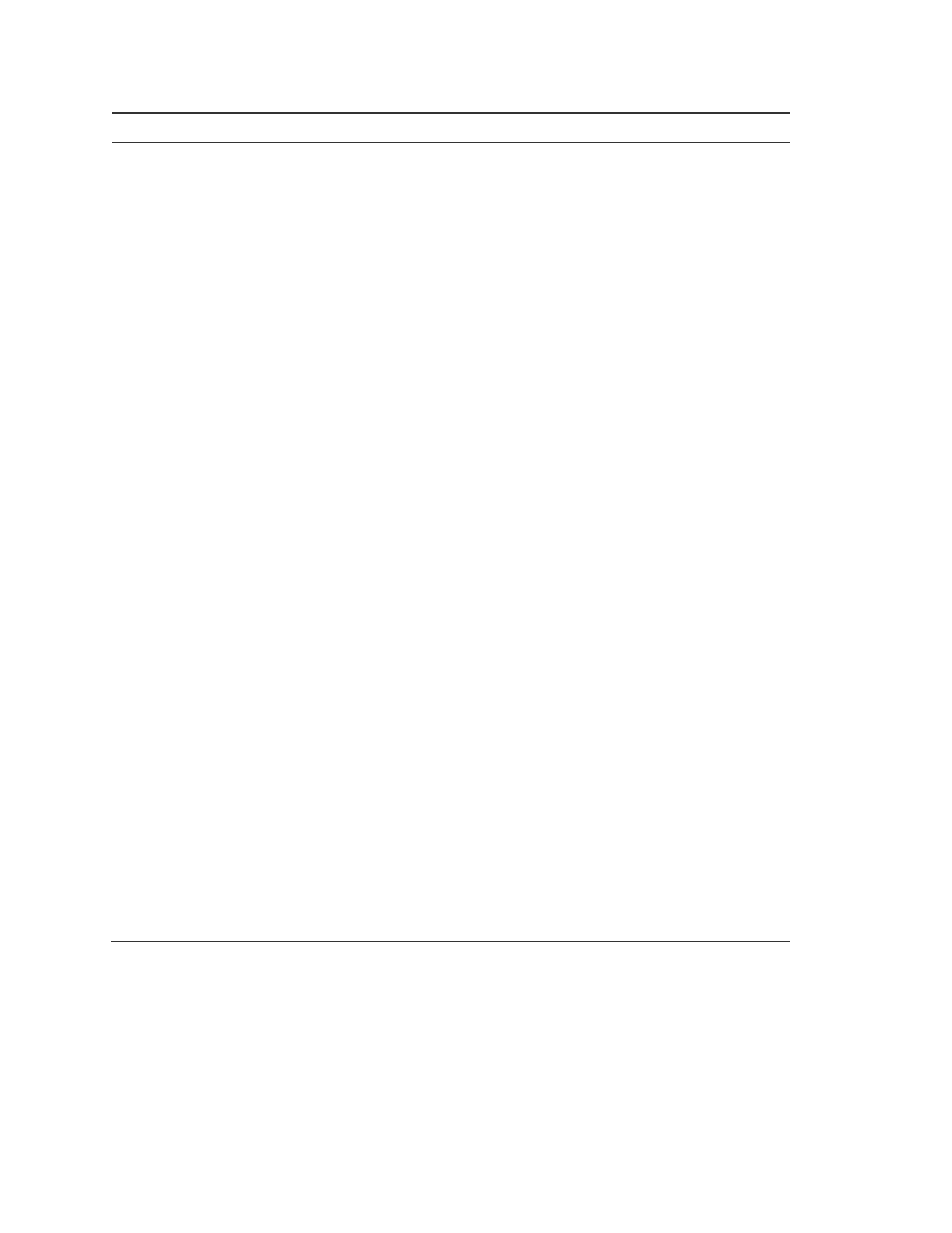
Chapter 2
58
Concord Express Installation Instructions
Learn Sensors (070)
Sensors (Default=none)
The following describes how to learn
hardwire zones and wireless devices
into panel memory.
The panel comes with six factory
programmed onboard hardwire
zones. The factory programmed
setting are listed below:
•
Zone 1: 10-Entry/Exit
•
Zone 2: 17-Instant Interior
Follower
•
Zone 3: 13-Instant Perimeter
•
Zone 4: 13-Instant Perimeter
•
Zone 5: 13-Instant Perimeter
•
Zone 6: 13-Instant Perimeter
Note
: Clearing panel memory also
clears all factory programmed
zones.Install an end-of-line resistor
on all unused, factory programmed,
onboard panel zones
OR
Delete the unused zone from panel
memory (see “Accessory Modules
Menu” on page 60).
To Learn Sensors into pa nel memory:
1. With the display showing SENSORS, press # and the
display shows LEARN SENSORS.
2. Press # and the display shows SENSOR GROUP 0.
3. Enter the desired 2-digit sensor group + # (see
Appendix A for a description of all sensor group
characteristics). The display shows TRIP SENSOR nn,
where nn is the displayed (next available) sensor
number.
4. To change the displayed sensor number, enter the
desired 2-digit sensor number + #.
5. With the desired sensor number displayed, trip the
sensor or zone as follows:
•
Hardwire Zones—trip the zone into the alarm state.
•
Wireless Sensors—follow the instructions included
with each sensor.
Wireless Door/Window Sensors with External
Contacts—place the external contact in the alarm
condition, then activate the sensor tamper switch.
•
Handheld Wireless Touchpads—press and hold the
BYPASS
button until the touchpad LED flashes.
•
Keychain Touchpads—press and hold the
LOCK
and
UNLOCK
buttons together until the touchpad LED
flashes.
•
ELM Keychain Touchpads—a.) Press and release the
UNLOCK
button twice quickly, then press and hold until
the LED flashes three times. b.) Press and release the
UNLOCK
button once quickly, then press and hold until
the LED flashes two times. c.) Press and hold the
UNLOCK
button until the LED flashes once.
6. Continue tripping sensors to learn them into the
selected sensor group. To stop learning sensors into a
group, press Ç twice and start again from step 1
(LEARN SENSORS) to learn sensors into another
group (or use the EDIT SENSORS menu to change
group assignment after learning the sensor/zone).
