Interlogix Concord Express Installation Manual User Manual
Page 43
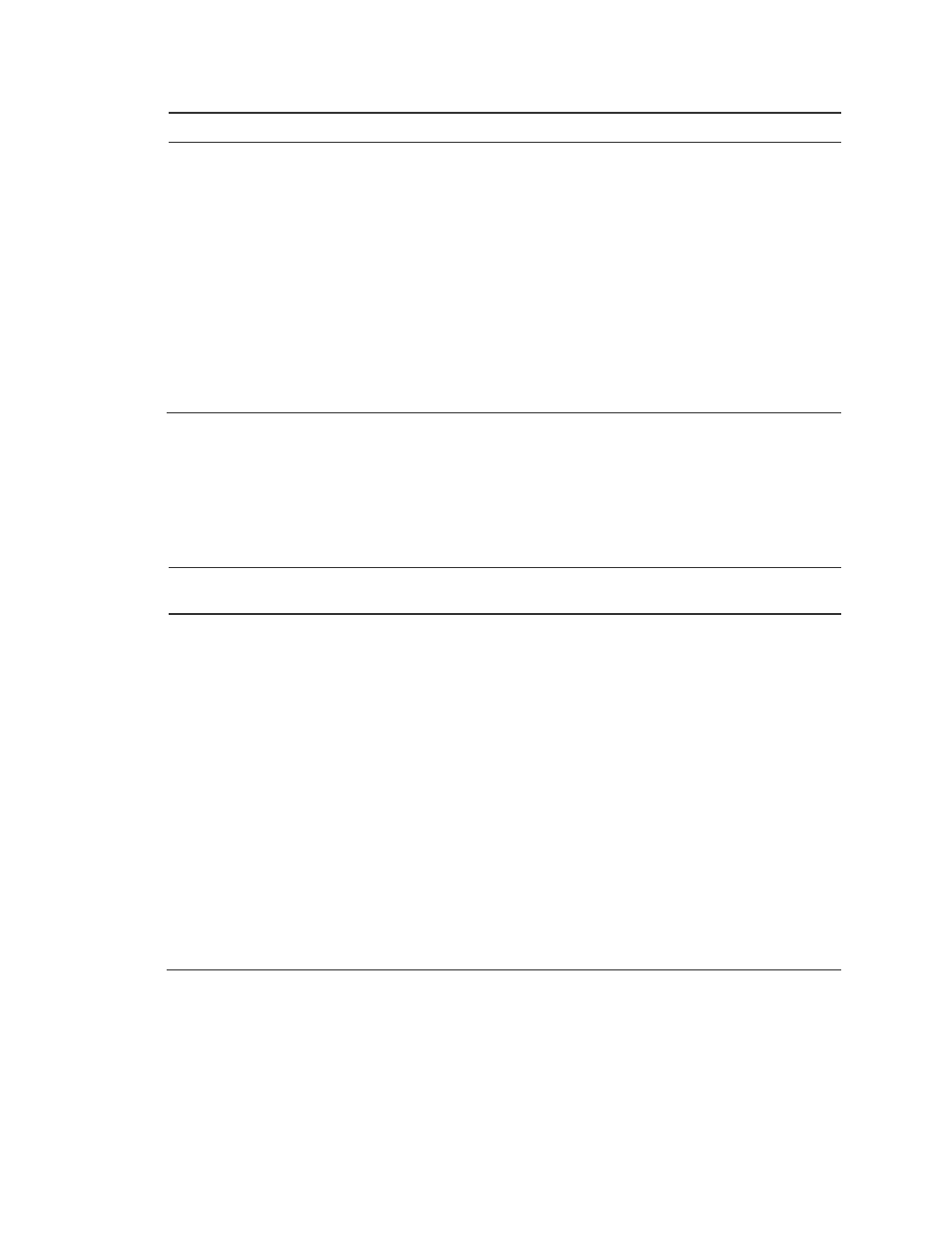
Chapter 2
Concord Express Installation Instructions
37
Duress code (0016)
Security-Partition 1 (Default = none)
The duress code is a unique 4-digit access code that
allows users to operate the system and, at the same
time, instructs the panel to send a silent alarm report to
the central station.
Do not use a duress code unless it is absolutely
necessary. Using duress codes often results in false
alarms due to code entry errors. If a duress code is
absolutely necessary, use it with an Interrogator® audio
verification module (AVM) to reduce false alarms and
accidental dispatches.
Note
: To use this feature, the Duress Option setting
under the REPORTING—PARTITION 1 menu must be
turned on.
To program a Duress Code:
1. With the display showing
DURESS
CODE ****
, enter the desired 4-digit
duress code. The display flashes
the entered setting.
2. Press # and the display shows the
new code.
To delete a Duress Code:
With the display showing
DURESS CODE
nnnn
(current code), press D. The
display shows
DURESS CODE ****
.
Phones Menu
The PHONES menu lets you set up central station reporting for the system
(global) and pager reports (partition specific). The following describes how to
program the settings that appear under CS PHONE 1-2.
Phone Number (0100-cs phone 1, 0110-
cs phone 2)
Phones-CS Phone 1-2 (Default = none)
(Default = none) This setting is used for
programming the central station receiver
phone number. Phone numbers can be 1-
24 digits long, including pauses or * and #
characters. To enter pauses, press C. To
enter *, press and hold 7 for one second.
To enter #, press and hold 9 for one
second.
Note
: The PHONE NUMBER menus are
not accessible if a Dealer Code is
programmed and the Installer Code is used
to enter installer programming mode. To
access these menus when a Dealer Code
is programmed, you must enter installer
programming mode using the Dealer Code.
A phone number must be programmed for
UL 1635 listed installations.
To program a Central Station Phone Number:
1. With the display showing
PHONE NUMBER _
(or
current number), enter the desired phone
number. The display flashes the entered
number.
2. Press # and the display shows the new number.
Note
: Call-waiting services should be disabled to
prevent interruptions to panel communication to the
central monitoring station (or pager). To program a
dialing prefix that disables call-waiting, see the Call
Wait Cancel setting under the menu
PHONE
OPTIONS—GLOBAL
.
To delete a Central Station Phone Number:
With the display showing
PHONE NUMBER n
(current
number), press D. The display shows
PHONE
NUMBER _
.
