Interlogix Concord Express Installation Manual User Manual
Page 58
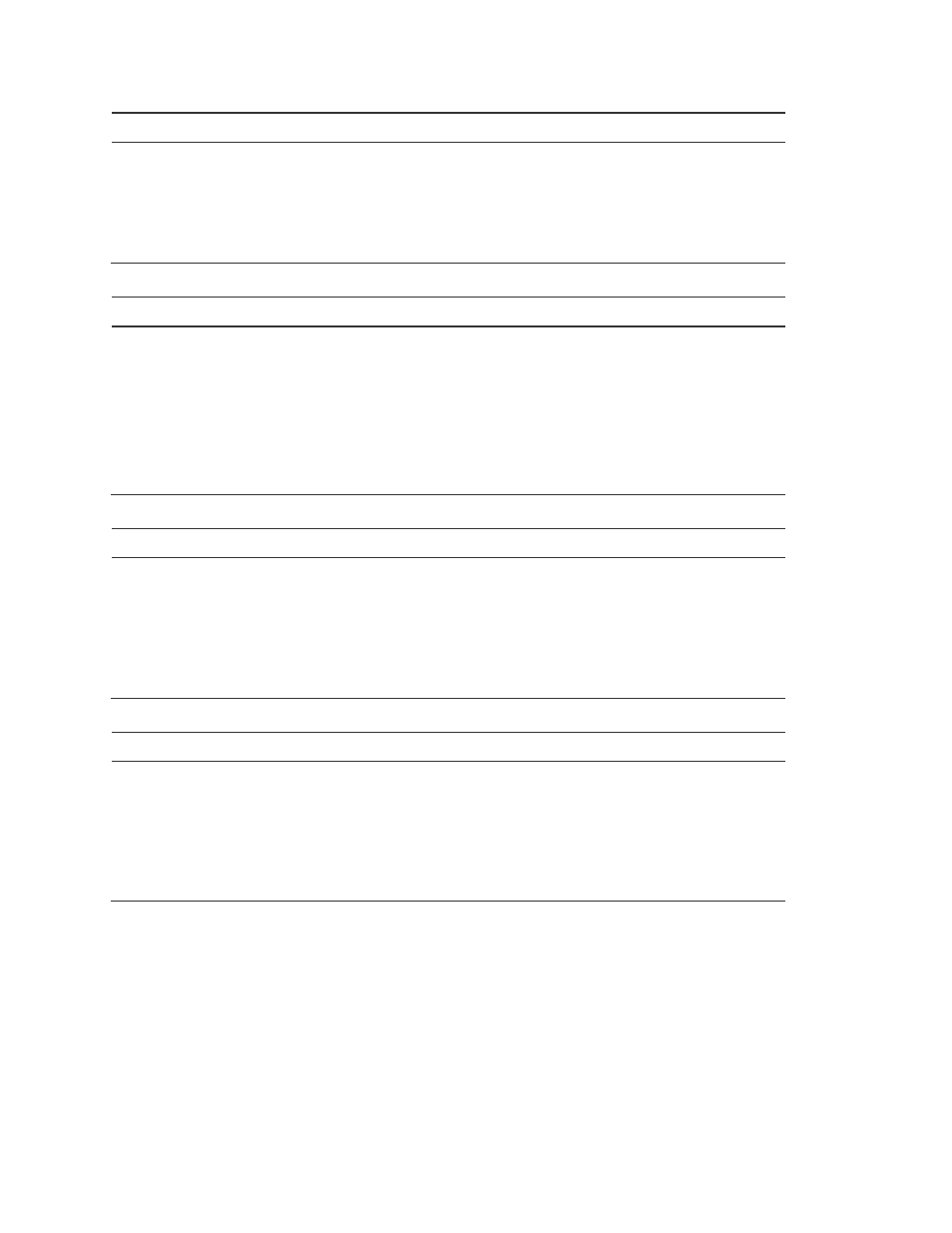
Chapter 2
52
Concord Express Installation Instructions
AC Failure (05010)
Reporting-Global (Default=off)
When this setting is on, the panel reports
to the central station if AC power to the
panel is out for 15 continuous minutes.
Note
: For UL Listed systems, AC Failure
must be turned on.
To turn AC Failure reports off or on:
1. With the display showing AC FAILURE OFF/ON
(current setting), press 1 (off) or 2 (on). The
display flashes the entered setting.
2. Press # and the display shows the new setting.
Receiver Failure (05011)
Reporting-Global (Default=off)
When this setting is on, the panel reports
a receiver failure if either no wireless
sensor signals have been received for
two hours or if signals are being received
constantly (jamming the receiver).
Note
: For UL Listed installations that
include wireless devices, this feature
must be on.
To turn Receiver Failure reports off or on:
1. With the display showing RECEIVER FAILURE
OFF/ON (current setting), press 1 (off) or 2 (on).
The display flashes the entered setting.
2. Press # and the display shows the new setting.
RF Low Bat Rpt (05012)
Reporting-Global (Default=weekly)
This setting determines whether the
panel reports to the central monitoring
station (or pager) daily or weekly when a
wireless device reports a low battery
condition to the panel.
To set RF Low Battery Report to daily or weekly:
1. With the display showing RF LOW BAT RPT
DAILY/WEEKLY (current setting), press 1 (daily)
or 2 (weekly). The display flashes the entered
setting.
2. Press # and the display shows the new setting.
RF Supv Report (05013)
Reporting-Global (Default=weekly)
This setting determines whether the
panel reports to the central monitoring
station (or pager) daily or weekly when
the panel detects a wireless device
supervisory condition.
To set RF Supv Report to daily or weekly:
1. With the display showing RF SUPV REPORT
DAILY/WEEKLY (current setting), press 1 (daily)
or 2 (weekly). The display flashes the entered
setting.
2. Press # and the display shows the new setting.
