Vertical Communications TeleVantage 7.5 User Manual
Page 44
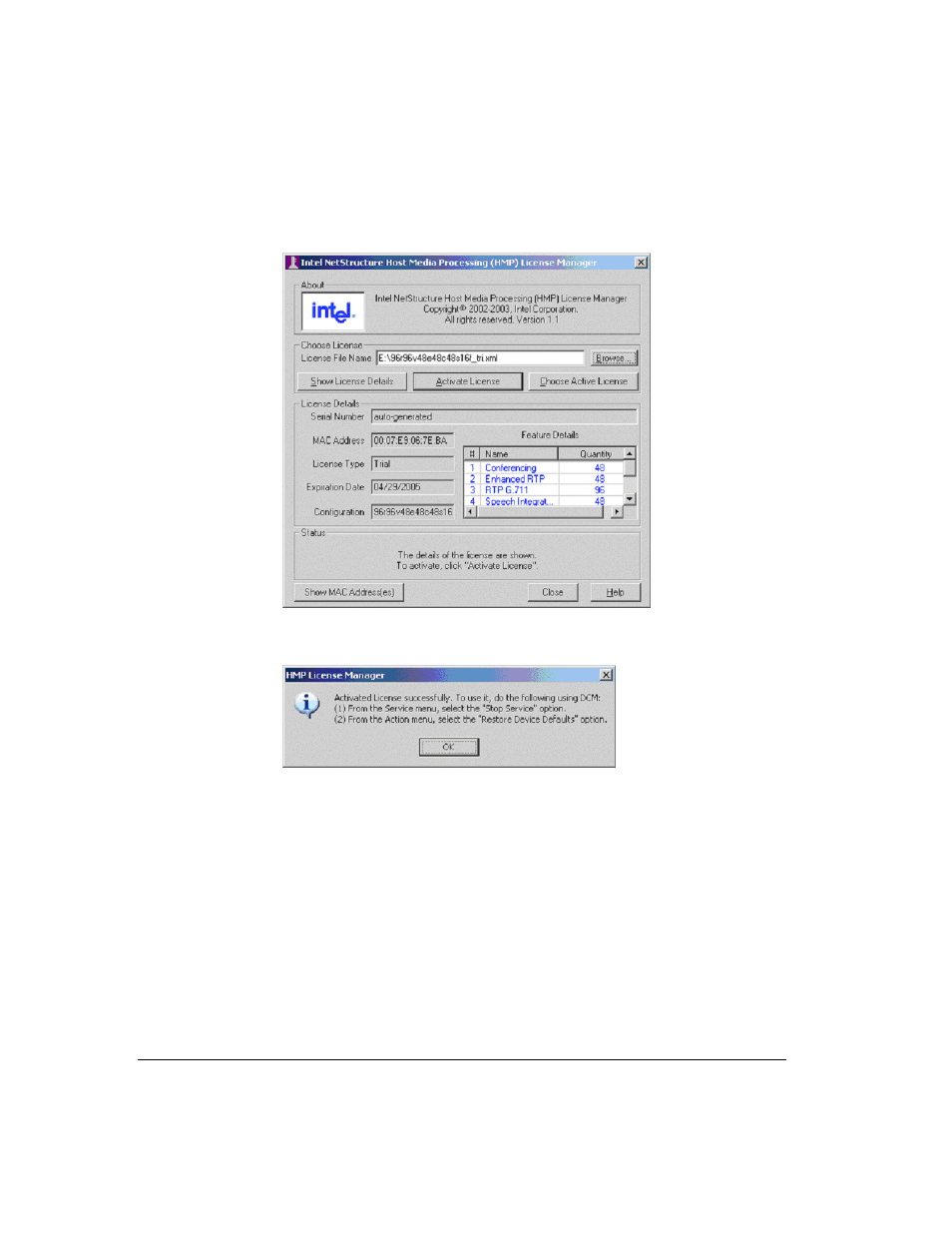
5-12
2.
Click
Browse
and browse to the location where you copied your Purchased license
file. Click
Show License Details
to review the
Feature Details
for the license (the
type and number of resources supported by the license.)
3.
Click
Activate License
. The following message confirms that the license was
successfully activated:
Make sure that you perform the steps described in the message. To do so:
Q
Click
OK
, and then close the License Manager.
Q
Start the Intel Dialogic Configuration Manager (DCM) as described “Starting Intel
HMP” on page 5-14.
Q
Stop the Intel Dialogic System Service service if it is running.
Q
In the DCM main dialog box, click
Action > Restore Defaults
so that DCM detects
the new license.
Q
Restart the service.
