Vertical Communications TeleVantage 7.5 User Manual
Page 157
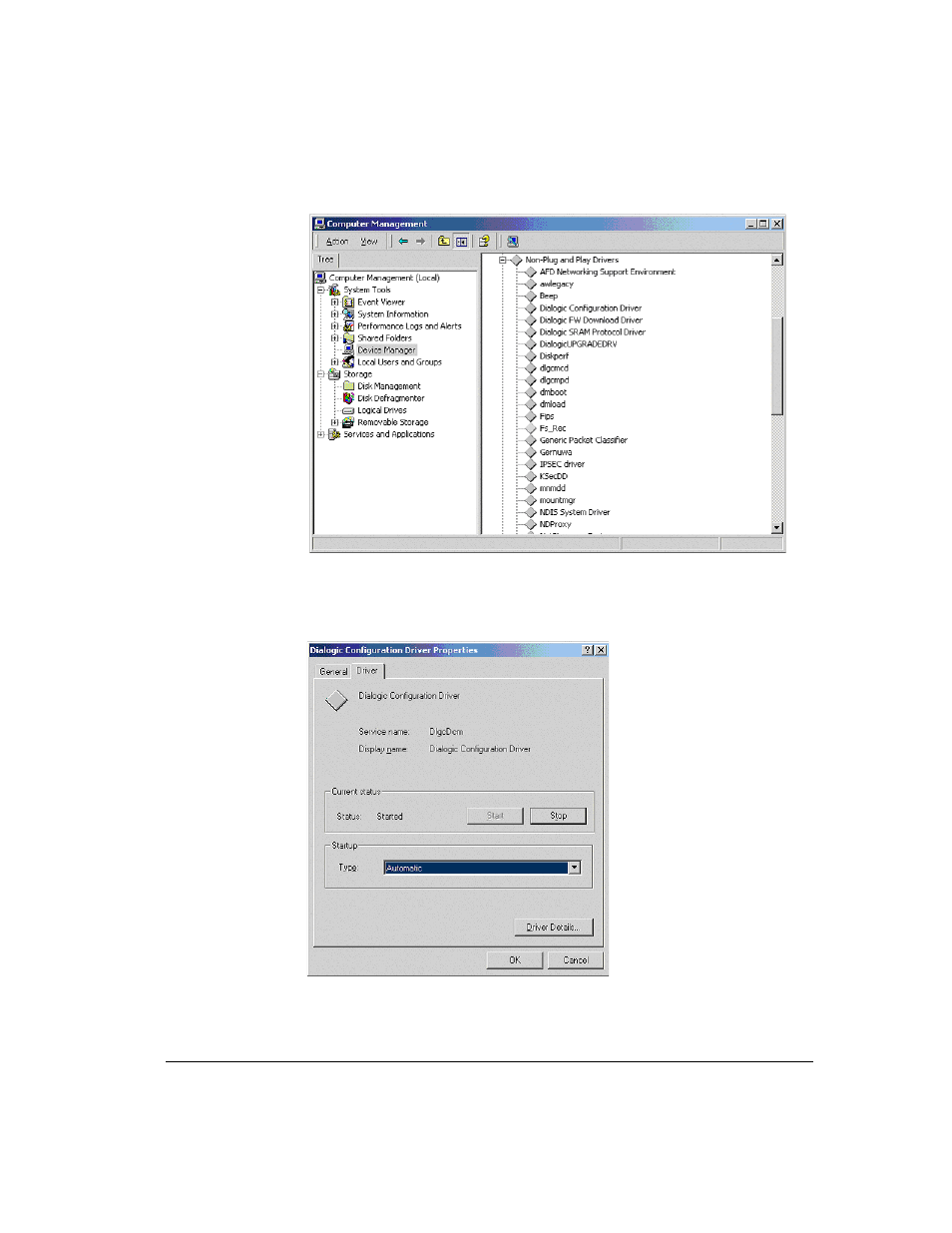
A
PPENDIX
D. U
SING
THE
I
NTEL
D
IALOGIC
C
ONFIGURATION
M
ANAGER
D-3
4.
In the right pane, expand
Non-Plug and Play Drivers
.
5.
In the right pane, double-click
Dialogic Configuration Driver
.
6.
In the Dialogic Configuration Driver Properties dialog box, click the Driver tab.
7.
Select
Automatic
as the Startup Type.
