Vertical Communications TeleVantage 7.5 User Manual
Page 102
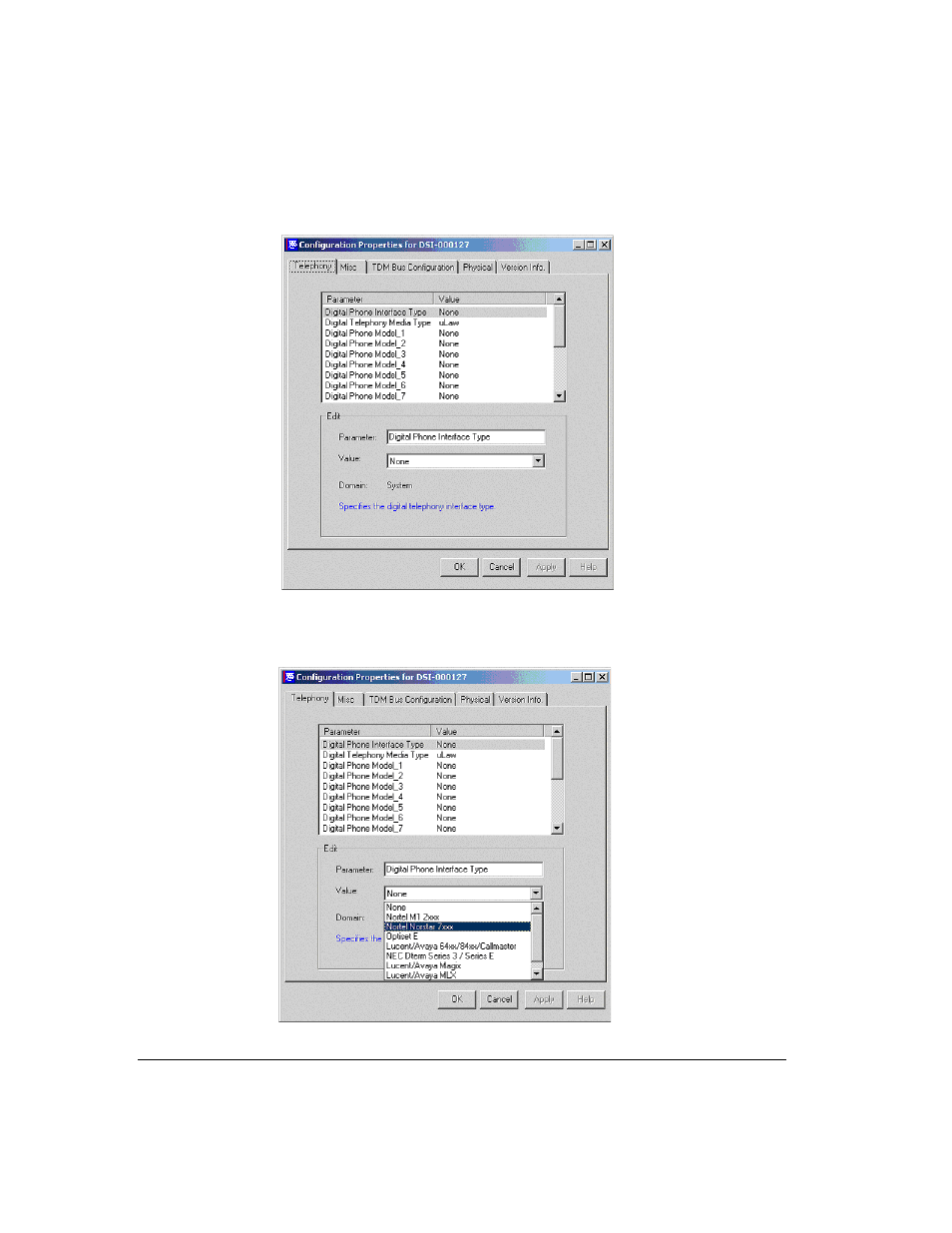
7-30
2.
Right-click the first DSIx board, and then click
Configure Device
to open the
Configuration Properties dialog box.
3.
On the Telephony tab, select the
Digital Phone Interface Type
parameter at the top of
the dialog box. Then, select the digital phone family that you will use with the board
from the
Value
drop-down list.
