Placing and receiving test phone calls, Placing and receiving test phone calls -41 – Vertical Communications TeleVantage 7.5 User Manual
Page 113
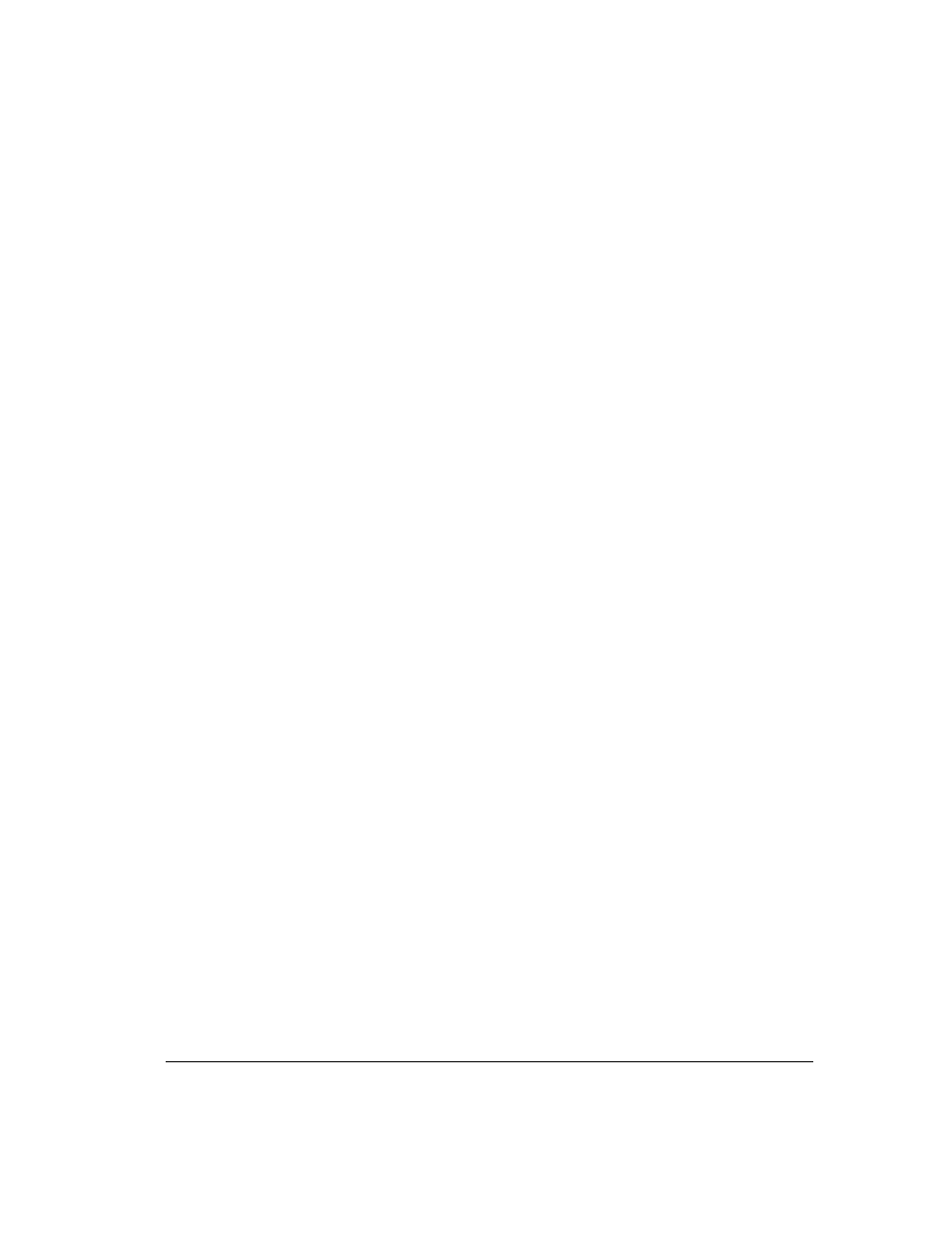
C
HAPTER
7. I
NSTALLING
I
NTEL
D
IALOGIC
B
OARD
D
RIVERS
7-41
For example, if your carrier sends data in the format
*AAAAAAAAAA*DDDD
(where
A is an ANI digit and D is a DID digit), add the following
Retrieve Digits
actions:
Q
Exactly 1 filler digit
Q
Exactly 10 ANI digits
Q
Exactly 1 filler digit
Q
Exactly 4 DID digits
Click
OK
to add each new action to the digit collection sequence. From the Digit
Collection - Definition dialog box, you can also delete actions, or edit existing ones
by clicking the appropriate button. Use the arrow buttons to move an action up or
down in the list.
4.
Click
OK
to save your changes until you return to the Trunks view.
Go to the next section.
Placing and receiving test phone calls
To determine the correct configuration for your T1 line, you must place and receive test phone
calls. Your T1 carrier can give you a number to call.
To place a call
1.
On the Advanced tab, set
Actions for
to
Outbound pickup
.
2.
Click
Place Call
.
3.
In the Place Call dialog box, enter the phone number to dial and the timeslot to use for
the call.
4.
Click
OK
to place the call.
5.
To end the call, click
Hangup
.
No audio connection is made, but the Logging dialog box tells you whether the call was made
successfully.
To receive a call
1.
When the incoming call arrives, you will know it by the Logging dialog box, and also
by the Place Call button, which changes to
Inbound Pickup
.
2.
To pick up the call, click
Inbound Pickup
.
3.
To end the call, click
Hangup
.
