2 manual record – IC Realtime Specialty: 4-CH Mobile DVR User Manual
Page 35
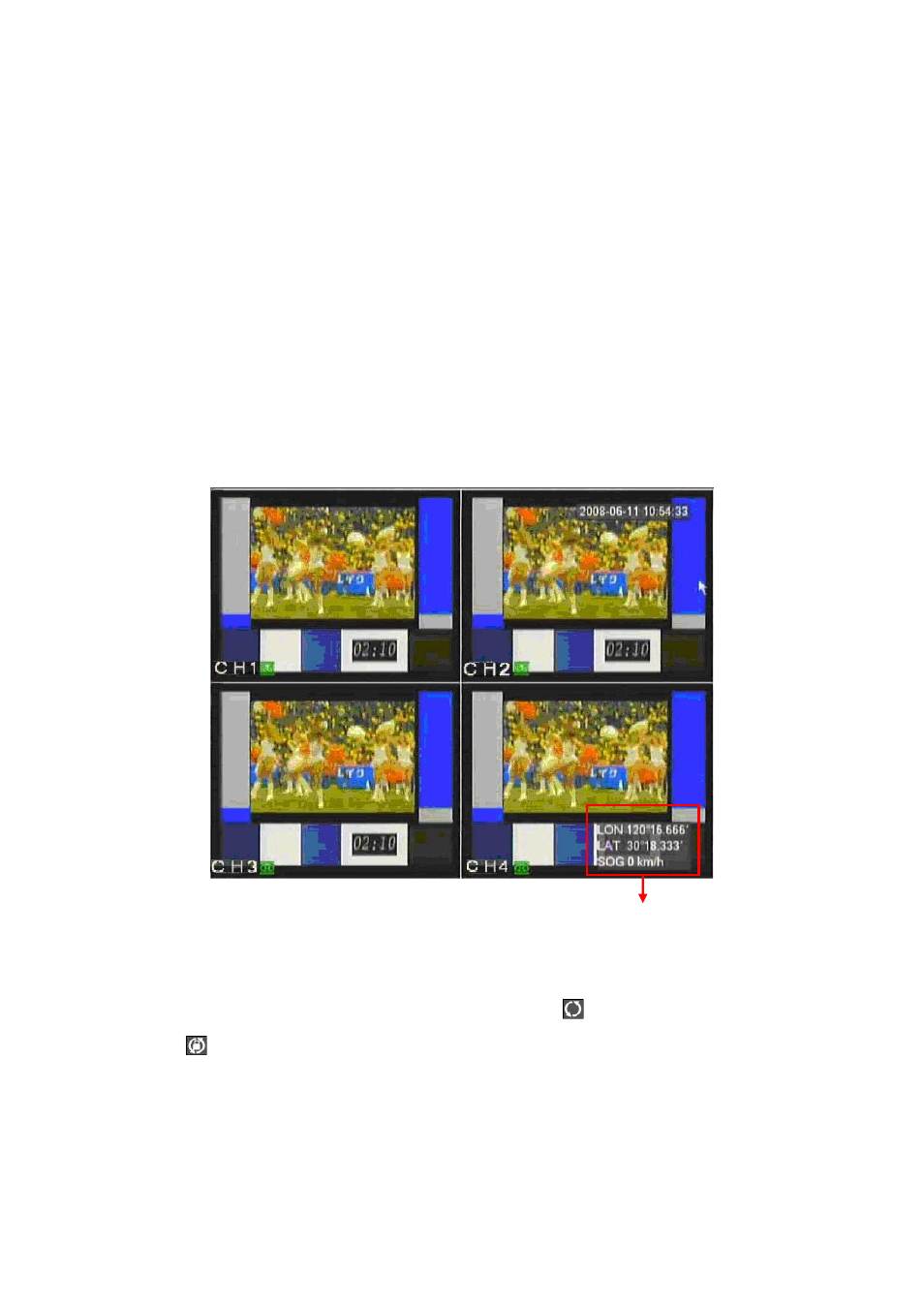
35
Important!
Before replacement, please save the system setup, otherwise, you may lose the data
completely!
4.2 Manual Record
4.2.1 Live Viewing
After you logged in, the system is in live viewing mode. You can see system date, time and
channel name. If you want to change system date and time, you can refer to general settings
(Main Menu->Setting->General). If you want to modify the channel name, please refer to the
display settings (Main Menu->Setting->Display)
In live view window, you can see system date, time and channel name. Here you can also
view longitude, latitude and vehicle speed. See Figure 4-5.
In multiple-window display mode, double click one window or click the corresponding channel
number in the remote control, you can go to full-screen display mode. In one-window display,
double click the vide window or click the multiple-channel preview button in the remote
control you can go back to multiple-window display mode.
Figure 4-5
Note: Please refer to the following sheet for channel status.
stands for opening switch
function,
stands for closing switch function.
Longitude/latitude and vehicle speed
