IC Realtime Combo Series: 8 Channel DVR with built-in 19 LCD monitor User Manual
Page 62
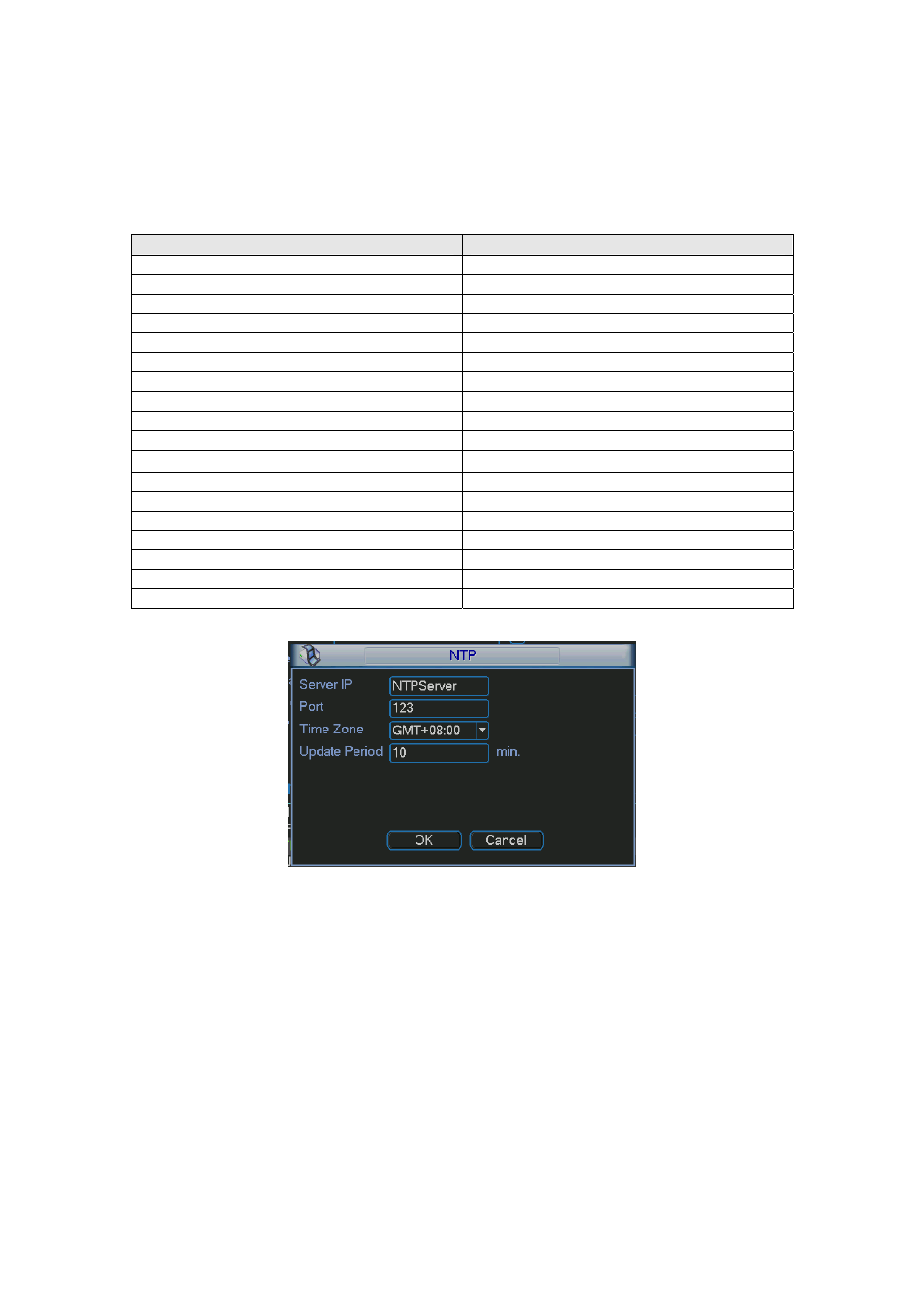
53
NTP setup interface is shown as in
X369H369H369H
Figure 5-14
X
.
z
Host IP: Input your PC address.
z
Port: This series combo DVR supports TCP transmission only. Port default value is 123.
z
Update interval: minimum value is 1. Max value is 65535. (Unit: minute)
z
Time zone: select your corresponding time zone here.
Here is a sheet for your time zone setup.
City /Region Name
Time Zone
London GMT+0
Berlin GMT+1
Cairo GMT+2
Moscow GMT+3
New Deli
GMT+5
Bangkok GMT+7
Beijing (Hong Kong)
GMT+8
Tokyo GMT+9
Sydney GMT+10
Hawaii GMT-10
Alaska GMT-9
Pacific Time(P.T)
GMT-8
American Mountain Time(M.T)
GMT-7
American Central Time(C.T)
GMT-6
American Eastern Time(E.T)
GMT-5
Atlantic Time
GMT-4
Brazil GMT-3
Middle Atlantic Time
GMT-2
Figure 5-14
5.3.5.6 DDNS Setup
DDNS setup interface is shown as in
X370H370H370H
Figure 5-15
X
.
You need a PC to login the internet and then use the registered dynamic domain to access the
DVR.
In network DDNS, please select DDNS type and highlight enable item. Them please input your
PPPoE name you get from you IPS and server IP (PC with DDNS ) . Click save button and then
reboot system.
Click save button, system prompts for rebooting to get all setup activated.
After rebooting, open IE and input as below:
http://(DDNS server IP)/(virtual directory name)/webtest.htm
e.g.: http://10.6.2.85/ combo DVR _DDNS/webtest.htm.)
Now you can open DDNSServer web search page.
