GTCO Surface-Lit AccuTab - Users Guide User Manual
Page 49
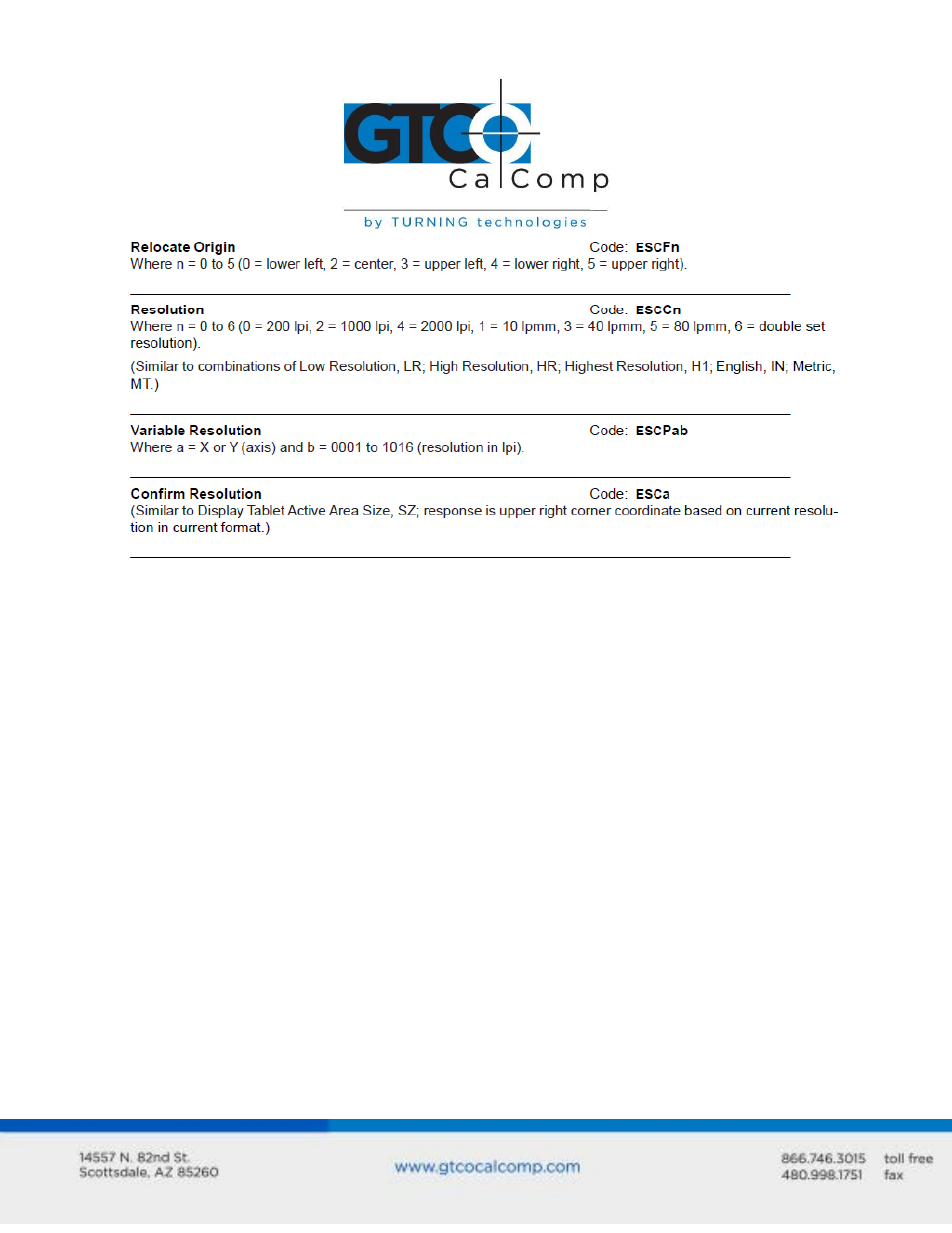
Surface-Lit AccuTab 49
Command Mode Basics
To enter Command Mode:
Send an ASCII CTRL-A (hex 01) character to AccuTab. When AccuTab receives the CTRL-A,
two things happen:
Digitizing stops and new coordinates are not generated. If Command Mode is
invoked during transmission of a coordinate, that coordinate transmission will be
completed.
AccuTab sends a “>” (hex 3E) as a prompt to the commanding device. AccuTab is
now ready to accept commands.
A command consists of two upper case ASCII letters or numbers followed by a delimiter.
The delimiter lets the AccuTab know the command is complete. There are two kinds of
delimiters:
commands will follow. If the command just sent is valid, it will be carried out. The
AccuTab then sends another > prompt and awaits the next command.
will follow. If the command is valid, it will be carried out. Then AccuTab will exit
Command Mode and return to Digitizing Mode.
