GTCO Surface-Lit AccuTab - Users Guide User Manual
Page 32
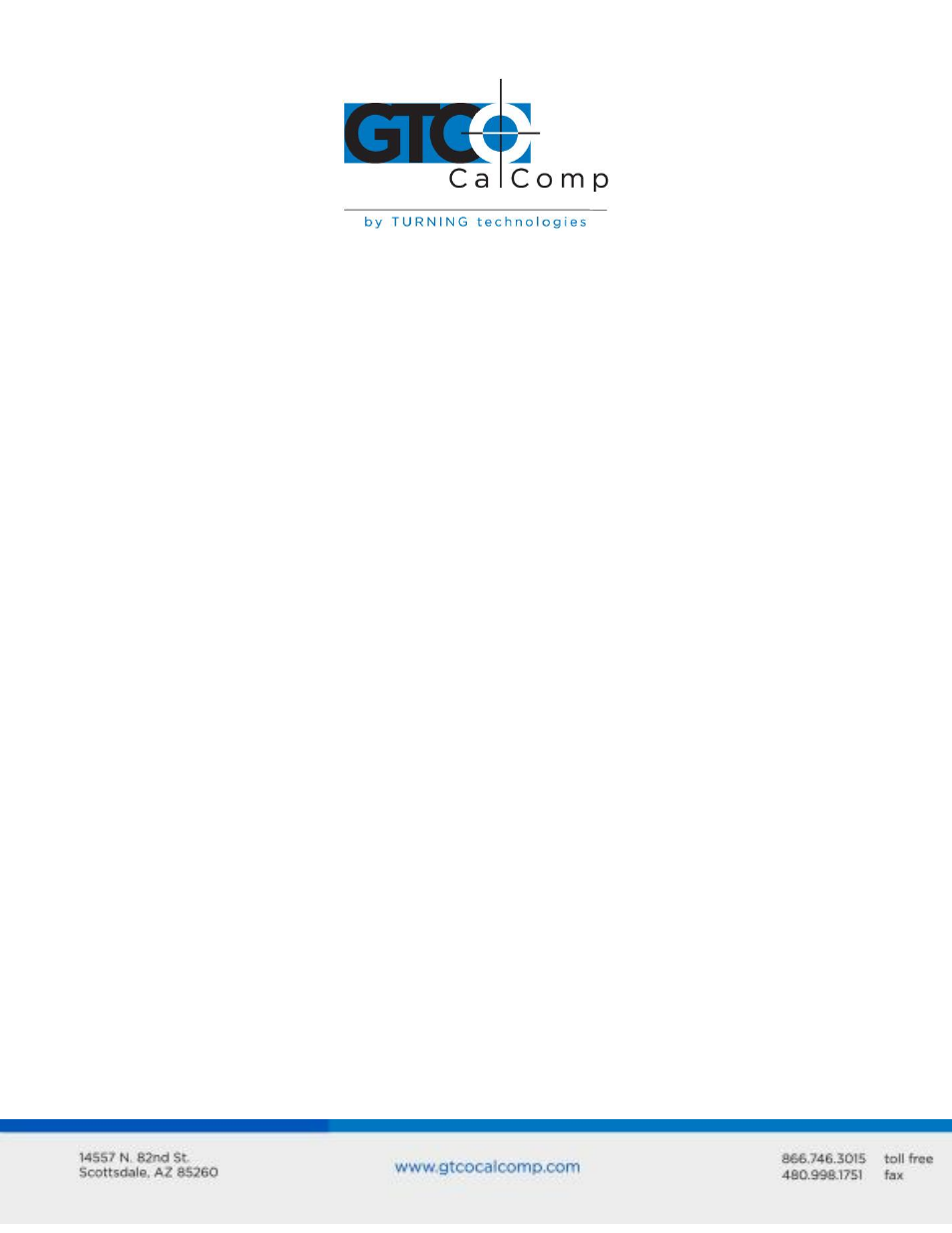
Surface-Lit AccuTab 32
Advanced Operating Information
AccuTab Interfacing
Important: The following information is not required for normal AccuTab operation.
Connecting AccuTab to a computer is usually straight-forward (see Installing AccuTab
section in this manual). If you do not have a typical interfacing situation, the information in
this section will help you set up the AccuTab and connect it to another device.
The AccuTab is equipped to communicate via RS-232C, a widely used serial interface
between computers and peripherals. RS-232C is a (more or less) standard interface, and
cables and connectors are available from a variety of sources. Most computers and
peripherals either have an RS-232C interface or can be equipped with one.
A mini-tutorial on RS-232C interfacing
This section provides basic information about RS-232C communications. There are three
areas to consider when using RS-232C:
Character format and baud rate
Cabling
Flow control
Character Format and Baud Rate
Character format and baud rate govern how bits are assembled to form characters the
speed of transmission. Both the AccuTab and the computer must have identical formats
and rates. These parameters are discussed in the Introduction to the Custom
Configuration Menu section.
Cabling
Cabling carries the data from one device to the other. A majority of RS-232C cables have
either male 9-pin or 25-pin subminiature D connectors on their ends to match female
connectors on the equipment. The Digi-Pad is supplied with a 9-pin-to-9-pin serial cable
and a 9-pin-to-25-pin adapter.
Data Terminal Equipment (DTE), such as printers, digitizers and computers, usually (but not
always) transmit data on Pin 2 and receive data on Pin 3. Data Communications Equipment
(DCE), such as modems, generally transmit data on Pin 3 and receive data on Pin 2. Thus,
connecting a terminal (DTE) to a modem (DCE) may be as simple as connecting them with a
