GTCO Surface-Lit AccuTab - Users Guide User Manual
Page 35
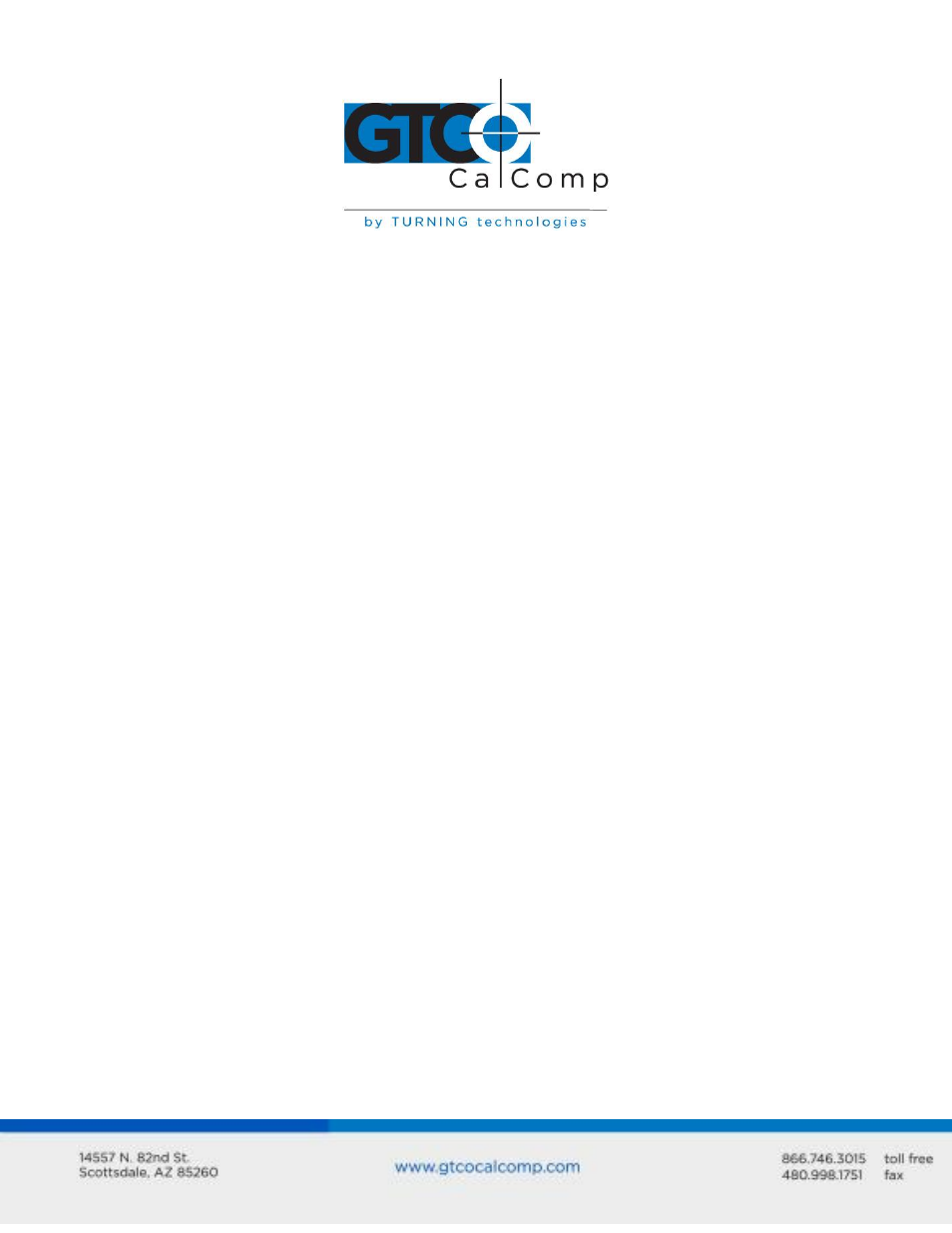
Surface-Lit AccuTab 35
Hardware flow control is not commonly used with digitizers and is therefore not
supported by the AccuTab Controller.
Flow control may not be needed when a terminal or digitizer is directly connected to a
single-user computer. Most digitizing application software does not use flow control of
either kind.
Remote Commands
NOTE: The following information is not required for normal AccuTab operation. If you are
programming for the AccuTab product line, the details will be helpful.
AccuTab can receive commands from other devices through its RS-232C port. Commands
cause the AccuTab to change the way it operates, to use certain coordinate formats and to
do other things as directed by you or by an application process.
Commands offer another way to control AccuTab operation besides the Custom
Configuration Menu. Certain AccuTab functions can be carried out only through
commands.
If you are developing your own application software, be cautious about using commands in
your program. An interruption in power to the AccuTab or a Reset will cause it to discard
any command changes it has received. This could leave your program confused about
what the AccuTab is doing. A full system reset would then be needed to get the AccuTab
and computer coordinated again. A prudent programmer will limit command and control
of an AccuTab.
The AccuTab responds to three kinds of commands:
GTCO AccuTab standard commands (with some omissions and additions)
CalComp emulation commands
Summagraphics emulation commands
