GTCO Surface-Lit AccuTab - Users Guide User Manual
Page 22
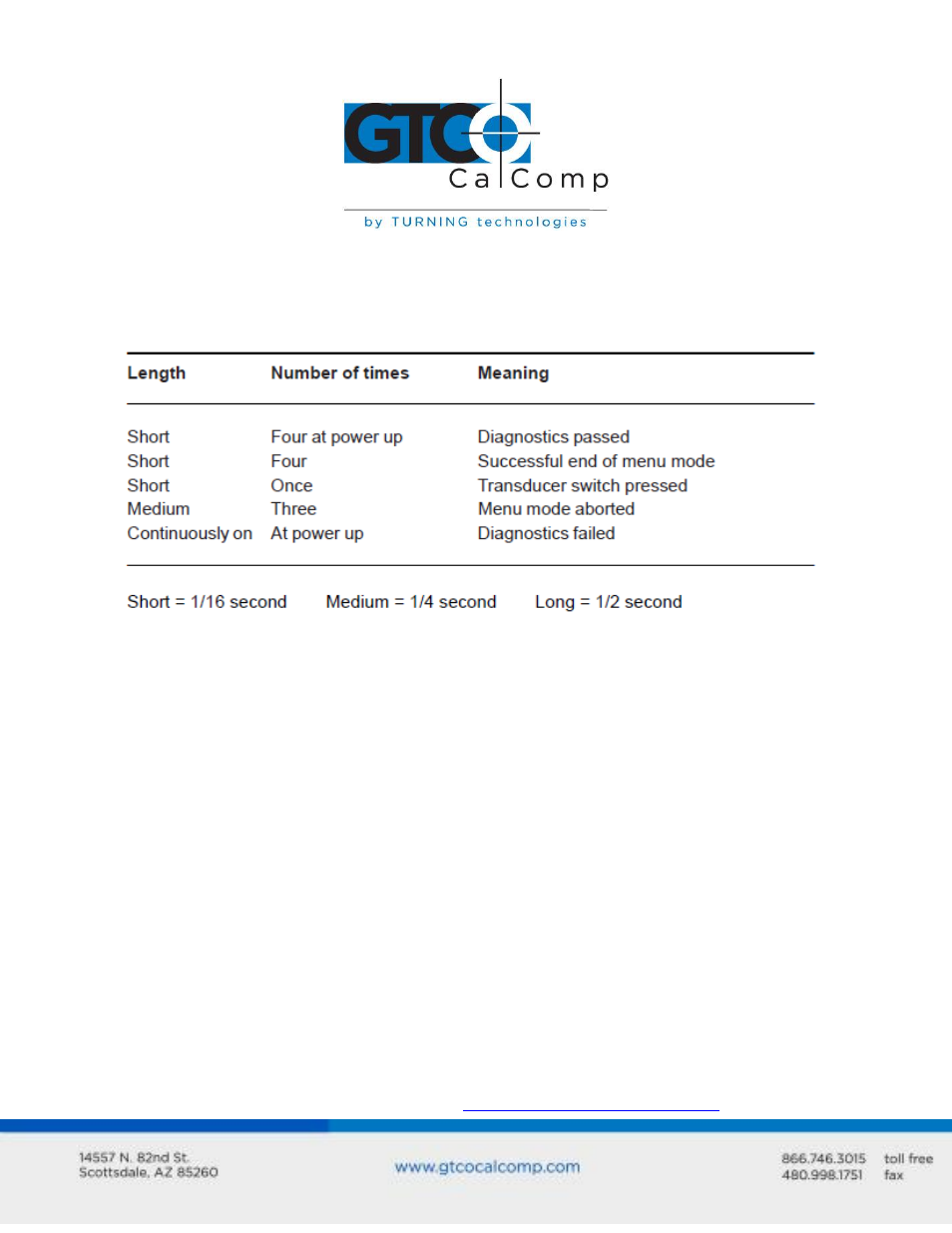
Surface-Lit AccuTab 22
AccuTab Tones
AccuTab produces an alarm in the form of audio tones to inform you of various events.
The table below describes the kinds of tones you may hear while operating the digitizer.
Troubleshooting Guide
GTCO CalComp by Turning Technologies wants your experience with AccuTab to be a
successful one. If you ever encounter a problem, please follow the steps below:
1. Install properly first.
This troubleshooting guide assumes you have already correctly installed AccuTab
according to the detailed instructions in the Installing Your AccuTab section. If you
have not followed the step-by-step instructions in that section, do so now.
2. Follow the troubleshooting flowcharts and other instructions that follow in
this guide.
Record any unusual observations. Your notes will be useful if you need assistance
from the GTCO CalComp by Turning Technologies Technical Support Team.
3. If your system still does not work.
Call GTCO CalComp by Turning Technologies Technical Support at 1-866-746-3015
(in the U.S. or Canada) or email us at
. Outside the
