GTCO Roll-Up II - Users Guide User Manual
Page 5
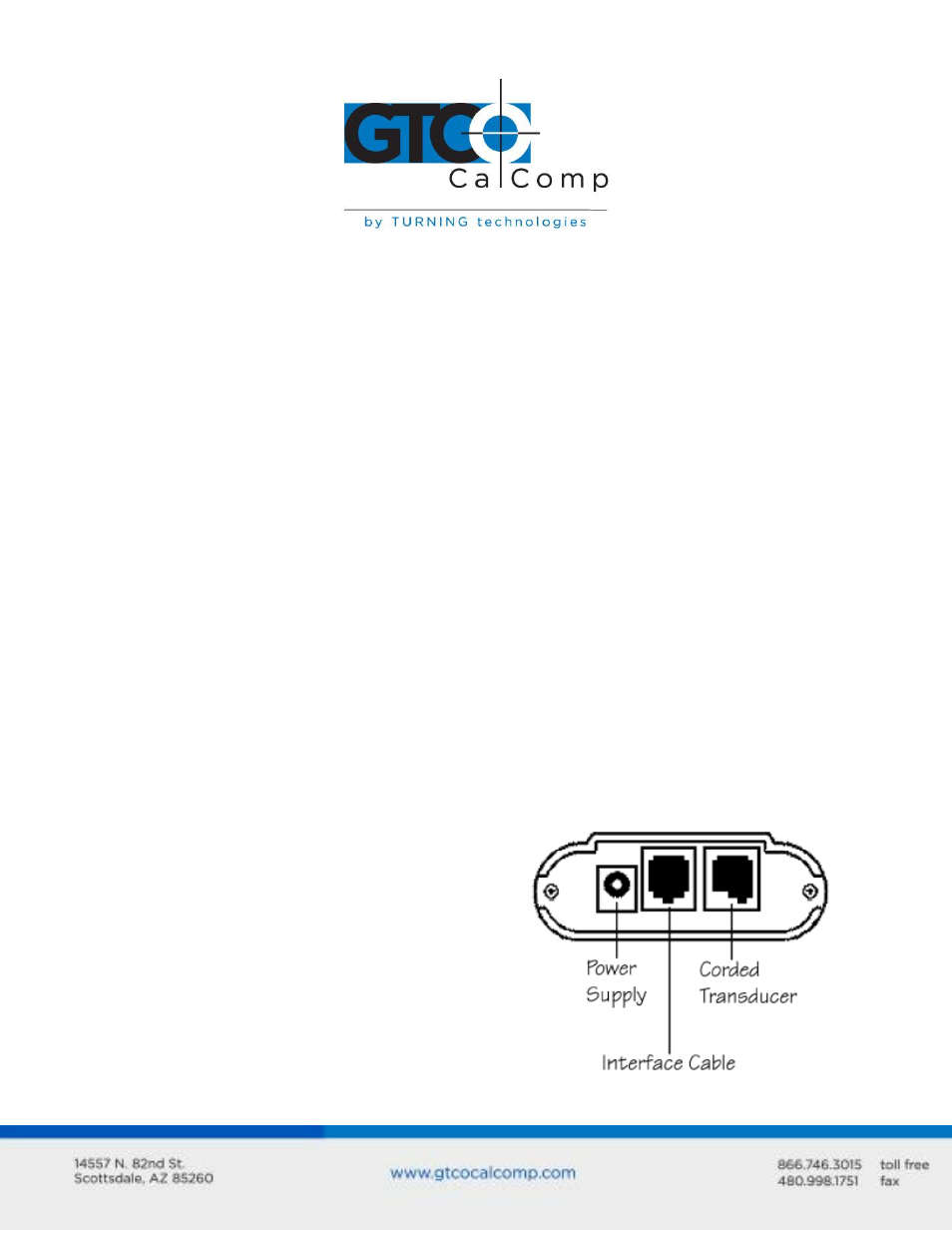
Roll-Up II 5
factory-supplied shipping tube. When correctly rolled, only the digitizer’s black back
will be exposed.
3. Insert the rolled digitizer into the shipping tube and allow it to fully unroll against
the inside of the tube. Place the factory-supplied insert into the center of the rolled
digitizer for support.
4. Place the accessories in the accessory case and put it inside the hollow insert. Set
the factory-supplied end caps on the tube to seal it. Place the tube in the optional
Deluxe Travel Bag (optional).
NOTE: The Deluxe Travel Bag is intended to be used only in conjunction with the factory-
supplied heavy gauge cardboard tube, insert and end caps. The Deluxe Travel Bag does
not provide complete protection if used alone. The product will be subject to damage not
covered by the warranty, if not protected by the tube, insert and end caps. If you have
misplaced or disposed of these items, contact GTCO CalComp by Turning Technologies
(1.866.746.3015) for replacement parts.
Installing Roll-Up II
Follow the instructions below to set up Roll-Up II.
1. Select a large, flat surface on which to place the Roll-Up II. Clear all items from the
surface. Please be cautious that conductive materials on, under or near the Roll-Up
II may cause improper operation.
2. Remove Roll-Up II from its container and
unroll it on the selected surface.
3. Connect the stylus or cursor to the
appropriate jack on the tablet’s
connector panel. (The connector is
keyed and will fit only the correct jack.)
4. Plug the power supply into an AC outlet.
Attach the power supply to the jack on
the connector panel. The digitizer should
produce four short tones.
