GTCO Roll-Up II - Users Guide User Manual
Page 4
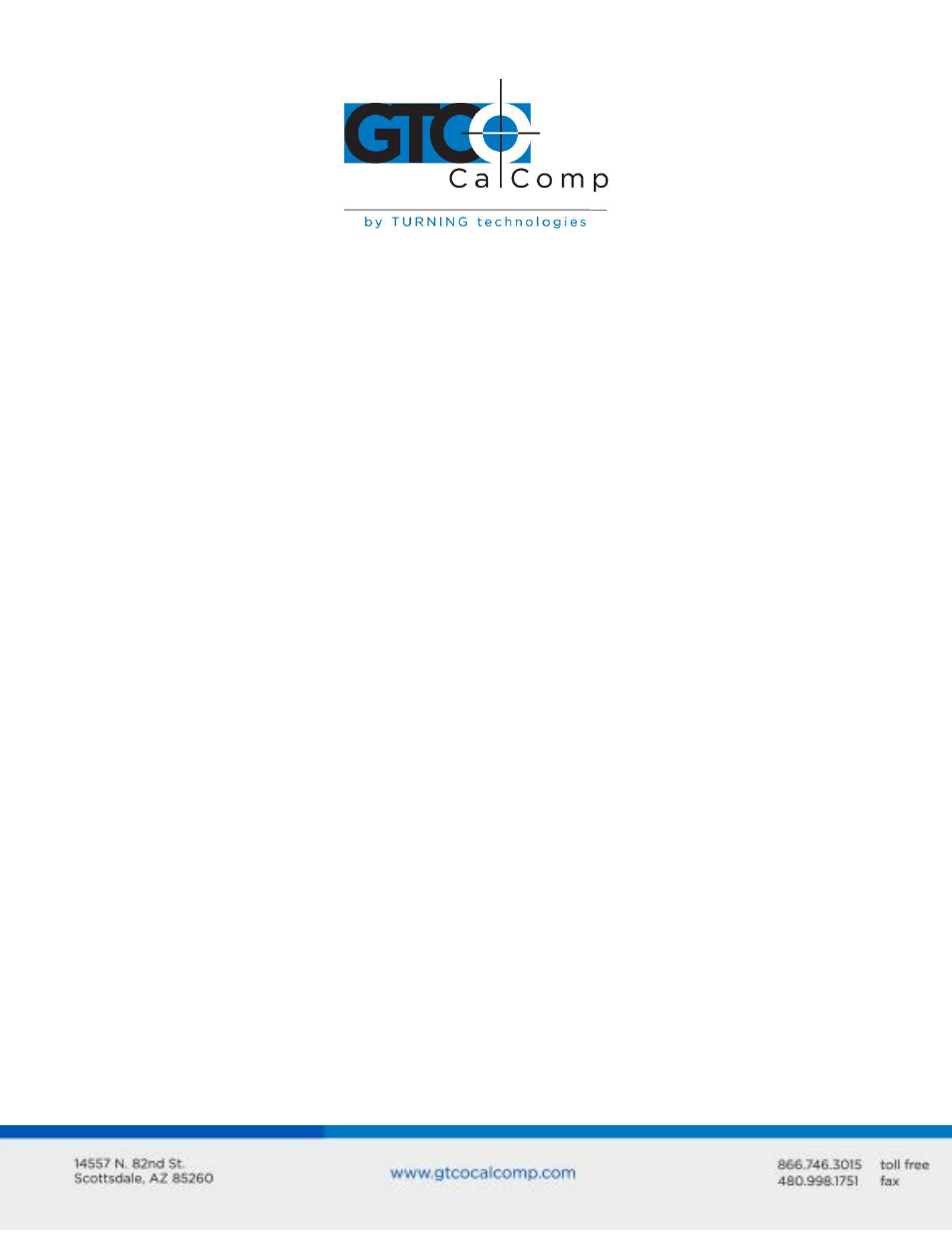
Roll-Up II 4
What You Will Need to Use Roll-Up II
PC with an RS-232C serial communication port. (Signal levels must conform to EIA
RS2320 specifications.)
Graphic application software that accepts digitizer input via the computer’s RS-232C
serial port.
Care and Handling of Roll-Up II
The Roll-Up II was designed to be both portable and durable. As with any product, it
requires proper care and handling for reliable operation. By following these
recommendations, the Roll-Up II will provide you with many years of service:
Always use the digitizer on a flat surface.
Before moving the digitizer, disconnect the transducer and the interface cable.
Before moving the digitizer, roll it up. The housing along the side of the tablet is
designed as a rolling aid and it allows you to easily control rolling action. (See
Transporting Roll-Up II for specific moving instructions.)
Do not permanently attach anything to the tablet.
Do not use sharp instruments on or near the tablet, to avoid scratching or cutting it.
Cuts in the tablet will violate the warranty.
Do not crease, dent or abuse the tablet. Creases can damage the tablet structure.
Severe creases or abuse will violate the warranty.
Clean the tablet with any mild, nonabrasive household cleaner. Rubbing alcohol is
recommended. After cleaning, wipe the surface dry to avoid possible digitizing
errors.
Transporting Roll-Up II
You MUST transport the Roll-Up II with the factory-supplied shipping materials (heavy
gauge cardboard tube, insert and end caps). Failure to do so could result in serious
damage to the unit and may violate the warranty.
1. Disconnect the transducer and interface cable from the Roll-Up II and the computer.
Remove all material from the tablet.
2. Grasp the housing firmly with both hands and roll it toward the opposite side of the
tablet. The housing and the printing on the digitizer surface must be on the inside
of the roll. The roll diameter should be just smaller than the inside diameter of the
