Check the control directions – Great Planes Cirrus SR22 .46-55 ARF - GPMA1363 User Manual
Page 25
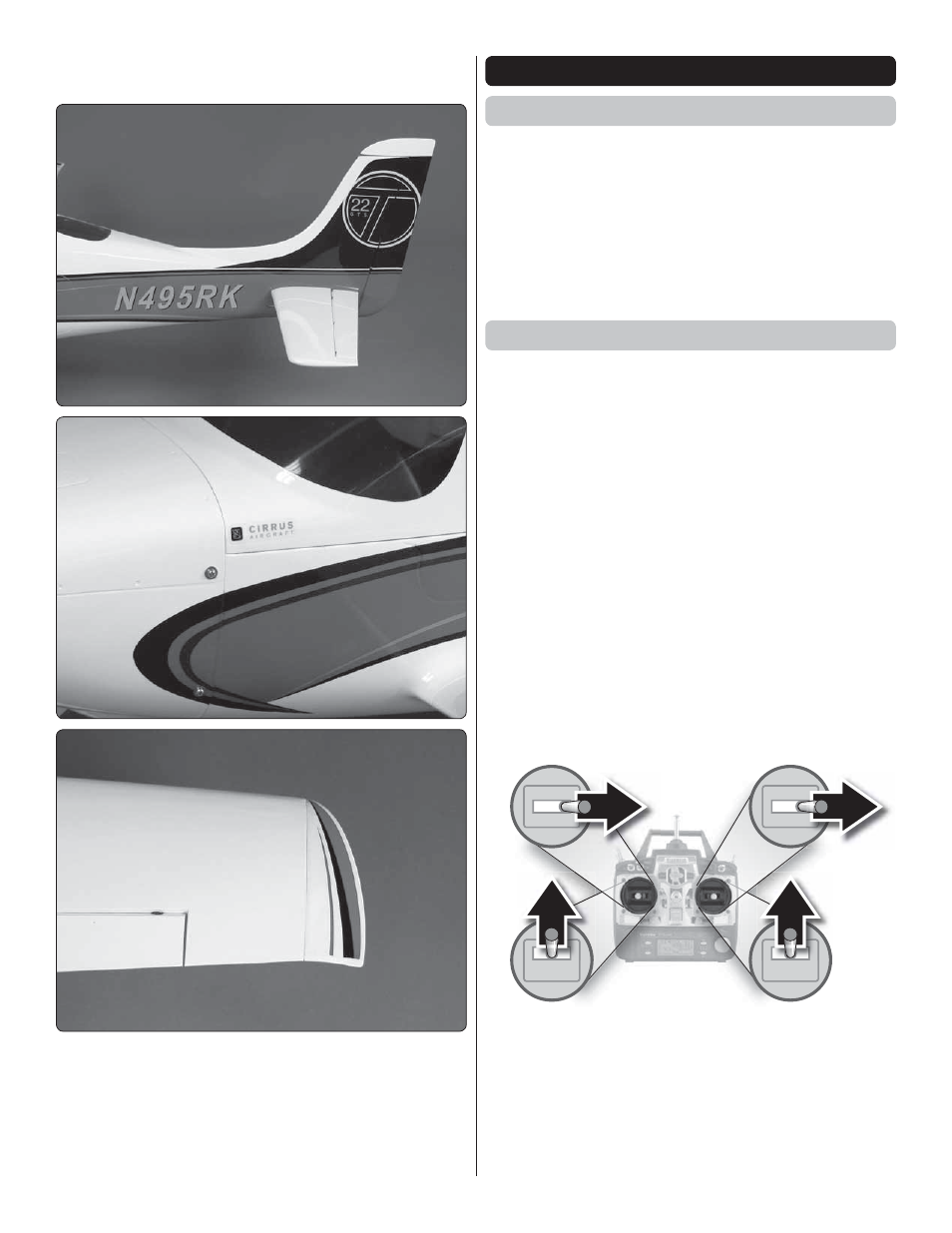
25
Please use the following pictures and box top as a guide for
the decal placement.
GET THE MODEL READY TO FLY
Balance the Model Laterally
❏
1. With the wing level, have an assistant help you lift the
model by the propeller shaft and the bottom of the fuse under
the TE of the fi n. Do this several times.
❏
2. If one wing always drops when you lift the model, it
means that side is heavy. Balance the airplane by adding
weight to the other wing tip. An airplane that has been
laterally balanced will track better in loops and other
maneuvers.
Check the Control Directions
❏
1. Switch on the transmitter and receiver and center the
trims. If necessary, remove the servo arms from the servos
and reposition them so they are centered. Reinstall the
screws that hold on the servo arms.
CAUTION ELECTRIC ONLY: If the receiver is powered
by the motor battery, REMOVE the propeller before
checking the control directions. Once the motor battery
is connected, the motor is live and could cause serious
injury if it should start.
❏
2. With the transmitter and receiver still on, check all the
control surfaces to see if they are centered. If necessary,
adjust the clevises on the pushrods to center the control
surfaces.
FULL
THROTTLE
RUDDER
MOVES
RIGHT
ELEVATOR
MOVES DOWN
RIGHT AILERON
MOVES UP
LEFT AILERON
MOVES DOWN
4-CHANNEL RADIO SET UP
(STANDARD MODE 2)
❏
3. Make certain that the control surfaces and the carburetor
(glow powered) respond in the correct direction as shown
in the diagram. If any of the controls respond in the wrong
direction, use the servo reversing in the transmitter to reverse
the servos connected to those controls. Be certain the control
surfaces have remained centered. Adjust if necessary.
