GME TX3520 User Manual
Page 26
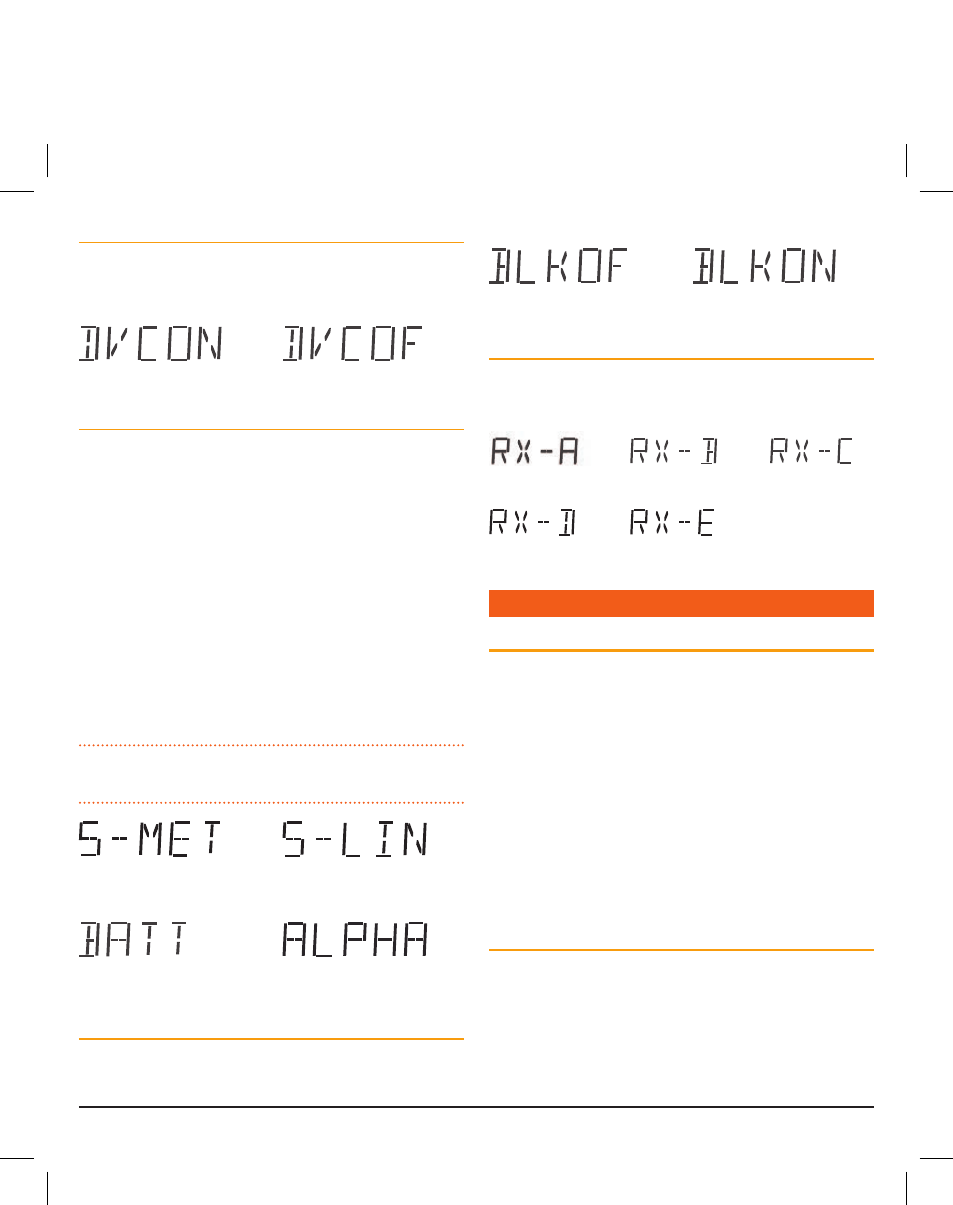
PA G E 2 6
I n s t r u c t I o n m A n uA l
t X 3 5 1 0 / t X 3 5 2 0 / t X 3 5 4 0
Dynamic Volume Control (DVC)
When enabled, automatically compensates for variations in
received audio level to provide a constant audio output level
to the speaker.
DVc oFF
DVc on
Display mode options
the display can be configured to show several different options
in the lower left of the display when receiving.
•
S-MET: shows received signal strengths in standard digital
format from 0 (no signal) to 9+ (very strong signal).
• S-LIN: shows received signal strengths with extended
resolution from 0 (no signal) to approximately 63 (very
strong signal). A change of 1 digit in this mode corresponds
to around a 10% change in signal strength.
• BATT: Displays the battery voltage.
• ALPHA: (only available on receive-only channels): In
numeric mode, displays the frequency of the selected
rX-only channel. In Alpha mode displays the Alpha label
associated with the selected rX-only channel.
Note:
the AlPHA selection is only visible when an rX-only
channel is selected.
High resolution linear
s meter
standard s meter
rX-only channel frequency or
Alpha name
Battery Voltage
Busy Lockout
Busy lockout prevents your radio from transmitting if the
channel is busy. If the Ptt is pressed while the channel is busy,
a beep tone will be heard and the radio will not transmit.
Busy lockout on
Busy lockout off
Channel banks
selects the current receive-only channel bank. the receive-only
channel memory consists of 5 banks of 19 channels. channel
banks are labelled RX-A to RX-E.
cH Bank c
cH Bank B
cH Bank A
cH Bank E
cH Bank D
INSTaLLaTION
GENERaL
Your radio is supplied with a slim, slide on mounting cradle. As
the radio contains a built-in speaker, the cradle can be screwed
or bolted to any convenient location in your vehicle’s cabin
(under or above the dash or on the centre console) using the
mounting slots provided in the cradle.
In the case of the remote mount tX3520, the remote head can
be installed in a convenient location inside the cabin allowing
the main unit to be hidden away under the seat, in the glove
box or even in the boot if required. In this case an extension
speaker will also be required.
When planning your installation, avoid locations that are close
to heaters or air conditioners.
TX3510 & TX3540 INSTaLLaTION
For maximum sound projection from the internal speaker,
we recommend the cradle be mounted above the radio to
minimise any obstruction of the speaker. Alternatively, if it
is necessary to mount the unit in a less audible location, an
extension speaker can used. the extension speaker plugs into
the extension speaker socket on the radio’s rear panel.
