GME TX3520 User Manual
Page 25
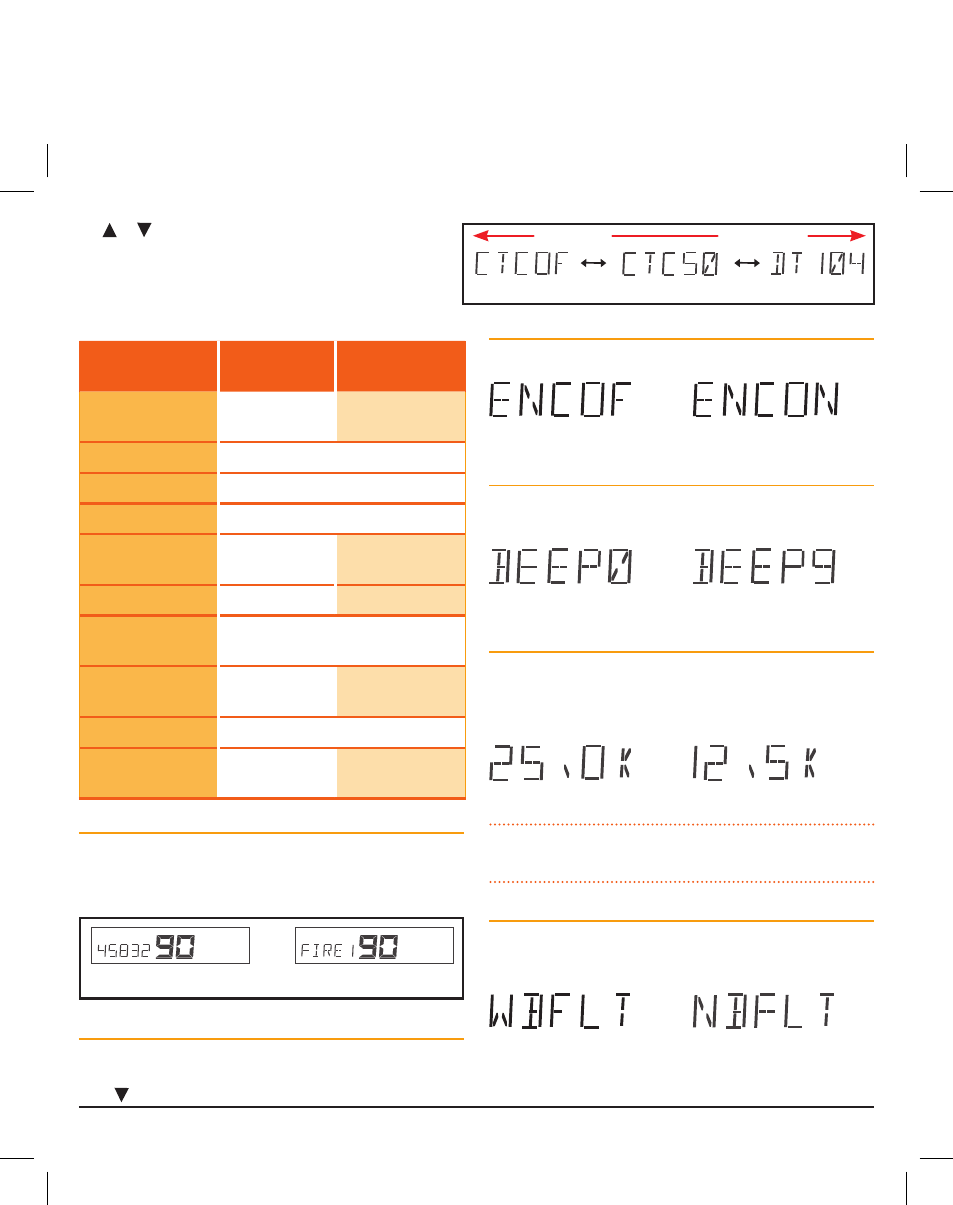
t X 3 5 1 0 / t X 3 5 2 0 / t X 3 5 4 0
I n s t r u c t I o n m A n uA l
PA G E 2 5
the or keys) to change the selected menu option.
After viewing or making changes, briefly press the PTT
to exit the menu (or simply wait a few seconds for the
menu function to time-out).
the following settings are available.
Menu Option
UHF CB
Channel
RX-Only
Channel
RX Only Frequency
/Alpha Label:
nA
Frequency, Alpha
label
CTCSS/DCS: ctcoF, ctc01-ctc50, Dt001-Dt104
Voice Scrambler:
EncoF, Encon
Beep Tone Level:
BEEP 0 – BEEP 9
RX Only Frequency
Step :
nA
25.0 K, 12.5 K
Filter Bandwidth:
WBFlt, nBFlt
–
Dynamic Volume
Control:
DVcoF, DVcon
Display Mode
Options:
s-mEt, s-lIn,
BAtt
s-mEt, s-lIn,
BAtt, AlPHA
Busy Lockout:
BlKoF, BlKon
RX Only Channel
Banks:
nA
rX-A, rX-B, rX-c,
rX-D, rX-E
Frequency/Alpha label
(only available on receive-only channels)
Allows editing of the channel frequency or Alpha label of the
selected receive-only channel.
Frequency 458.325 mHz
Alpha label “FIrE 1”
CTCSS/DCS tone selection
Enables and selects ctcss or Dcs tones. to switch ctcss or
Dcs tones oFF rotate the Channel knob fully to the left (or
press repeatedly) until ‘ctcoF’ is displayed.
Voice Scrambler
Enables or disables the Voice scrambler.
scrambler Encoder on
scrambler Encoder oFF
Beep tone level
Adjusts the volume level of the beep tones associated with
key presses.
Beep level 9
Beep level 0
Frequency step selection
(only available on receive-only channels)
sets the frequency spacing of receive-only channels to 12.5
kHz or 25 kHz (default).
12.5 kHz steps
25 kHz steps
Note:
this option does not affect the standard 80 cB
channel spacing
Filter bandwidth
(only available on cB channels)
selects the receiver bandwidth filter on channels 1-40.
narrowband Filter selected
Wideband Filter selected
ctcss off
ctcss tone 50
Dcs tone 104
rotate left
rotate right
