GME TX3520 User Manual
Page 21
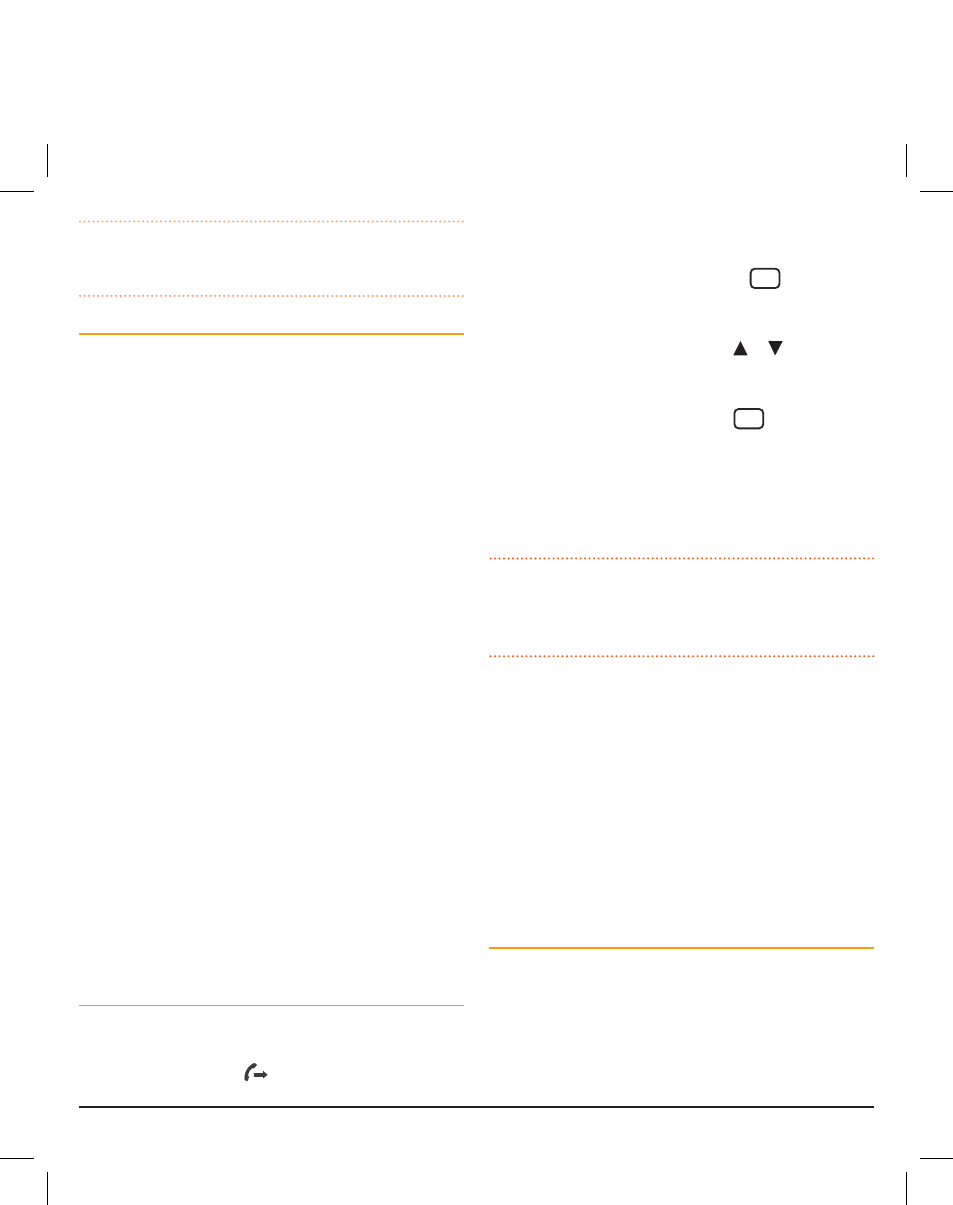
t X 3 5 1 0 / t X 3 5 2 0 / t X 3 5 4 0
I n s t r u c t I o n m A n uA l
PA G E 2 1
TIP:
to ensure reliable selcall detection when scanning in the
Quiet mode, it is recommended that you restrict the number of
channels in the scan group to 4 or less.
GROUP CaLLING
the selcall system includes a Group call function which
allows you to call up to 1000 radios simultaneously. this can
be useful in an emergency situation where you may need to
transmit a message to a large number of radios in your group.
By default, your radio is factory-set to allow up to 10 radios to
be called at once. If your application requires more, you can
arrange for your Dealer to re-program this option to allow 100
or 1000 radios to be called. the following description assumes
the default Group call setting of 10 radios.
the Group call function works by allowing you to enter a
special ‘group code’ into the last digit positions of the selcall
Ident you are sending. the ‘group code’ appears as an ‘A’
when displayed in the radio. When this ‘group code’ is
received, it substitutes for all other numbers in that position.
As long as the first 4 digits of the selcall you are sending
match those of the radios you are calling, their selcall alarm
will be activated as if their full 5 digit selcall Idents had been
received.
to achieve this, the 10 radios you are calling must be
programmed with sequentially numbered selcall Idents.
e.g. 14530, 14531, 14532, 14533 . . --> , 14539
•
transmitting the selcall Ident 14531 will only activate the
alarm in the radio with the selcall Ident of 14531.
•
transmitting 1453A will activate the alarms in all radios
with Idents 14530 through 14539 (a total of 10 radios).
If the radios in your fleet do not have sequentially numbered
selcall Idents and you want to make use of this function, you
will need to re-program the selcall Idents in your radios.
Programming and sending Group calls
the process for entering a Group call Ident is the same as
entering a normal selcall Ident.
1. Press the CALL button.
is displayed, along with the
last sent or received selcall Ident. If an AlPHA label is
displayed you will need to press F then ALPHA to switch to
numeric mode.
2. Press and hold the Channel knob (or
LVL
PRI
key) until the
radio beeps. the right-hand digit of the selcall Ident will
flash.
3. rotate the Channel knob (or press or ) to select ‘A’
in the flashing digit position. this is the special code that
will create the Group call.
4. Briefly press the Channel knob (or
LVL
PRI
key) again to
select the next digit position.
5. continue entering the other 4 digits as required. the selcall
number is now ready to send.
6. Press and hold the CALL button. A long beep will be heard
and the radio will transmit the selcall Ident.
NOTE:
Where your radio allows it, programming group calls
for 100 radios is identical except that you will need to select
‘A’ for the last two digits (e.g. 123AA). For 1000 radios you
will need to select ‘A’ for last three digits (e.g. 12AAA).
e.g.
sending Ident 145AA will call 100 radios with Idents 14500
-> 14599
sending Ident 14AAA will call 1000 radios with Idents 14000
-> 14999
You can also arrange to send selcalls to every tenth radio by
setting the second digit to A.
e.g.
sending Ident 145A5 will call radios 14505, 14515, 14525,
14535, 14545 . . -> 14595
Call acknowledge in Group mode:
there is no call acknowledge when sending group calls. this is
to prevent all the radios in your group from trying to respond
to your selcall transmission at the same time.
