GME TX3520 User Manual
Page 22
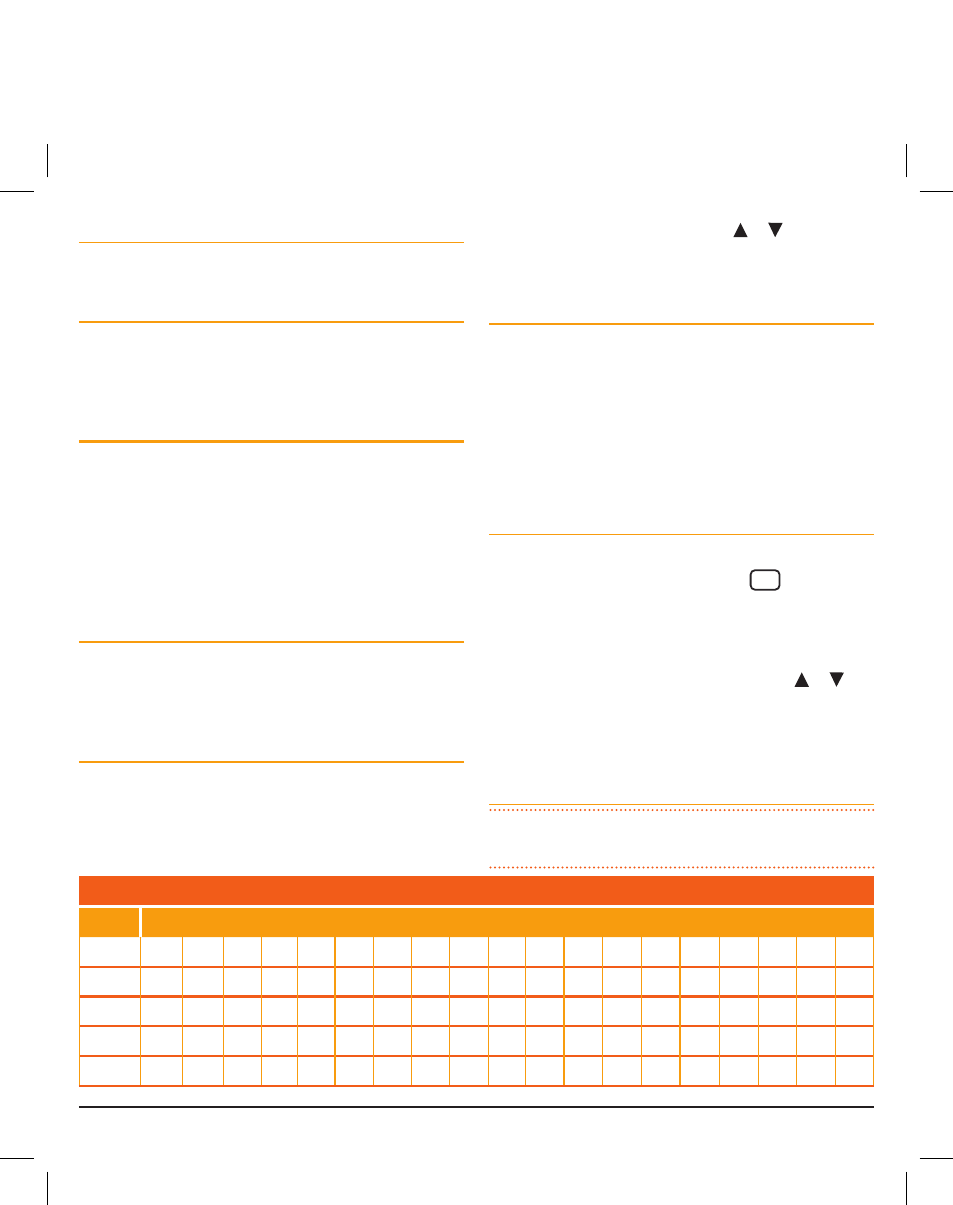
PA G E 2 2
I n s t r u c t I o n m A n uA l
t X 3 5 1 0 / t X 3 5 2 0 / t X 3 5 4 0
Storing Group call Idents:
Group call Idents can be stored in memory in the same way as
a standard selcall Ident.
Receiving Group calls:
receiving a Group call is identical to receiving a normal selcall
except that the alarm sound is a loW tone beep instead of
the normal High tone beep. the caller’s Ident or AlPHA label
appears on the display in the usual way.
RECEIVE (RX) ONLy CHaNNELS
the radio includes support for up to 95 user programmable
rX-only channels with frequencies in the range 403 – 520
mHz. Frequencies can be stored in five separate channel
banks labelled A to E, each containing up to 19 channels.
In addition, each rX-only channel can be assigned an
individually programmable Alpha label to help identify that
channel when it is selected. Frequency and channel bank
selections are accessed through the configuration menu.
Selecting Channel Banks
Before programming or recalling channels you should ensure
you have selected the required channel bank. the 5 channel
banks can be accessed through the configuration menu.
the default channel bank is labelled RX-A.
To select a Channel Bank
1. Press and hold the Menu key. A high beep will be heard
and the radio will enter the configuration menu.
2. Briefly press the Menu key repeatedly until the RX-
channel bank option is displayed.
3. rotate the Channel knob (or press or ) to select
from one of five channel banks RX-A through RX-E.
4. When finished, press the PTT to exit the menu.
Programming RX-Only channel frequencies
rX-only channels are switched off by default. to program
rX-only channels you will need to activate the channel editor
which will then allow access to channels 81-99 in the currently
selected channel bank. rX-only channels can be programmed
with frequencies in the range 403 – 520 mHz.
to program rX-only frequencies, your radio must be in
numeric mode. If your radio is in Alpha mode briefly press F -
ALPHA so that ‘numEr’ is displayed.
To activate the Channel Editor
1. switch the radio off.
2. Press and hold the Channel knob (or
LVL
PRI
key) while
switching the radio on again.
3. RXALL will be displayed briefly, indicating the rX channel
Editor has been activated.
You can now rotate the Channel knob (or press or )
past channel 80 to select additional channels 81-99. –oFF-
will be displayed to the left of the channel numbers indicating
that these channels are switched off and do not contain
any frequencies.
Selecting Frequency Steps
NOTE:
this menu option is only available when rX-only
channels are selected.
RX-ONLy CHaNNEL BaNK
Bank
Channels
A
81
82
83
84
85
86
87
88
89
90
91
92
93
94
95
96
97
98
99
B
81
82
83
84
85
86
87
88
89
90
91
92
93
94
95
96
97
98
99
c
81
82
83
84
85
86
87
88
89
90
91
92
93
94
95
96
97
98
99
D
81
82
83
84
85
86
87
88
89
90
91
92
93
94
95
96
97
98
99
E
81
82
83
84
85
86
87
88
89
90
91
92
93
94
95
96
97
98
99
