GME TX3520 User Manual
Page 11
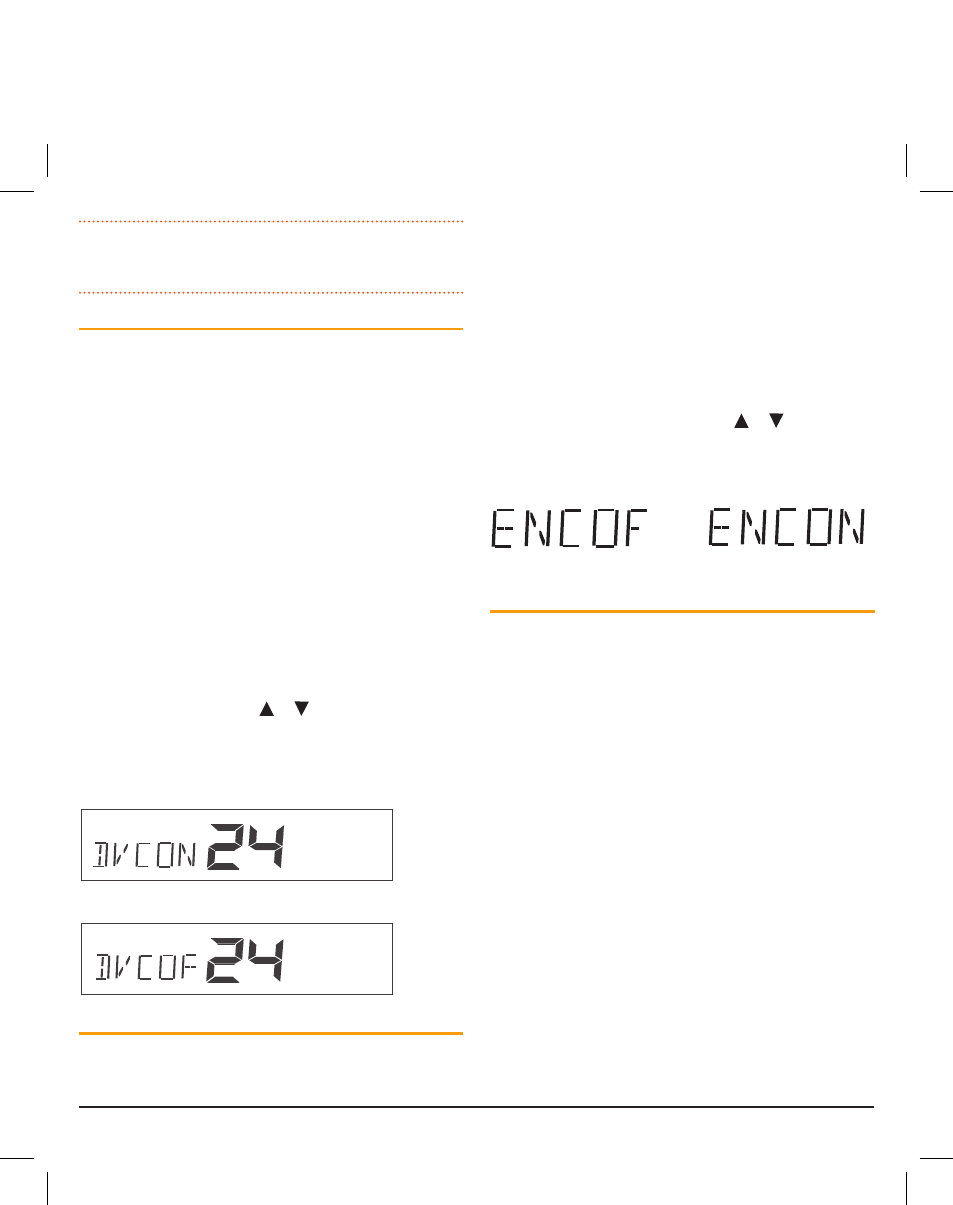
t X 3 5 1 0 / t X 3 5 2 0 / t X 3 5 4 0
I n s t r u c t I o n m A n uA l
PA G E 1 1
NOTE:
the wideband receiver filter setting is only applied
to channels 1 – 40. channels 41 – 80 always use the
narrowband filter.
DyNaMIC VOLUME CONTROL (DVC)
the modulation level of signals heard on the uHF cB band has
always varied considerably resulting in noticeable differences
in received audio Volume between stations. Generally users
have compensated for this by adjusting the Volume control
for each incoming signal. With the introduction of 80 channel
narrowband transmissions that use lower levels of modulation,
the diversity in received audio Volume is likely to
increase further.
Your radio is able to automatically compensate for these
variations in received audio level by utilising a Dynamic
Volume Control. When activated, this feature automatically
compensates for variations in received audio level resulting in
a constant audio output level to the speaker.
to activate the Dynamic Volume Control, press and hold
the MENU key to enter the menu, then press the MENU key
repeatedly until DVCOF (Dynamic Volume control off) or
DVCON (Dynamic Volume control on) is displayed. rotate
the Channel knob (or press or ) to make the desired
selection.
When finished, briefly press the PTT to exit from the menu
Dynamic Volume Control ON
Dynamic Volume Control OFF
VOICE SCRaMBLER
Your radio incorporates a simple voice scrambler using band
inversion. the scrambler is compatible with the majority of
scramblers used by other manufacturers, allowing you to enjoy
scrambled communications with owners of non-GmE radios.
once the scrambler has been activated your transmission and
reception will only be intelligible to others using the same
scrambler technology.
To enable or disable the voice scrambler:
1. Press and hold the Menu key until the radio beeps.
2. Briefly press the Menu key repeatedly until ENCOF or
ENCON is displayed.
3. rotate the Channel knob (or press or ) to make your
selection. select ENCON to activate the scrambler encoder
or ENCOF to disable it.
4. Press the PTT to exit the menu.
scrambler Encoder oFF
scrambler Encoder on
REPEaTERS aND DUPLEX MODE
Duplex operation allows the radio to transmit on a different
frequency to that which it receives. this allows operation
through repeater stations.
A repeater station consists of a linked transmitter/receiver
combination installed in a prominent location. the repeater
is designed to receive signals on a designated channel and
retransmit them on another channel. repeaters are usually
mounted on hills or tall buildings. the increase elevation
greatly improves both the receiving and transmitting range of
the repeater allowing it to receive and retransmit signals to
radios that would otherwise be out of range of each other.
normally, uHF radios transmit and receive on the same
frequency – known as simplex operation. However to
communicate through repeaters, your radio must be able to
transmit and receive on different channels – otherwise known
as Duplex operation. Your radio is fitted with a Duplex key to
allow you to operate through repeaters.
the Duplex function can only be selected on channels 1–8 and
41–48 as these are the channels that have been allocated for
repeater use. When Duplex is selected, your radio receives on
the selected channel (e.g. cH 1) but transmits 30 channels
higher (cH 31). the repeater hears your signal on cH 31 and
retransmits it on cH 1 for others to hear.
