Mts recording and playback, Make sure, Connections – Philips VR650 User Manual
Page 23: Rfout (out to tv), Audio output (r/l), Choose input source, Play button, Vcr ch(annel) up/d0wi\1 buttons, Menu button, Number buttons
Attention! The text in this document has been recognized automatically. To view the original document, you can use the "Original mode".
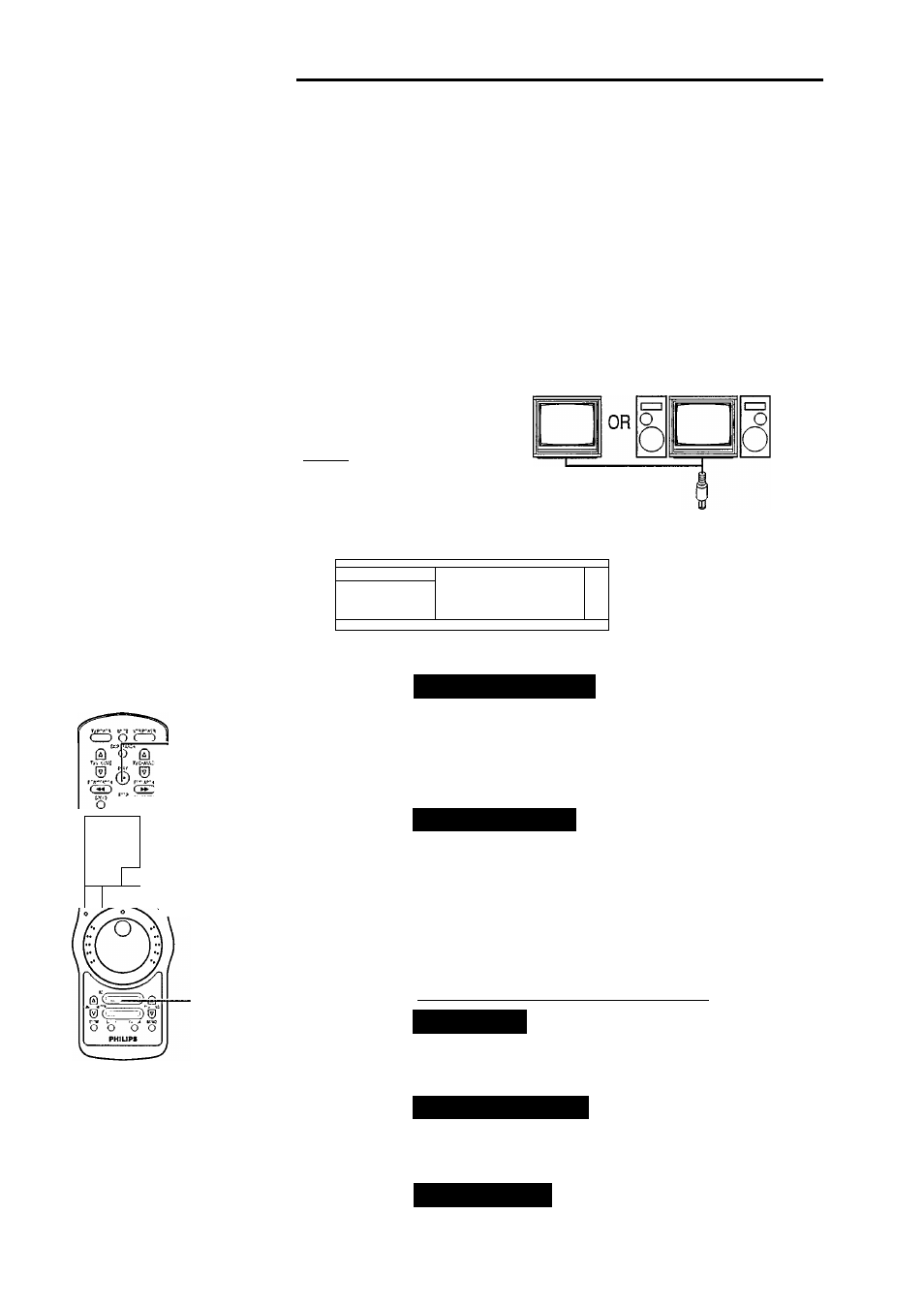
MTS Broadcast Stereo System 23
(Multi-Channel Television Sound)
Y
our VCR (Video Cassette Recorder) can record and play back a second audio program (SAP) or TV stereo when
received as an MTS broadcast.
MTS Recording and Playback
By hooking-up to a stereo amplifier and speakers, you can enjoy MTS broadcasts. You can select the type of broadcast and
sound track you wish to record or play back using steps 1-4 below.
Make sure...
• an antenna or cable system is connected to the VCR (page 7).
• a cassette is inserted (page 10).
• the desired tape speed (SP, SLP) is selected (page 11).
CONNECTIONS
Note:
• Input hook ups to the
VCR not shown.
See page 7.
• For connections to the
TV using AudioA^ideo
Outputs, the TV may
have to be in the AUX
mode. See TV instraction
book.
Stereo AMP
or RECEIVER
Monitor TV
Mono
Speaker TV
Stereo Speaker
TV
a pQnO
Monaural Sound
Back of VCR
"i?
1
n
-------- srs:---------------------------------------
(3 Dmiiiiimo vr\ ' \ - -II-- -
\
1
V
E
,__ 1,
C
jlj
'
1
______ 1__________________ 1
RFOUT
(Out to TV)
AUDIO OUTPUT (R/L)
I l D E O
OUTPUT
Remote Control
Choose Input Source
© ®
nrum]
0UKIÌ
U101II
0 0
o-
■'o
'CZ±>
o
■PLAY Button
VCR CH(annel)
UP/D0WI\1 Buttons
•MENU Button
■NUMBER Buttons
REC(ord) Button
(You may skip this step if “TUNER” is already selected.)
I
First, press the MENU button.
Next, press the 4 button to select “INPUT SELECT.”
Then, press the 1 button to select “TUNER.”
Now, press the MENU button to leave this mode.
Choose a Program
(Select the type of broadcast.)
I
First, press the MENU button.
Next, press the 3 button.
The “TUNER SET UP” menu appears.
Then, press the 6 button for “TV STEREO,” or the 7 button for “2ND
AUDIO.”
Make the desired selection according to the type of broadcast.
This selects which type of audio programs are recorded on the tape.
Now, press the MENU button to leave this mode._________________
To Play Back
To play back, press the PLAY button.
I
To record, go to step 3.
MTS:
means a Multi-Channel
Television Sound broadcast.
Hi-Fi Stereo: records and plays back on
the Left and Right Hi-Fi
tracks.
SAP:
means a Separate Audio
Program in a second
language.
Choose the Channel
Select the chaimel to be recorded using the VCR CH(annel)
IUP/DOWN or NUMBER buttons.
Start Recording
I Press the REC(ord) button.
