Cpoose a tv program, Start an otr, Select a recording length – Philips VR650 User Manual
Page 14: Channel, Up/down, Buttons, Stop button pause/still button, Vcr ch(annel) up/down buttons, Number buttons, 14 one touch recording (otr)
Attention! The text in this document has been recognized automatically. To view the original document, you can use the "Original mode".
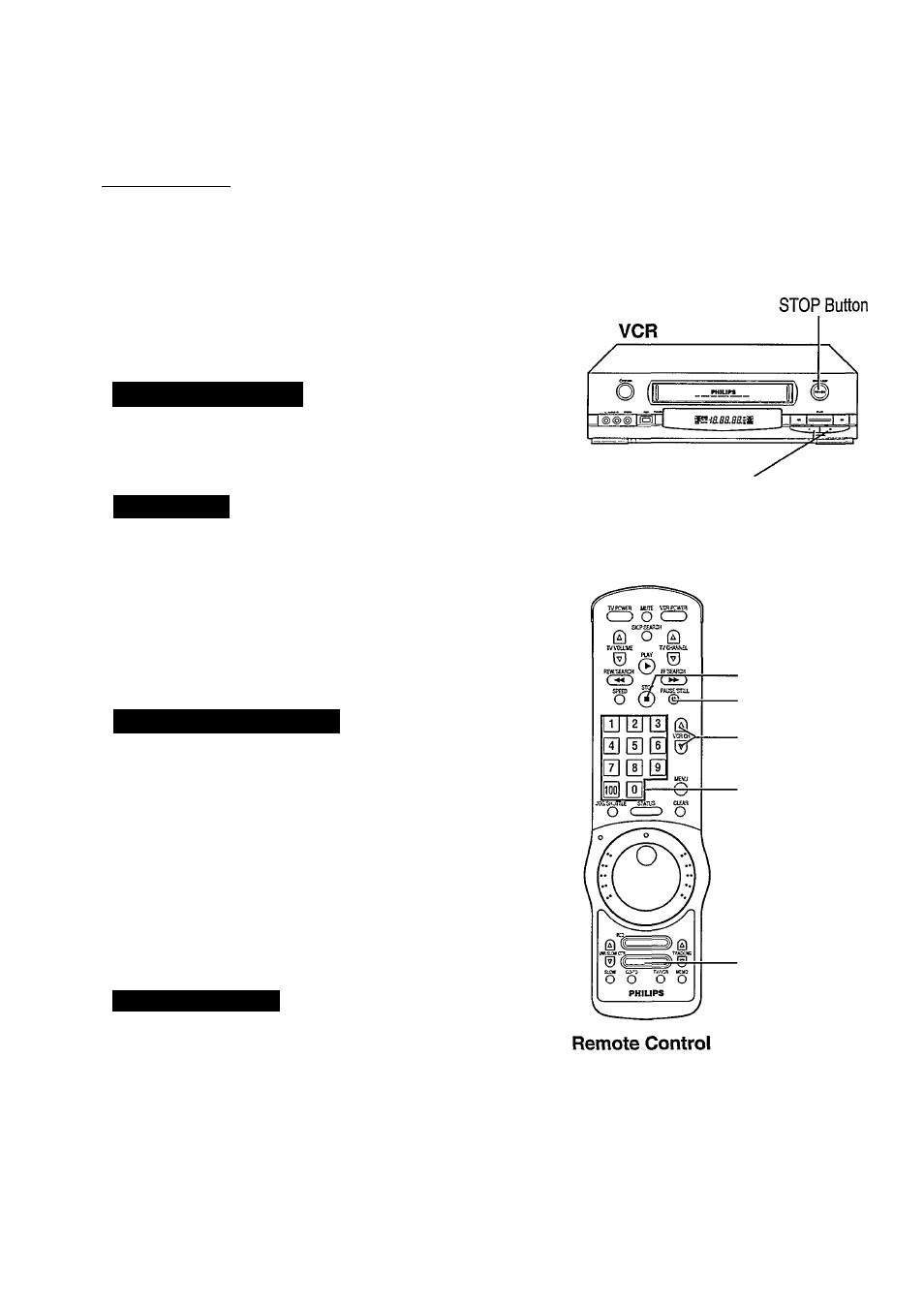
14 One Touch Recording (OTR)
T
o set the VCR (Video Cassette Recorder) to automatically shut off after recording is completed, follow steps 1-3
below. OTR lets you quickly specify how long you want recording to continue. You don’t have to program the
timer with this function. You must use your remote control.
-] Make sure... |---------------------------------------
• the steps in “Hook Up Your VCR” are done, channels are
programmed into the VCR’s memory, and the TV and VCR are
both turned on.
• the clock is set to the correct time.
• the desired tape speed (SP, SLP) is selected. Use the tape SPEED
button.
• the record tab is in place on the cassette.
• the tape is long enough to record the programs.
Cpoose a TV Program
I Press the VCR CH(annel) UP/DOWN or NUMBER buttons on the
remote control.
Start an OTR
I Press the OTR button on the remote control.
The screen below appears.
Recording begins immediately.
OTR will flash on the VCR display.
This indicates that the VCR
will automatically shut off after"
30 minutes of recording.
OTR (030)
Select a Recording Length
Continue pressing the OTR button imtil the desired recording length
is displayed.
Each press of the button will add 30 minutes, up to 9 hours.
If pressed beyond 9 hours, “REC” appears on the TV screen.
• To check time remaining after an OTR has been set, press the
STATUS button.
i— To Change the Recording Length
Press the OTR button until the desired length is displayed.
To Cancel an OTR
To stop recording before the preset recording length is reached,
simply press the STOP button. If you want to cancel the OTR
mode but continue recording, press the OTR button several times
until the OTR indicator disappears. “REC” remains on the VCR
Display Panel.
• During recording, the displayed time counts down. When 0:00
is reached, recording stops and the power is switched off
automatically.
• If OTR is engaged in the Record-Pause mode, the timer will
count down normally, but recording will not begin until the
PAUSE/STILL button is pressed.
CHANNEL
UP/DOWN
Buttons
STOP Button
PAUSE/STILL Button
VCR CH(annel)
UP/DOWN Buttons
NUMBER Buttons
OTR Button
