Try your remote control, To set the tv code, Note – Philips VR650 User Manual
Page 21: Tv code setting 21, Tv power button, Number buttons, Whenever you replace batteries, Important
Attention! The text in this document has been recognized automatically. To view the original document, you can use the "Original mode".
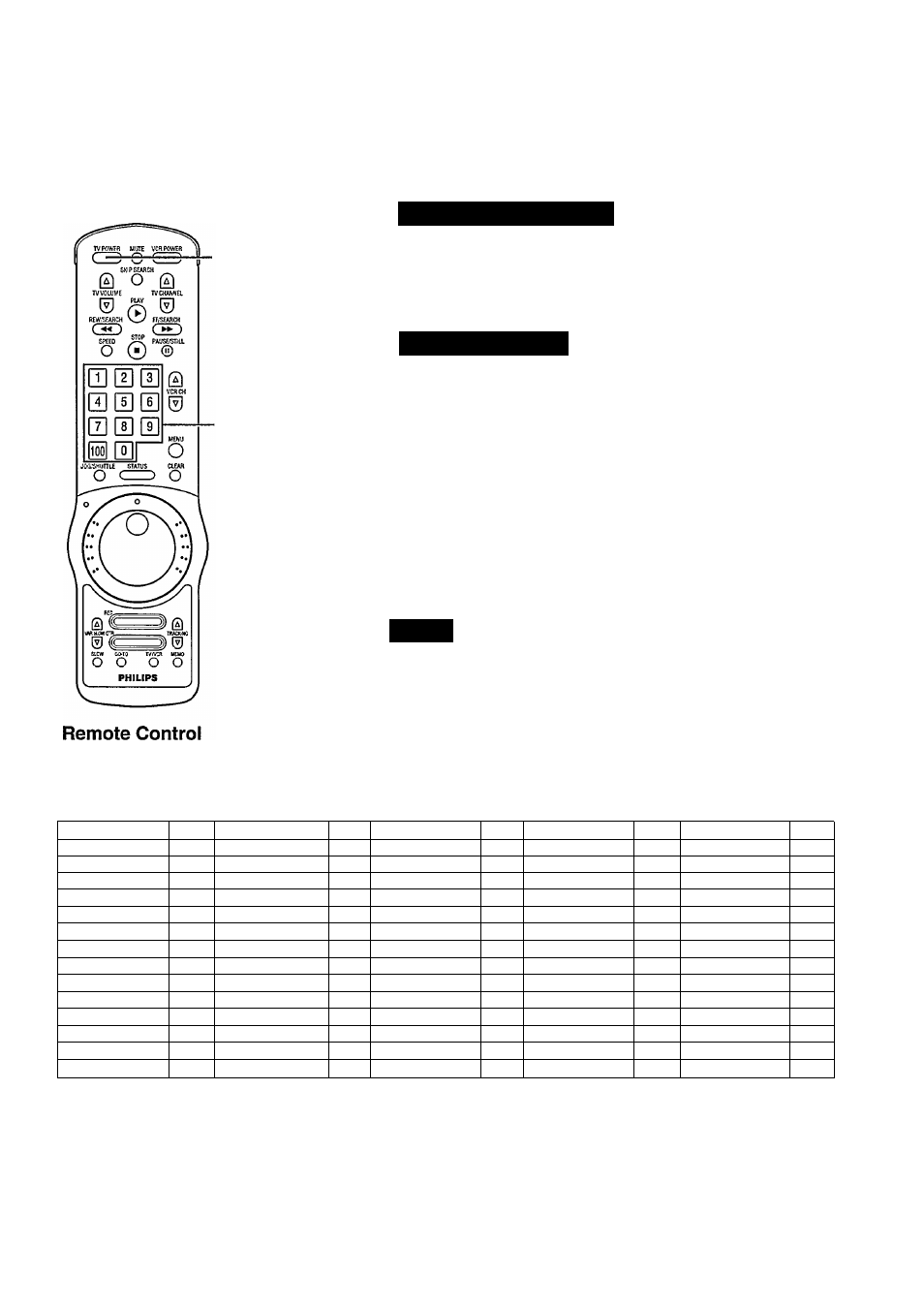
TV Code Setting 21
Y
our remote control may be able to operate the basic functions of your television. In addition to PHILIPS televisions,
other manufacturer’s televisions listed below can also be controlled by setting the remote control to the corresponding
TV code. Initially, the code number is set to 01.
■TV POWER Button
Try Your Remote Control
Point this remote control at your remote controllable TV and try the
I
TV POWER button. If it turns your TV on and off, try the other
buttons.
If these buttons do not work your TV, go to step 2.
■NUMBER Buttons
To Set the TV Code
While pressing the TV POWER button, also press the NUMBER
I
buttons for the code number of your TV’s brand listed below.
For example, press 0, then 2 for code 02.
Now, repeat step 1.
If the remote still does not work your TV, use another code and repeat
step 2.
Whenever You Replace Batteries
...in the remote control, it is necessary to re-set the TV code if your
television is not a PHILIPS TV.
NOTE:
Important
Although the provided remote control unit is
compatible with most PHILIPS televisions, as well
as many TV models manufactured by others, it is
possible that the provided remote control will not
work with your TV, or in some instances, will have
limited capability.
TV BRAND NAME
CODE
TV BRAND NAME
CODE
TV BRAND NAME
CODE
TV BRAND NAME
CODE
TV BRAND NAME
CODE
PHILIPS
01
GENERAL ELECTRIC
10
MAGNAVOX
03
RADIO SHACK
06
SYLVANIA
01
GOLDSTAR
02
MARANTZ
05
RADIO SHACK
14
SYLVANIA
03
AKAI
05
GOLDSTAR
05
MARANTZ
13
RCA
05
TEKNIKA
01
AOC
05
HITACHI
02
MGA/MITSUBISHI
03
RCA
10
TEKNIKA
02
CENTURION
03
HITACHI
12
MGA/MITSUBISHI
05
SAMPO
03
TEKNIKA
14
CORONADO
02
J.C. PENNEY
03
MGA/MITSUBISHI
13
SANYO
11
TOSHIBA
08
CURTIS-MATHES
03
J.C. PENNEY
05
NEC
03
SCOTT
03
WARDS
02
DAYTRON
03
JVC
04
NEC
05
SEARS
08
WARDS
03
EMERSON
02
KMC
02
PANASONIC
07
SEARS
11
WARDS
05
EMERSON
05
KTV
02
PHILCO
02
SHARP
02
YORX
03
EMERSON
14
KTV
05
PHILCO
05
SHARP
06
ZENITH
15
FISHER
11
MAGNAVOX
01
PORTLAND
02
SHARP
16
GENERAL ELECTRIC
07
MAGNAVOX
02
QUASAR
07
SONY
09
