S^art a recording, Set the vcr/tv button, Select the channel at the tv for viewing – Philips VR650 User Manual
Page 12: To return to the channel being recorded, Note, 12 record one channel/see another
Attention! The text in this document has been recognized automatically. To view the original document, you can use the "Original mode".
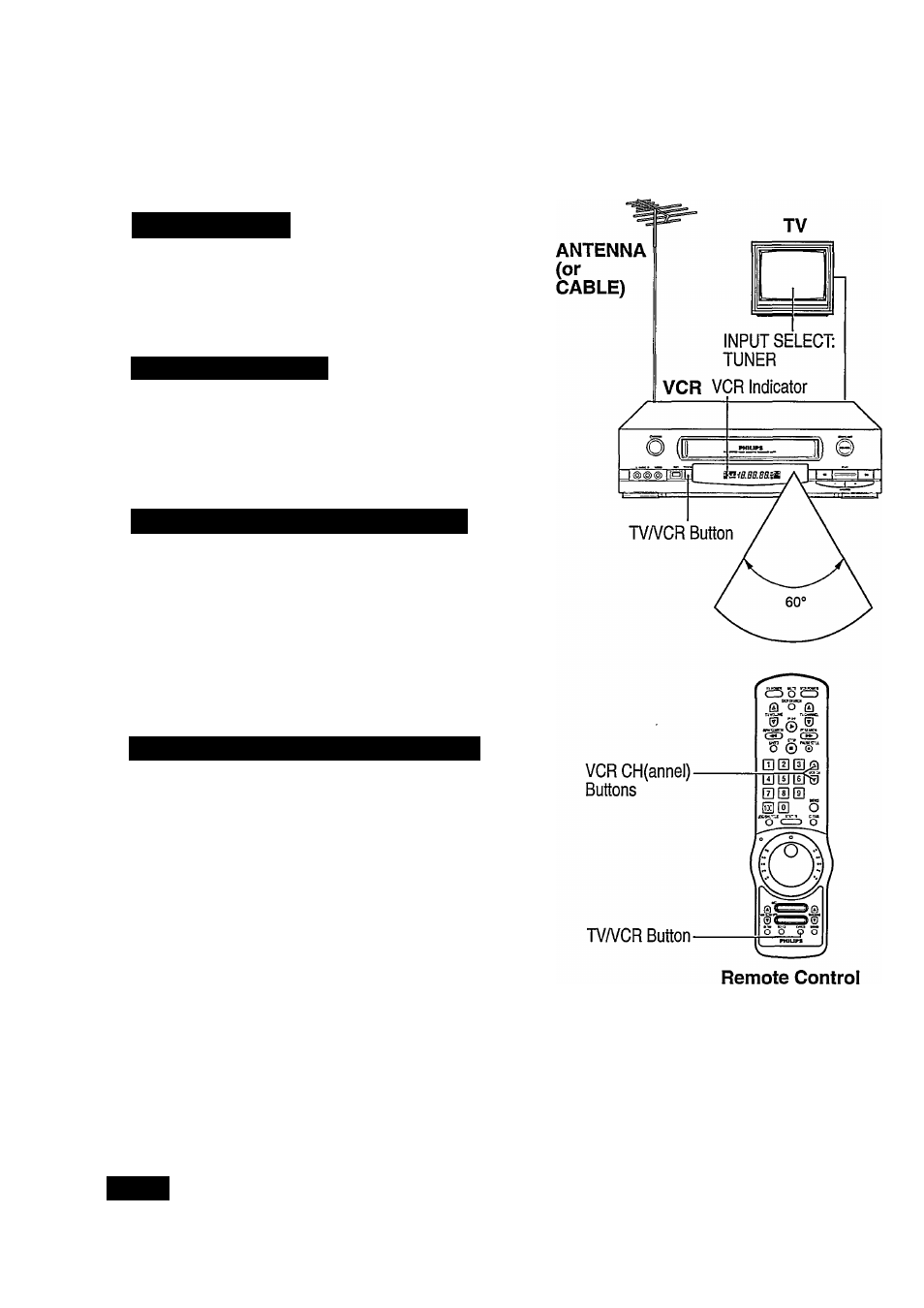
12 Record One Channel/See Another
T
o record one channel while viewing another, follow steps 1-4 below. Please read all the instructions. You
must use your remote control.
S^art a Recording
Start a recording as described on page 11.
Set the VCR/TV Button
i Press the TVA'^CR button to select the TV mode. The VCR
' indicator disappears.
Select the Channel at the TV for Viewing
1 Select the chaimel to be viewed at the TV, using the channel
' controls on the TV or TV remote control.
The channel selected with the TV channel controls appears on the
TV screen. The chaimel selected with the VCR channel control is
recorded on the tape.
To Return to the Channel Being Recorded
j First, using the channel controls on the TV or TV remote control,
' retmu the TV to either channel 3 or 4 (Please see “Hook Up Your
VCR.”)
Now, press the TV/VCR button to view again the channel being
recorded.
* If you are not receiving channels, please repeat the
steps on page 7 - 8 of this book. Also, follow
carefully the instructions hsted above.
NOTE:
If you use a converter box or sateUite
system hook-up, you may not be able to do
this feature.
Point the transmitter toward the remote sensor, within
the angle shown in the illustration above.
Congratulations! You’ve taken many steps. Now, turn to
the next page and find out a httle more about your VCR
and remote control.
