Automatic dual rate on rudder, Using vtr (variable trace ratio), Adjustments and flight techniques – Futaba 8SSAP User Manual
Page 23
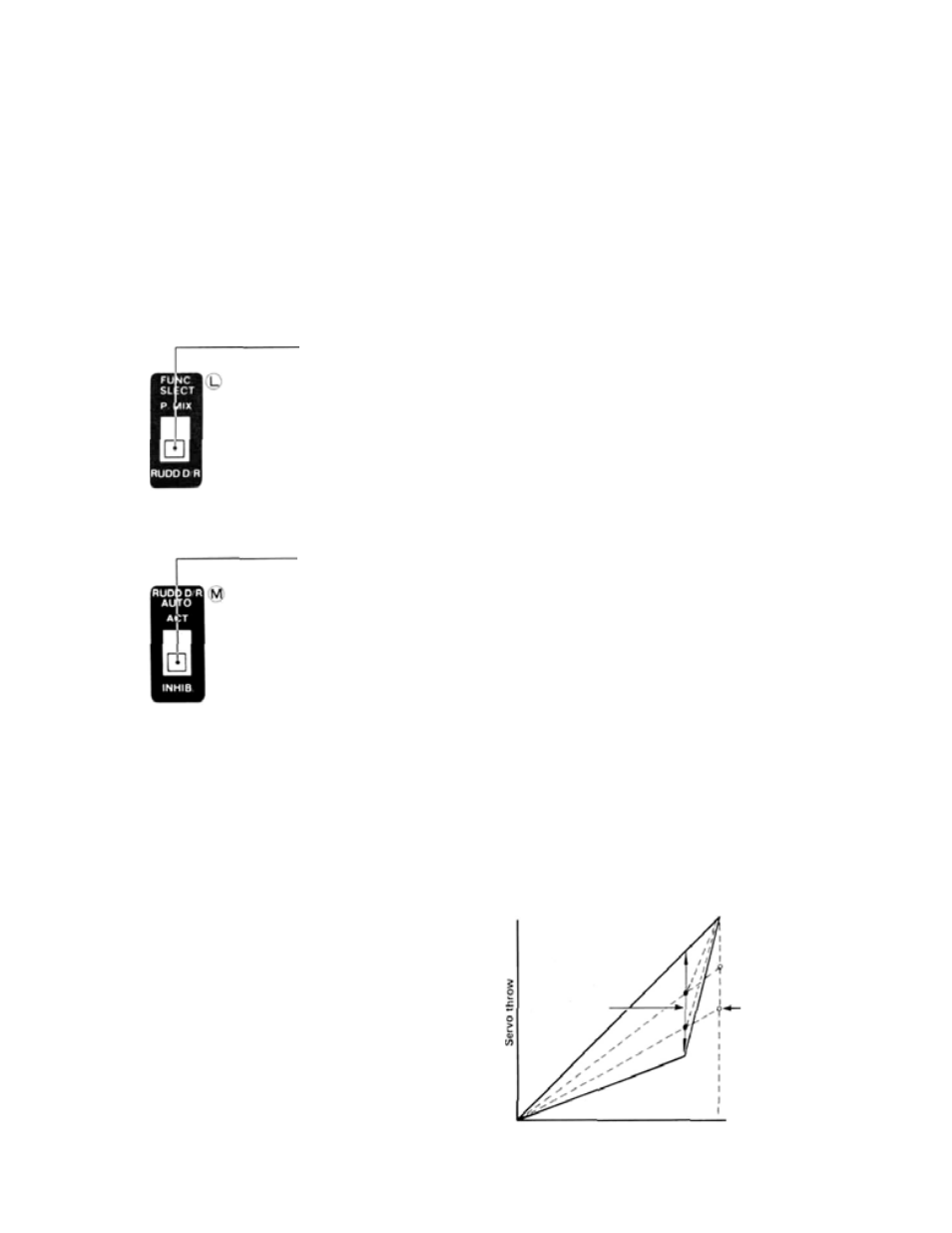
ADJUSTMENTS AND FLIGHT TECHNIQUES
•AUTOMATIC DUAL RATE ON RUDDER
• This function automatically switches rudder D/R to ON as the throttle lever is moved from LOW to HIGH
position. This allows a smaller rudder throw for precise inputs during rolling maneuvers (at HIGH throt-
tle) and increased throw (at LOW throttle) during stall turns, taxing, etc.
1 Safety Switch [31] is set to ACT.
2 Adjust desired Rudder travel in D/R ON using Trimmer [21] .
3 Throttle Position Trimmer 8 can be used to set the throttle lever position at which D/R is turned
ON and OFF. Medium slow is recommended.
SWITCH ID FUNCTION SELECTOR
Fig. 30
30 •Transmitter control switch
16
can be used as a Rudder D/R switch
or for turning the programmable
mixing function ON and OFF.
Usage is determined by the Func-
tion Select switch [30] on the trans-
mitter back panel.
•When switch [30] is set to the P
MIX position the programmed
mixing function can be turned ON
or OFF with switch 16 . The Rud-
der D/R function will not operate
unless Rudder Auto D/R function
is used.
• When switch [30] is set to the
RUDD D/R position, the rudder
D/R can be turned ON or OFF with
Switch 16 . In this mode, the pro-
grammed mixing function will re-
main on regardless of Switch 16 .
RUDDER AUTO DUAL RATE SAFETY SWITCH
30 • When the Rudder Auto D/R
Safety Switch 31 is set to ACT,
rudder auto D/R is ON. If Function
Select Switch 30 is also set to
RUDD D/R, the rudder D/R can
be turned ON and OFF with con-
trol switch 16 but the rudder auto
D/R function will still remain acti-
vated regardless of Switch 16.
•When switch [31] is set to INHIB,
the rudder auto D/R function is
inoperative. If Function Select
switch [30] is in the RUDD D/R
position, the rudder D/R function
can be turned ON or OFF with con-
trol switch 16 . Trimmer [21] sets
the rudder D/R and Auto D/R
deflection angles.
Fig. 31
21
•USING VTR (VARIABLE TRACE RATIO)
• V T R (Variable Trace Ratio) is a new type of
non-linear control response. It is similar to Ex-
ponential Control, but is easier to use. Aileron
will be used as an example.
•When the Aileron LINEAR/VTR Switch [3] is
in the LINEAR position, servo travel is linear
and directly proportional to the deflection of
the transmitter control stick as shown in Fig. 32.
In the VTR position (Ail. D/R Switch 14 must
also be in D/R OFF pos.), servo maximum throw
is unchanged. However servo tracking is the same
as when the rate switch is in the D/R 1, ON
position up to about 80% of the transmitter
stick deflection. Servo throw then abruptly in-
creases to the same deflection as when D/R
Switch 14 is in D/R OFF position. Fig. 32
shows the servo movement curve when VTR is
used. Another way to think of VTR is as "auto-
matic dual rate" that is switched off automati-
cally as the control stick is moved past the 80%
deflection point.
• Note: Maximum servo travel is the same in both
LINEAR and VTR modes and is determined by
ATV settings or maximum travel of the servo
itself if no ATV is set.
• If rate switches are set to D/R ON while in the
VTR mode, servo tracking will revert to LINEAR
and travel is set by the D/R trimmer.
Stick deflection
N
Servo tracking
can be set
within this
range with [1]
dual trimmer.
Fig. 32
•When the dual
rate switch is
ON, operation
is the same as
when the
LINEAR-VTR
switch is set to
the LINEAR
position.
