Model name, Description of functions – Futaba 3PDF User Manual
Page 32
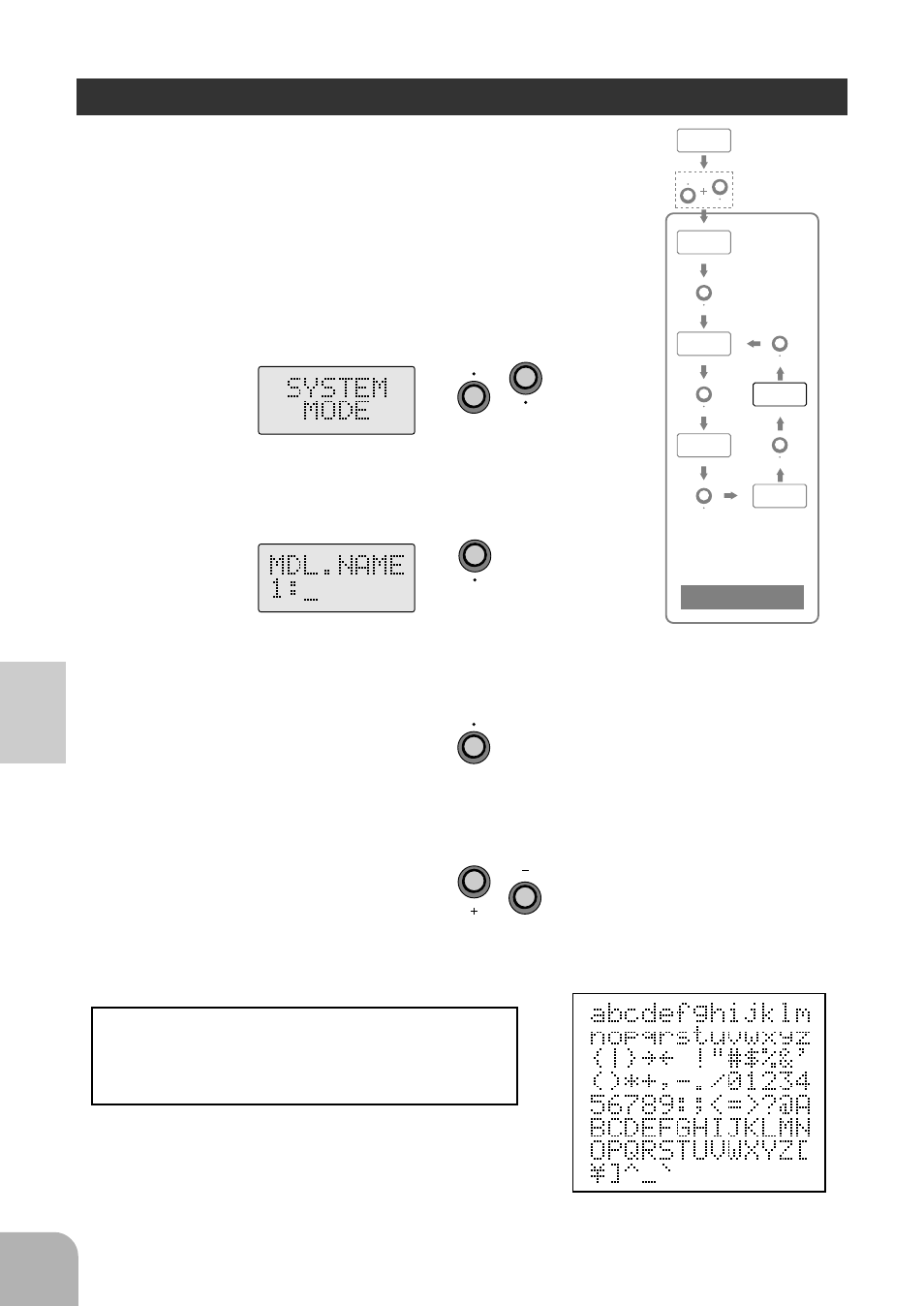
Description of Functions
Model Name
Up to 6 characters can be used to assign each model
memory a name. Alphabetic, numeric and symbols can
be used. This will make your model memos easy to tell
apart.
1
Access the SYSTEM MODE by pressing the
MODE KEY and SELECT KEY simultaneously
from the initial screen.
(Model Name Selection)
2
Access the model name screen by pressing the
MODE key four times.
(Selection of characters to changed or used)
3
Select the character you want by pressing the
SELECT key.
(Setting New Character)
4
Set the new character with the + and - keys
* Pressing the + and - keys simultaneously will
erase all the characters assigned to that model
memory name.
Usable Characters
SELECT
MODE
MODE
SELECT
1:
10.5V
SYSTEM
MODE
REVERSE
AUX.SEL
GD.SELCT
MDL.NAME
SELECT
MODE
MODE
MODE
MODE
MODE
MODE
Initial Screen
Select key
pressed first
System Mode
Group
- 2FR (18 pages)
- 2GS (4 pages)
- 2NBFR (12 pages)
- 2NCR (8 pages)
- 2PC (18 pages)
- 2PEKA (19 pages)
- 2PH (18 pages)
- 2PK (8 pages)
- 2PL (22 pages)
- 2PL 2.4GHz FHSS Sport (26 pages)
- 3EG AM (12 pages)
- 3FN (20 pages)
- 3GR 2.4GHz (61 pages)
- 3PJS (110 pages)
- 3PK (68 pages)
- 3PK 2.4GHz (2 pages)
- 3PKS (116 pages)
- 3PL 2.4GHz FHSS (28 pages)
- 3PM 2.4GHz (60 pages)
- 3PM FM, FS, FS Pro (60 pages)
- 3PM-X 2.4GHz (66 pages)
- 3PRKA 2.4GHz (22 pages)
- 3VCS (112 pages)
- 4 (9 pages)
- 4D 4DN (15 pages)
- 4GRS (128 pages)
- 4GWD (36 pages)
- 4PK 2.4GHz (125 pages)
- 4PKS 2.4GHz (129 pages)
- 4PKS-R 2.4GHz (142 pages)
- 4PL 2.4GHz FHSS (105 pages)
- 4PLS 2.4GHz FHSS (121 pages)
- 4PX 2.4GHz FASST T-FHSS S-FHSS (164 pages)
- 4EXA (18 pages)
- 4NBL AM (6 pages)
- 4NL AM (6 pages)
- 4VF (23 pages)
- 4YBF (21 pages)
- 4YF (21 pages)
- 4YF 2.4GHz FHSS (15 pages)
- 5NLH FM (6 pages)
- 5NLK FM (6 pages)
- 6DA (12 pages)
- 6EX 2.4GHz (38 pages)
