Chapter 2 • basics, Introduction, Overview – FingerTec Keylock 8800 Manual User Manual
Page 5: Reactivating keylock 8800, Keypad, How to access main menu, Setting of date and time, Setting, Language, Cleaning
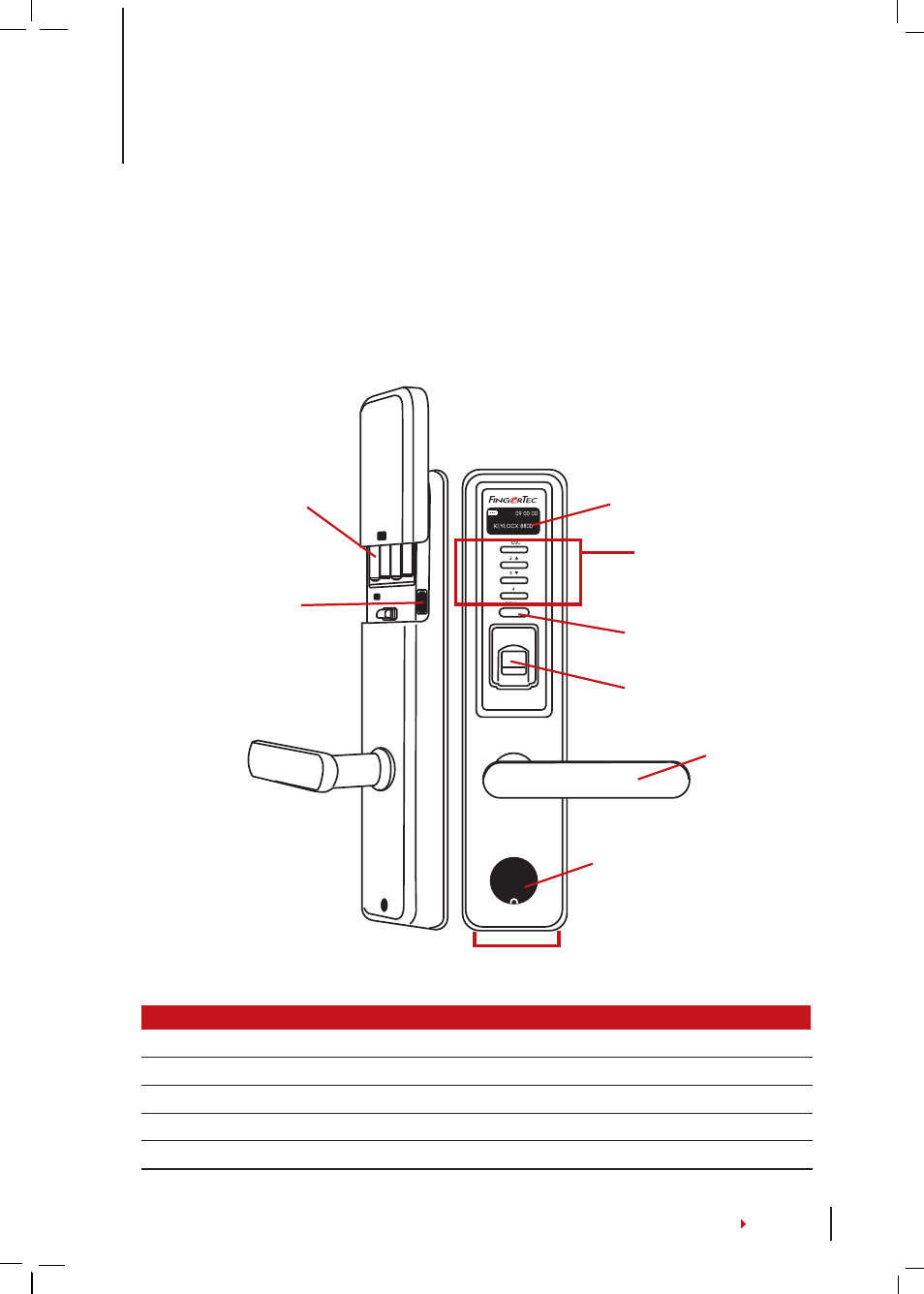
2 •
Basics
INTRODUCTION
FingerTec’s Keylock 8800 is a breakthrough in mechanical doorlock design featuring
superior attributes. Keylock 8800 offers fingerprint verification method, password and
card system, all in one machine for a convenient operation process. Enrollment and
management of users are made easy by an LCD screen and simple buttons. An admin-
istrator can do enrolment, deletion and amendment of user(s) at Keylock 8800 easily.
Keylock 8800 is also designed to allow data transmission through USB Flash Disk. Key-
lock 8800 comes with a mortise lock for better security.
OVERVIEW
Item Function
LCD Screen
To display status of battery, status of Keylock 8800, date and time.
Keypad
To input instructions to Keylock 8800 and perform configuration.
Card Induction Area
To read the card information based on the card system of Keylock 8800.
Power Up Button
To power up the Keylock 8800 device from idle mode.
Fingerprint Scanner
To scan fingerprint for confirmation of identity.
LCD Screen
Keypad and
Card Induction
Area
Fingerprint Scanner
Handle
Keyhole
Backup Battery Connector
Battery Slots
USB Port
Power Up Button
