Canon EOS 7D User Manual
Page 9
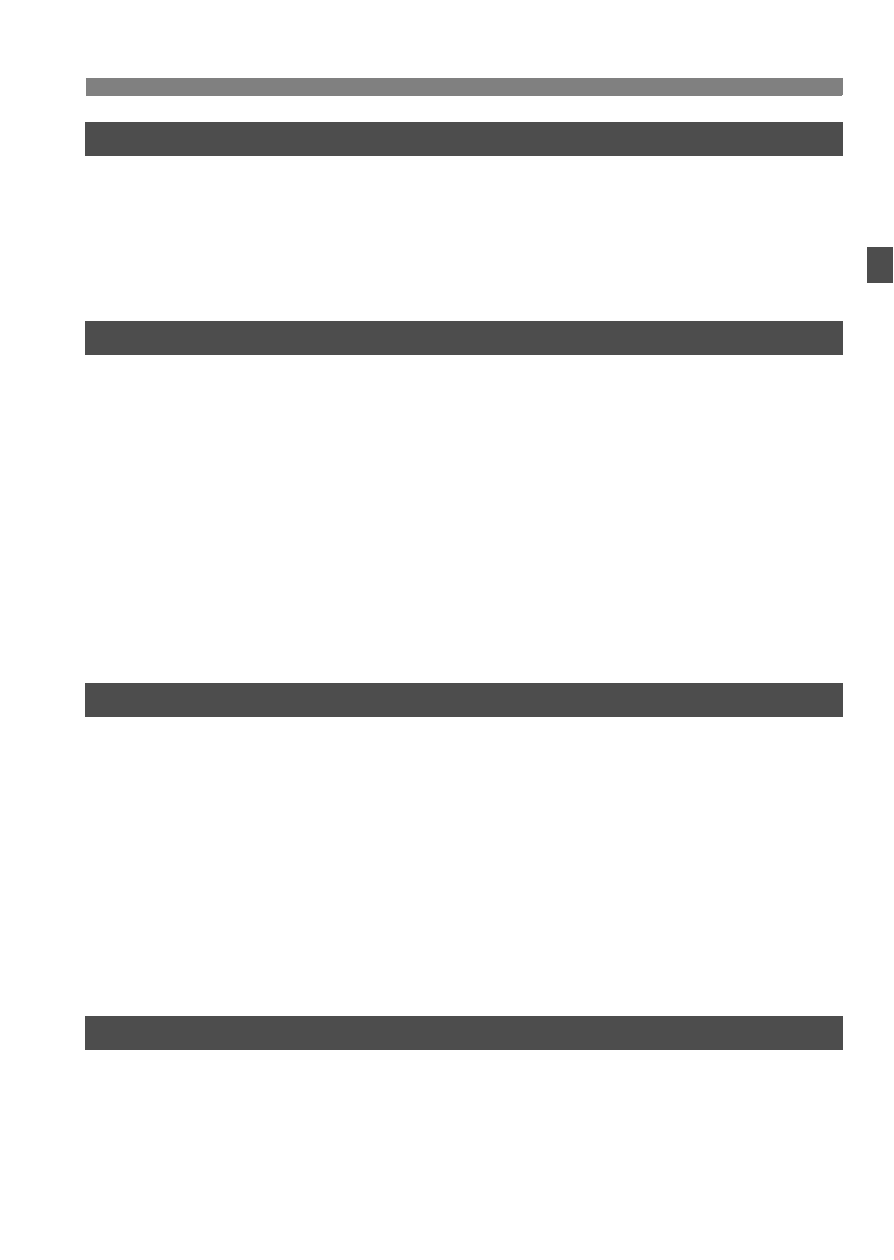
9
Contents
13
14
11
12
Printing Images
205
Preparing to Print ...........................................................................................206
wPrinting......................................................................................................208
Trimming the Image ....................................................................................213
W Digital Print Order Format (DPOF) ...........................................................215
W Direct Printing with DPOF ........................................................................218
Customizing the Camera
219
Setting Custom Functions ..............................................................................220
Custom Functions ..........................................................................................221
Custom Function Settings ..............................................................................222
C.Fn I
: Exposure ................................................................................222
C.Fn II
: Image .....................................................................................224
C.Fn III
: Autofocus/Drive......................................................................225
C.Fn IV
: Operation/Others....................................................................231
C.Fn IV -1 : Custom Controls ....................................................................233
Registering My Menu .....................................................................................238
w
Register Camera User Settings................................................................239
Setting Copyright Information.........................................................................241
Reference
243
B Button Functions....................................................................................244
Checking the Battery Information...................................................................246
Using a Household Power Outlet ...................................................................250
Replacing the Date/Time Battery ...................................................................251
System Map ...................................................................................................252
Function Availability Table .............................................................................254
Menu Settings ................................................................................................256
Troubleshooting Guide...................................................................................261
Error Codes....................................................................................................267
Specifications .................................................................................................268
Software Start Guide
281
Software Start Guide......................................................................................282
Index ..............................................................................................................285
