Canon EOS 7D User Manual
Page 8
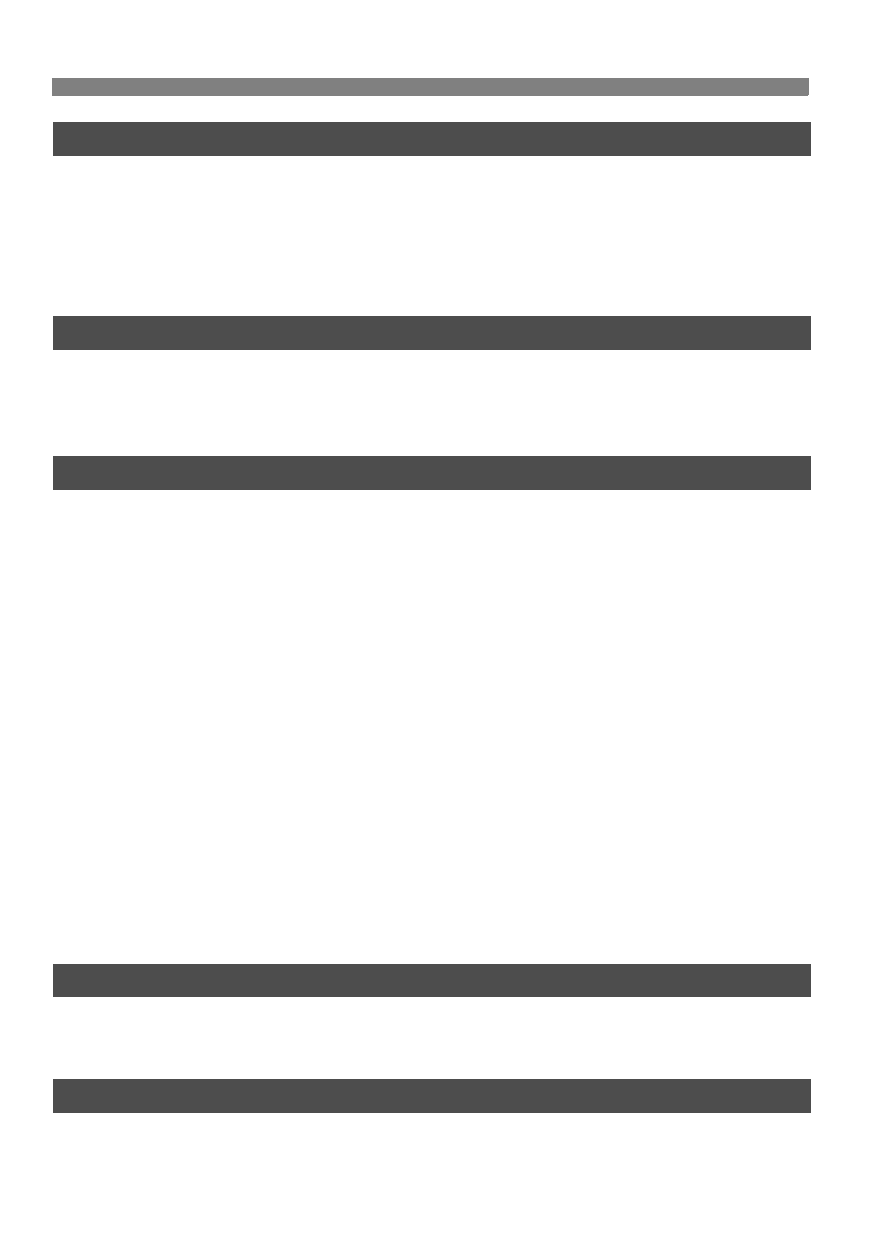
Contents
8
10
9
6
7
8
Live View Shooting
135
A Live View Shooting.................................................................................. 136
Shooting Function Settings ........................................................................... 139
z Menu Function Settings........................................................................... 140
Using AF to Focus......................................................................................... 142
Focusing Manually......................................................................................... 149
Shooting Movies
153
k Shooting Movies...................................................................................... 154
Shooting Function Settings ........................................................................... 159
x Menu Function Settings......................................................................... 160
Image Playback
165
x
Image Playback....................................................................................... 166
B Shooting Information Display............................................................. 167
H I Searching for Images Quickly ............................................................ 169
u/y Magnified View................................................................................... 171
b
Rotating the Image................................................................................... 172
Setting Ratings .............................................................................................. 173
Q Quick Control During Playback................................................................ 175
k Enjoying Movies ...................................................................................... 177
k Playing Movies ........................................................................................ 179
X Editing the Movie’s First and Last Scenes ............................................... 181
Slide Show (Auto Playback) .......................................................................... 182
Viewing the Images on TV............................................................................. 184
K Protecting Images.................................................................................... 186
L
Erasing Images......................................................................................... 187
Changing Image Playback Settings............................................................... 189
Adjusting the LCD Monitor Brightness ....................................................... 189
Auto Rotation of Vertical Images ................................................................ 190
Post-Processing Images
191
R
Processing RAW Images with the Camera ........................................... 192
S
Resize...................................................................................................... 197
Sensor Cleaning
199
f
Automatic Sensor Cleaning ................................................................... 200
Appending Dust Delete Data ......................................................................... 201
Manual Sensor Cleaning ............................................................................... 203
