Canon EOS 7D User Manual
Page 248
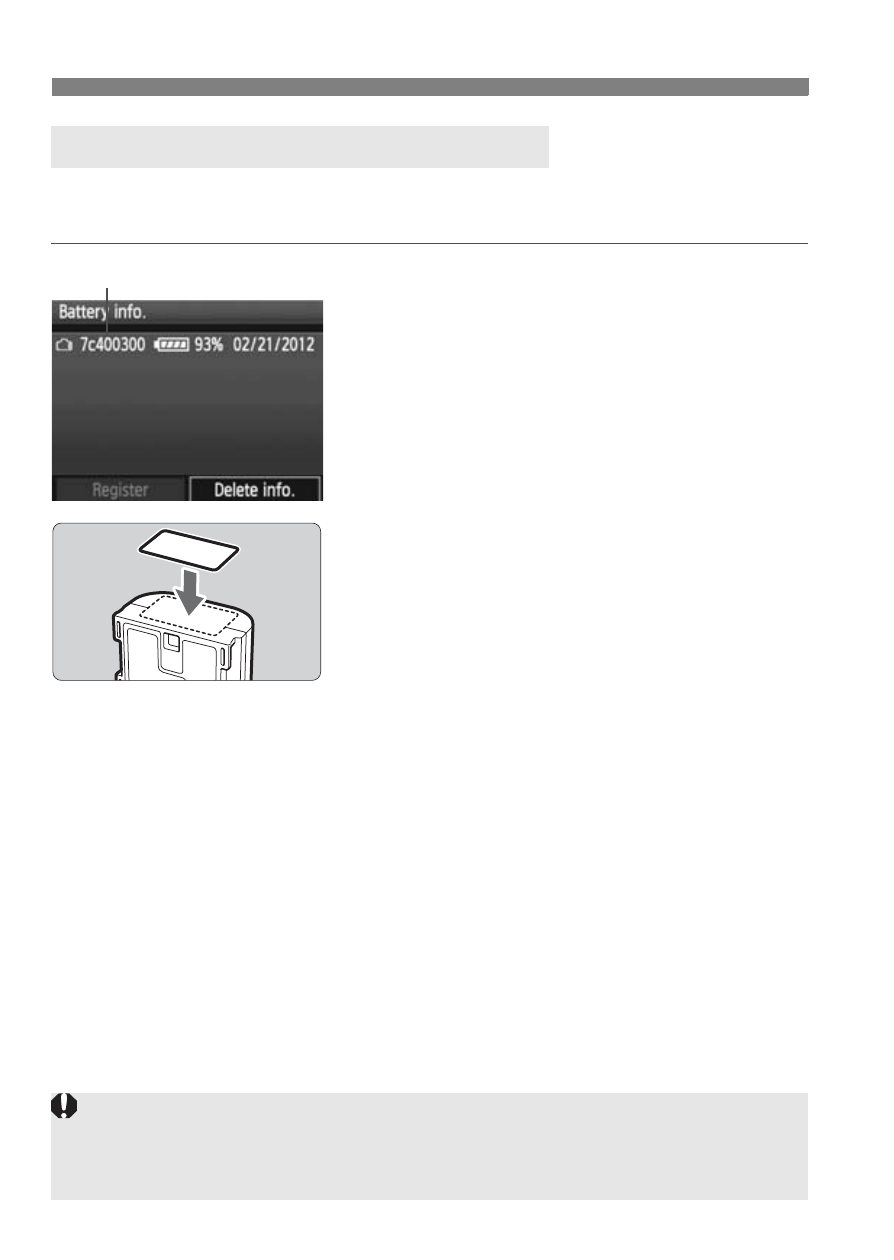
248
3
Checking the Battery Information
Affixing the serial No. onto all the registered Battery Pack LP-E6’s with
a label makes it convenient.
1
Write the serial No. on a label.
Write the serial No. displayed on the
battery history screen on a label
about 25 mm x 15 mm / 1.0 in. x 0.6
in. in size.
2
Take out the battery and affix the
label.
Set the power switch to <2>.
Open the battery compartment cover
and remove the battery.
Affix the label as shown (side with no
electrical contacts) in the illustration.
Repeat this procedure for all of your
battery packs so you can easily see
the serial No.
Labeling the Serial No. on the Battery
Serial No.
7c400300
Do not affix the label on any part other than as shown in the illustration in
step 2. Otherwise, the misplaced label might make it difficult to insert the
battery or impossible to turn on the camera.
- EOS rebel xs (196 pages)
- EOS Rebel XT (172 pages)
- ds6041 (140 pages)
- EOS Rebel XTI (180 pages)
- EOS Rebel xsi (196 pages)
- eos rebel t1i (228 pages)
- eos rebel T2i (260 pages)
- eos rebel T2i (2 pages)
- EOS Rebel 2000 (76 pages)
- PowerShot S95 (196 pages)
- EOS 20D (168 pages)
- PowerShot G12 (214 pages)
- PowerShot G11 (196 pages)
- EOS 30D (200 pages)
- EOS 40D (196 pages)
- EOS 5D (184 pages)
- PowerShot G9 (275 pages)
- EOS 50D (228 pages)
- EOS 60D (320 pages)
- AE-1 (138 pages)
- AE-1 (80 pages)
- PowerShot SX30 IS (196 pages)
- PowerShot G10 (306 pages)
- t70 (77 pages)
- eos rebel g (68 pages)
- EOS 600D (328 pages)
- A590 IS (207 pages)
- EOS D60 (151 pages)
- PowerShot S30 (163 pages)
- EOS 5000 (64 pages)
- 540EZ (58 pages)
- EOS 3 (37 pages)
- 380EX (48 pages)
- EOS 350D (16 pages)
- IXUS 107 (142 pages)
- EOS 100 (34 pages)
- PowerShot A490 (131 pages)
- EOS 3000 QD (72 pages)
- EOS 400D (16 pages)
- EOS 10D (183 pages)
- EOS 1D (276 pages)
- IXUS 130 (176 pages)
- IXUS 50 (196 pages)
- IXUS 60 (131 pages)
