Focusing manually n – Canon EOS 7D User Manual
Page 149
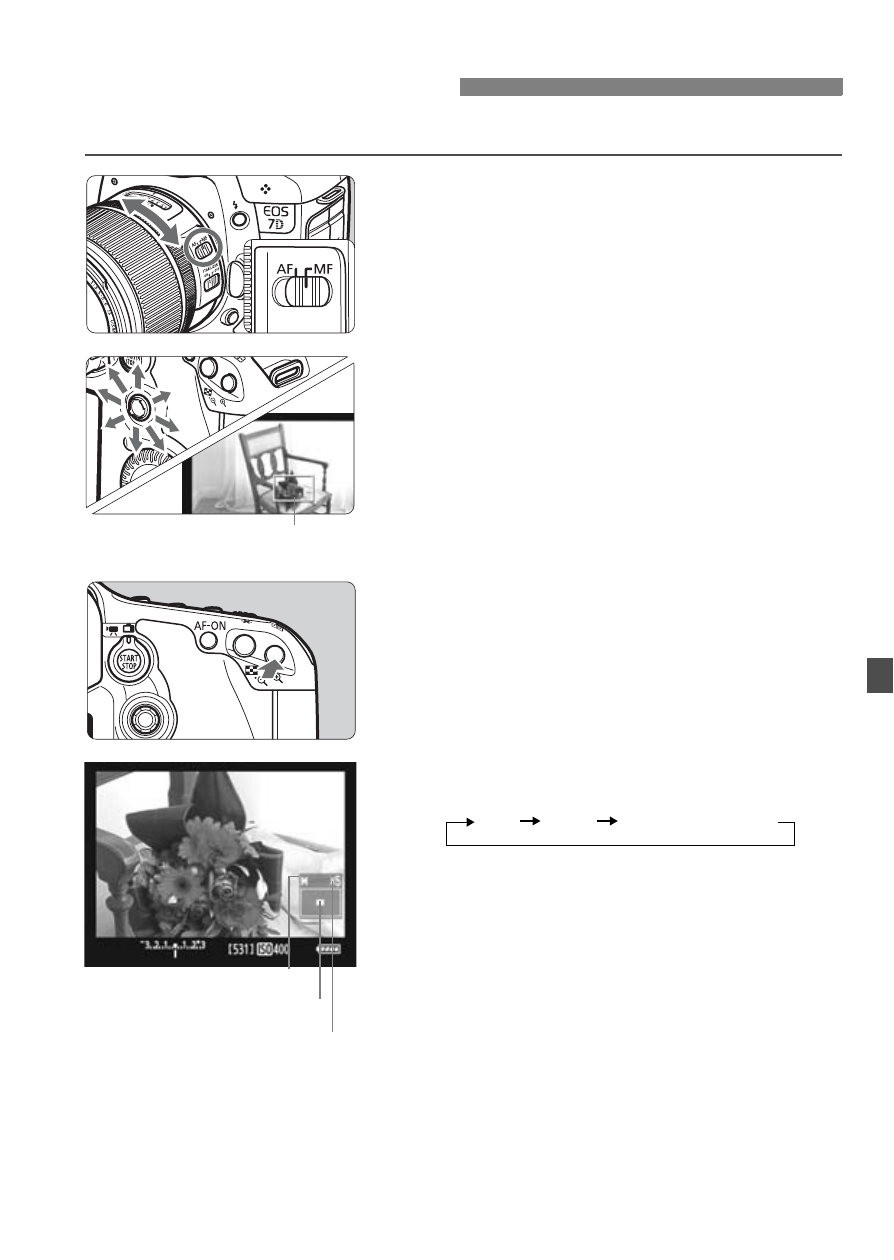
149
You can magnify the image and focus precisely manually.
1
Set the lens focus mode switch to
Turn the lens focusing ring to focus
roughly.
2
Move the magnifying frame.
Use <9> to move the magnifying
frame to the position where you want
to focus.
If you press <9> straight down, the
AF point will return to the image
center.
3
Magnify the image.
Press the button.
X
The image within the magnifying
frame will be magnified.
Each time you press the button,
the display format will change as
follows:
4
Focus manually.
While looking at the magnified image,
turn the lens focusing ring to focus.
After achieving focus, press the
button to return to the normal view.
5
Take the picture.
Check the focus and exposure, then
press the shutter button to take the
picture (p.136).
Focusing ManuallyN
Magnifying frame
AE lock
Magnified area position
Magnification
5x 10x Normal view
- EOS rebel xs (196 pages)
- EOS Rebel XT (172 pages)
- ds6041 (140 pages)
- EOS Rebel XTI (180 pages)
- EOS Rebel xsi (196 pages)
- eos rebel t1i (228 pages)
- eos rebel T2i (260 pages)
- eos rebel T2i (2 pages)
- EOS Rebel 2000 (76 pages)
- PowerShot S95 (196 pages)
- EOS 20D (168 pages)
- PowerShot G12 (214 pages)
- PowerShot G11 (196 pages)
- EOS 30D (200 pages)
- EOS 40D (196 pages)
- EOS 5D (184 pages)
- PowerShot G9 (275 pages)
- EOS 50D (228 pages)
- EOS 60D (320 pages)
- AE-1 (138 pages)
- AE-1 (80 pages)
- PowerShot SX30 IS (196 pages)
- PowerShot G10 (306 pages)
- t70 (77 pages)
- eos rebel g (68 pages)
- EOS 600D (328 pages)
- A590 IS (207 pages)
- EOS D60 (151 pages)
- PowerShot S30 (163 pages)
- EOS 5000 (64 pages)
- 540EZ (58 pages)
- EOS 3 (37 pages)
- 380EX (48 pages)
- EOS 350D (16 pages)
- IXUS 107 (142 pages)
- EOS 100 (34 pages)
- PowerShot A490 (131 pages)
- EOS 3000 QD (72 pages)
- EOS 400D (16 pages)
- EOS 10D (183 pages)
- EOS 1D (276 pages)
- IXUS 130 (176 pages)
- IXUS 50 (196 pages)
- IXUS 60 (131 pages)
