Changing image playback settings – Canon EOS 7D User Manual
Page 189
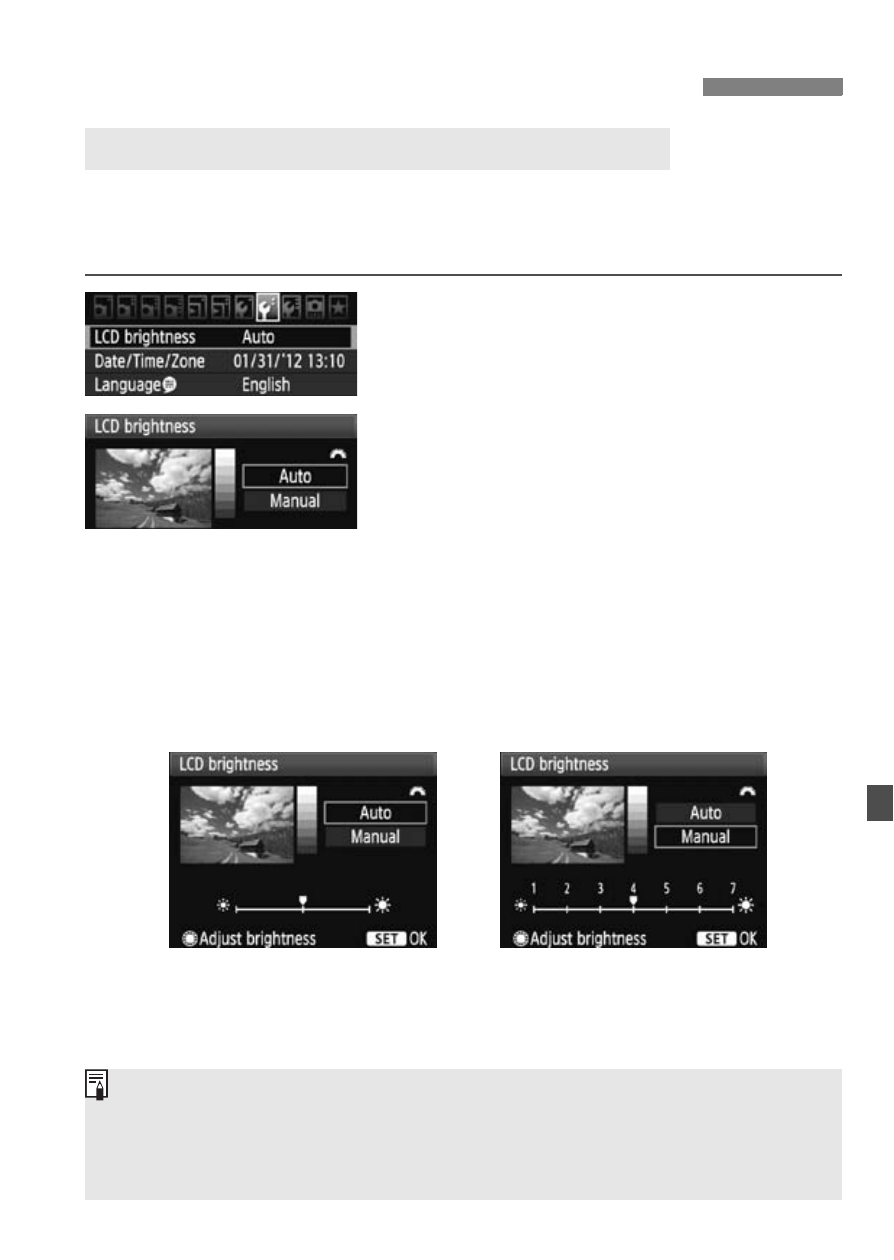
189
The LCD monitor’s brightness is adjusted automatically for optimum
viewing. You can set the automatic adjustment’s brightness level
(brighter or darker) or adjust the brightness manually.
1
Select [LCD brightness].
Under the [6] tab, select [LCD
brightness], then press <0>.
2
Select [Auto] or [Manual].
Turn the <6> dial to make the
selection.
3
Adjust the brightness.
While referring to the gray chart, turn
the <5> dial, then press <0>.
You can adjust [Auto] to one of three
levels, and [Manual] to one of seven
levels.
Changing Image Playback Settings
3
Adjusting the LCD Monitor Brightness
Automatic adjustment
Manual adjustment
While [Auto] is set, be careful not to obstruct the round, external light
sensor on the right of the LCD monitor with your finger, etc.
To check the image’s exposure, you should look at the histogram
(p.168).
- EOS rebel xs (196 pages)
- EOS Rebel XT (172 pages)
- ds6041 (140 pages)
- EOS Rebel XTI (180 pages)
- EOS Rebel xsi (196 pages)
- eos rebel t1i (228 pages)
- eos rebel T2i (260 pages)
- eos rebel T2i (2 pages)
- EOS Rebel 2000 (76 pages)
- PowerShot S95 (196 pages)
- EOS 20D (168 pages)
- PowerShot G12 (214 pages)
- PowerShot G11 (196 pages)
- EOS 30D (200 pages)
- EOS 40D (196 pages)
- EOS 5D (184 pages)
- PowerShot G9 (275 pages)
- EOS 50D (228 pages)
- EOS 60D (320 pages)
- AE-1 (138 pages)
- AE-1 (80 pages)
- PowerShot SX30 IS (196 pages)
- PowerShot G10 (306 pages)
- t70 (77 pages)
- eos rebel g (68 pages)
- EOS 600D (328 pages)
- A590 IS (207 pages)
- EOS D60 (151 pages)
- PowerShot S30 (163 pages)
- EOS 5000 (64 pages)
- 540EZ (58 pages)
- EOS 3 (37 pages)
- 380EX (48 pages)
- EOS 350D (16 pages)
- IXUS 107 (142 pages)
- EOS 100 (34 pages)
- PowerShot A490 (131 pages)
- EOS 3000 QD (72 pages)
- EOS 400D (16 pages)
- EOS 10D (183 pages)
- EOS 1D (276 pages)
- IXUS 130 (176 pages)
- IXUS 50 (196 pages)
- IXUS 60 (131 pages)
