Location of controls – Emerson Radio ES9 User Manual
Page 9
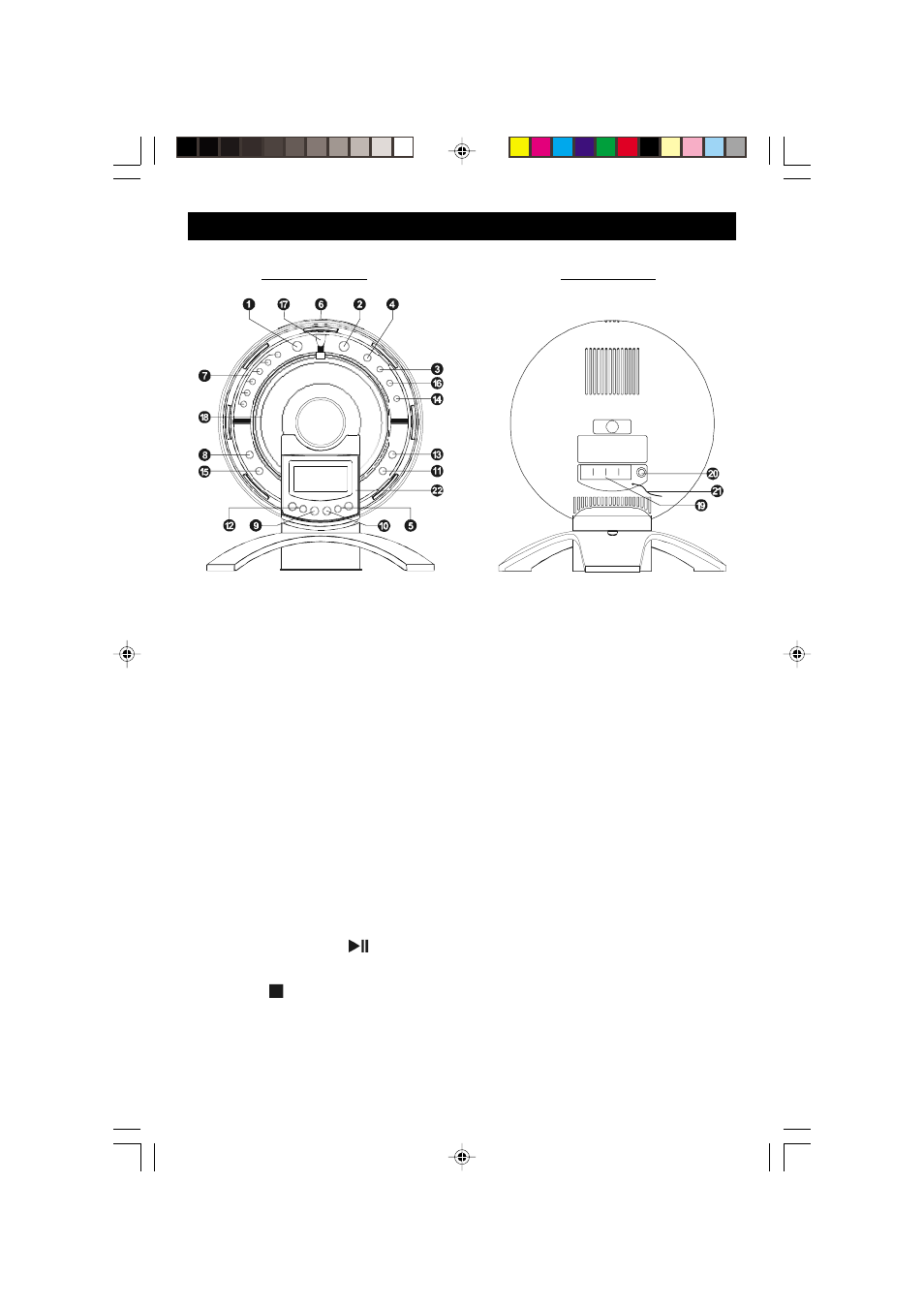
8
LOCATION OF CONTROLS
FRONT VIEW
BACK VIEW
1. POWER button – switches the system On and Off.
2. SLEEP button – activates and adjusts the sleep to music timer.
3. ALM ON / OFF button – activates or deactivates the alarm function.
4. SNOOZE / EQ button – activates the snooze function after the alarm sounds
and selects the desired EQ setting.
NOTE: The remote control has two separate buttons for these functions, one
for snooze (SNZ) and a separate one for EQ.
5. VOL + / - buttons – increases or decreases the volume level.
6. OPEN button - opens and closes the CD door.
NOTE: The OPEN control on the main unit is a touch sensor control. It is
activated by just the touch of your finger. The button itself does not move.
7. PRESET MEMORY Buttons – used when storing and recalling stations in
the tuner memories.
8. MEM (Memory) button – used to access the memory function and to enter a
station in the tuner memory.
9. CD PLAY/PAUSE
button – Press to begin CD playback and to pause
during playback.
10. STOP
button – Press to stop CD playback. Also used to cancel
programmed CD memory sequence.
11. REPEAT/PROG (REP/PGM on Remote Control) – Used to select the
Programmed and Repeat CD playback modes.
ES9_ib.p65
16/10/2001, 10:28
8
