Emerson Radio ES9 User Manual
Page 28
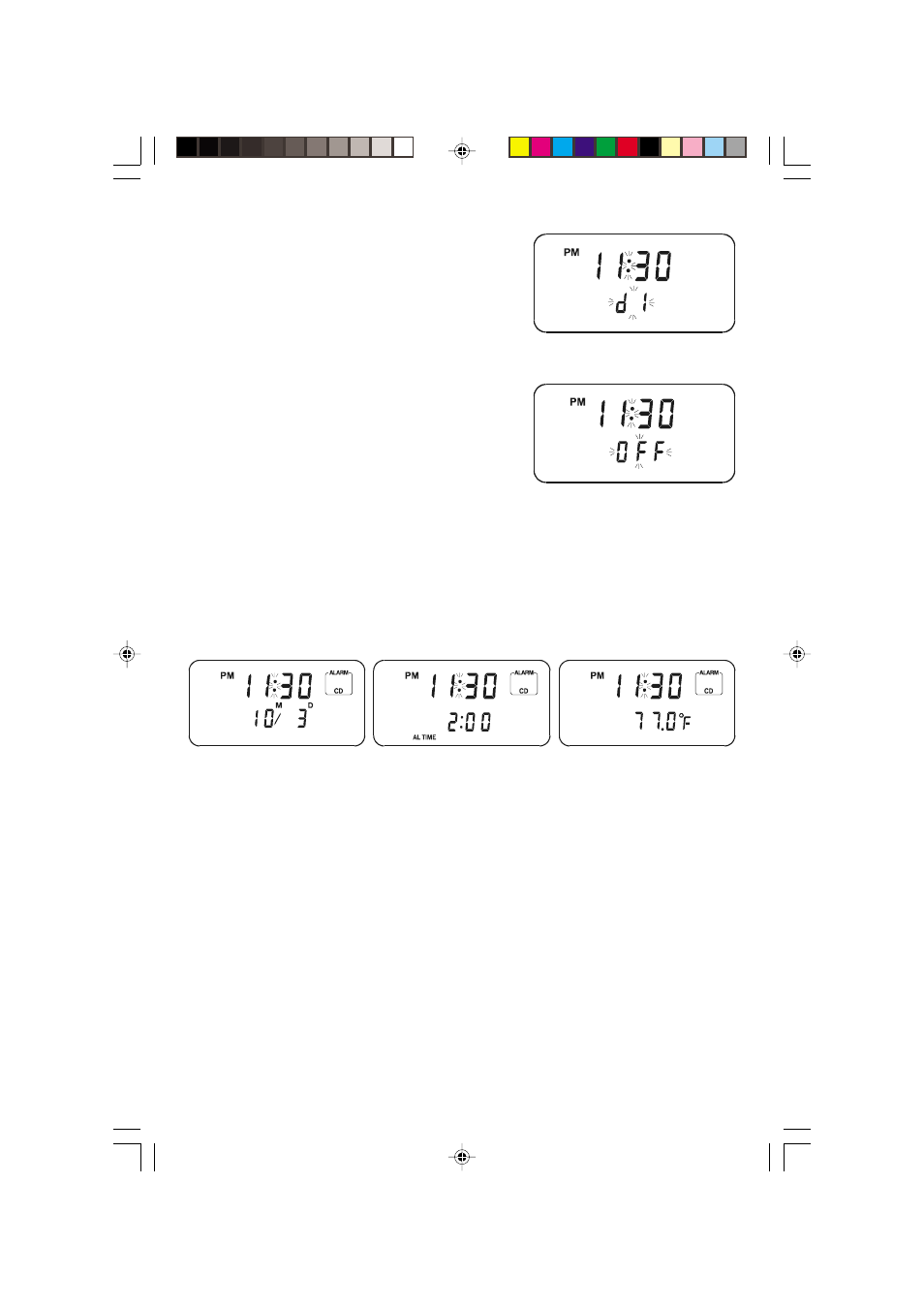
27
To activate the Demo mode and have the display
color change continuously press the COLOR
button to select either “d1” (demo fast) or “d2”
(demo slow) modes, and the press the MEM
button. The display will cycle through all 7 colors
continuously until you change the color setting
again.
To shut off the display lighting completely press
the COLOR button to select “OFF” and then
press the MEM button.
Display Button
The normal display mode shows the Time and Month/Date while the power is ‘Off’.
Press the DISPLAY button (or DIS button on remote control) to change the Month/
Date display to Alarm Time, or to Temperature.
When the power is ‘On’ and you wish to see the time, press the DISPLAY button
(or DIS button on remote control) to change the display from Tuner or CD to Time
display. The time will appear for 15 seconds and then the display changes back to
Tuner or CD automatically.
ES9_ib.p65
16/10/2001, 10:28
27
- ES1065 (44 pages)
- ES11 (24 pages)
- ES128 (30 pages)
- ES13 (28 pages)
- ES17 (19 pages)
- ES2S (31 pages)
- ES20 (36 pages)
- ES25 (36 pages)
- ES27 (22 pages)
- ES28 (22 pages)
- ES299 (48 pages)
- ES3 (40 pages)
- ES30 (44 pages)
- ES398 (24 pages)
- ES50 (25 pages)
- ES58 (34 pages)
- ES769 (24 pages)
- ES79 (42 pages)
- ES8 (20 pages)
- ES830 (34 pages)
- ES88 (34 pages)
- ES920 (42 pages)
- iE600 (52 pages)
- iP100 (18 pages)
- iP105BK (30 pages)
- iS133 (2 pages)
- MS3100 (29 pages)
- MS3103 (38 pages)
- MS3105 (39 pages)
- MS3106 (39 pages)
- MS3108 (43 pages)
- MS3110 (44 pages)
- MS3111M (47 pages)
- MS7608 (20 pages)
- MS7609 (24 pages)
- MS7616R (22 pages)
- MS7618R (24 pages)
- MS7622 (27 pages)
- MS7625BL (20 pages)
- MS7630 (26 pages)
- MS9600 (36 pages)
- MS9700 (31 pages)
- MS9903TT (31 pages)
- MS9923TT (37 pages)
