Emerson Radio ES9 User Manual
Page 12
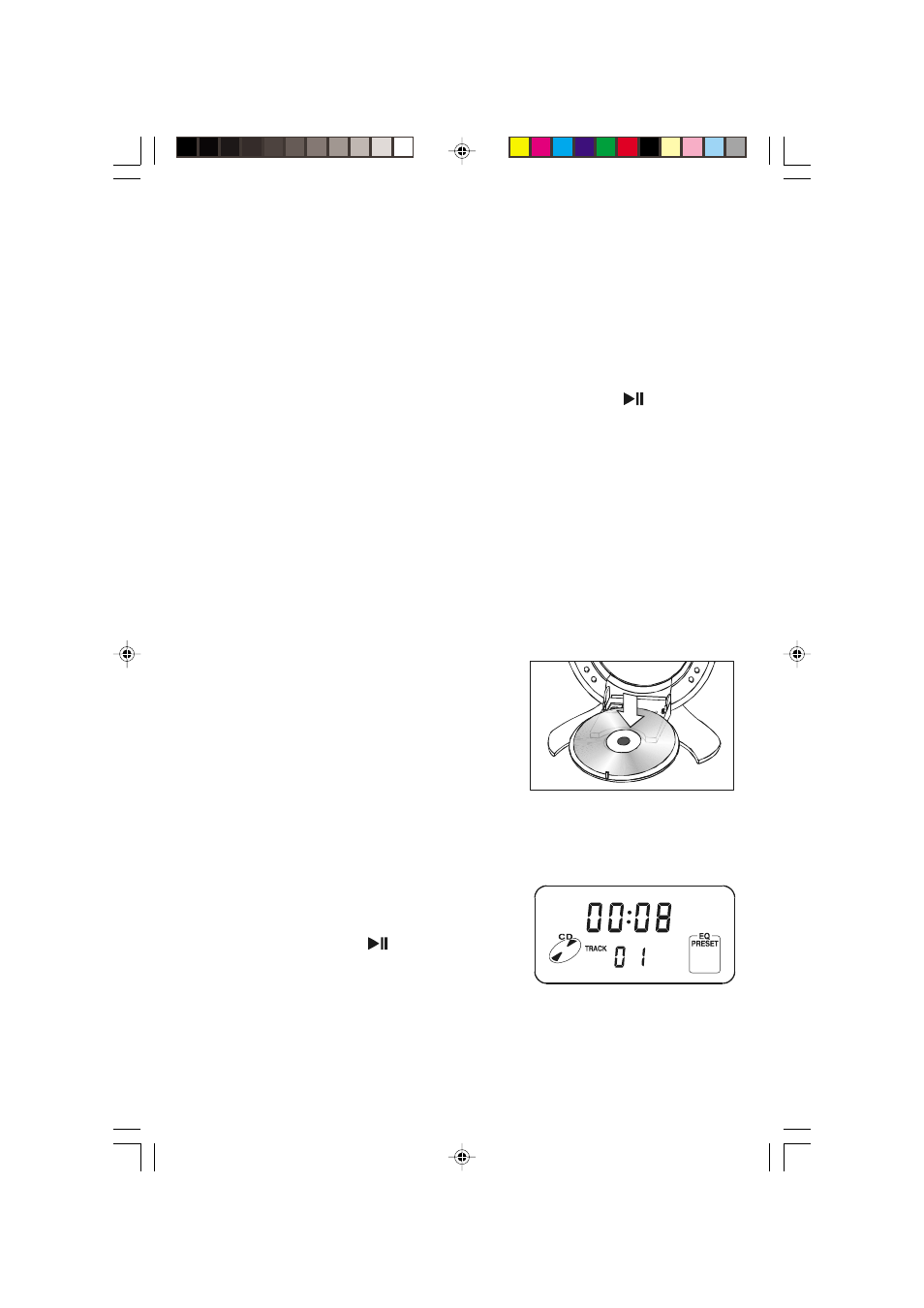
11
PLAYING COMPACT DISCS
NOTE: This system is designed to play normal size 5" (12 cm) compact discs
only. Do NOT try to load 3" (8 cm) CD ‘singles’ in this player.
Special CD Operation Features
• Auto-Start Playback:
If the system is in the CD mode, CD playback will start automatically as soon as
a disc is loaded and the door is closed. If there is a CD in the player and you
switch from Tuner (AM/FM) mode to CD mode by pressing the
(Play/Pause)
button, CD playback will begin automatically.
• Auto Power Off (CD Mode Only):
The main power shuts off automatically 1 minute after a CD stops playing.
Normal Playback
1. Press the POWER button to turn the unit ‘On’. The CD door lighting comes
‘On’.
2. Press the OPEN button on the remote, or touch the OPEN sensor on top of the
main unit. The CD door opens and the door lighting flashes.
3. Place your disc on the CD door with the printed
label side facing down. Do not try to place the
disc on the CD spindle, place it on the door
only.
4. Press the OPEN button on the remote, or touch the OPEN sensor on top of the
main unit to close the CD door.
5. If the system was in the CD mode the player
w i l l r ead t h e d i s c an d b e g i n p l a y b ac k
automatically. If the system was in the AM/FM
Tuner mode, press the
(Play/Pause) button
to begin playback. As the disc plays the display
shows the track number and the elapsed playing
time of each track.
6. Press the VOLUME + / – (Up/Down) buttons to adjust the volume to the desired
level.
ES9_ib.p65
16/10/2001, 10:28
11
