Emerson Radio ES9 User Manual
Page 27
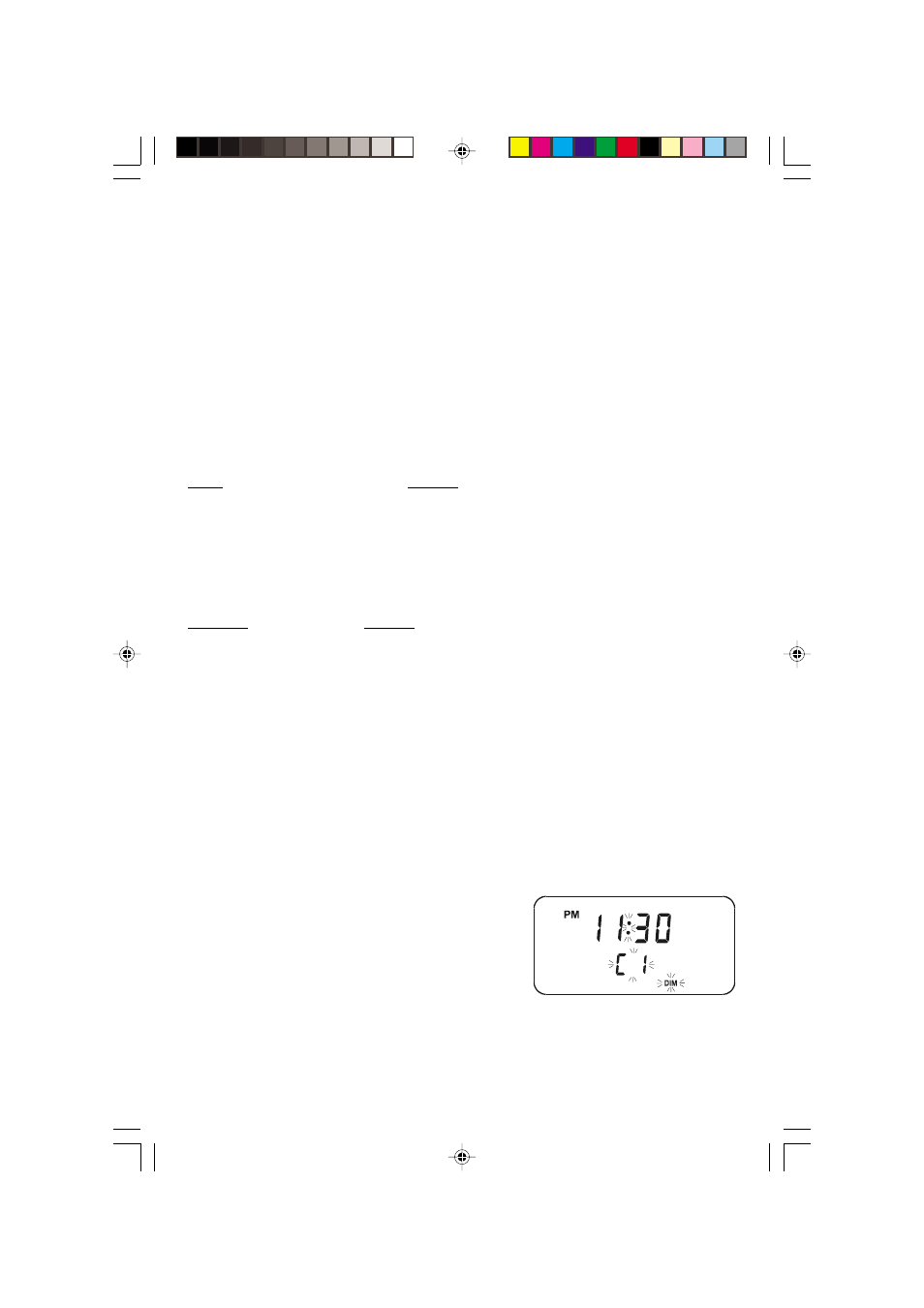
26
Adjusting The Display Color
This system features an illuminated 7 color display. You may select the one color
that you prefer and have that one color always appear, or you may have the 7
colors continuously changing. You may switch the lighting ‘Off’ or dim it to a lower
level.
The lighting system has been preprogrammed at our factory to change depending
on the time of day and the function that is being used. The factory color presets
are as follows:
Power Off Mode
Time
Color #
6:00 AM
to
11:59 AM
4
12:00 noon to
06:59 PM
5
7:00 PM
to
05:59 AM
1
Power On Mode
Function
Color #
CD
2
FM Radio
7
AM Radio
6
To change the display color and reduce the display brightness press the COLOR
button. Each time you press COLOR the display color will change and the color
number will appear in the following sequence:
C1 (blue) -> C2 (purple) -> C3 (red) -> C4 (amber) -> C5 (pink) -> C6
(lavender) -> C7 (green) -> d1 (demo fast) -> d2 (demo slow) -> OFF (display
lighting ‘Off’).
When the desired color appears on the display,
you may press the DISPLAY button to select
either the “DIM” or normal lighting level, then
press the MEM button to memorize the new
setting.
ES9_ib.p65
16/10/2001, 10:28
26
