Dmx traits: 3 channels – Eliminator Lighting LED Fury User Manual
Page 2
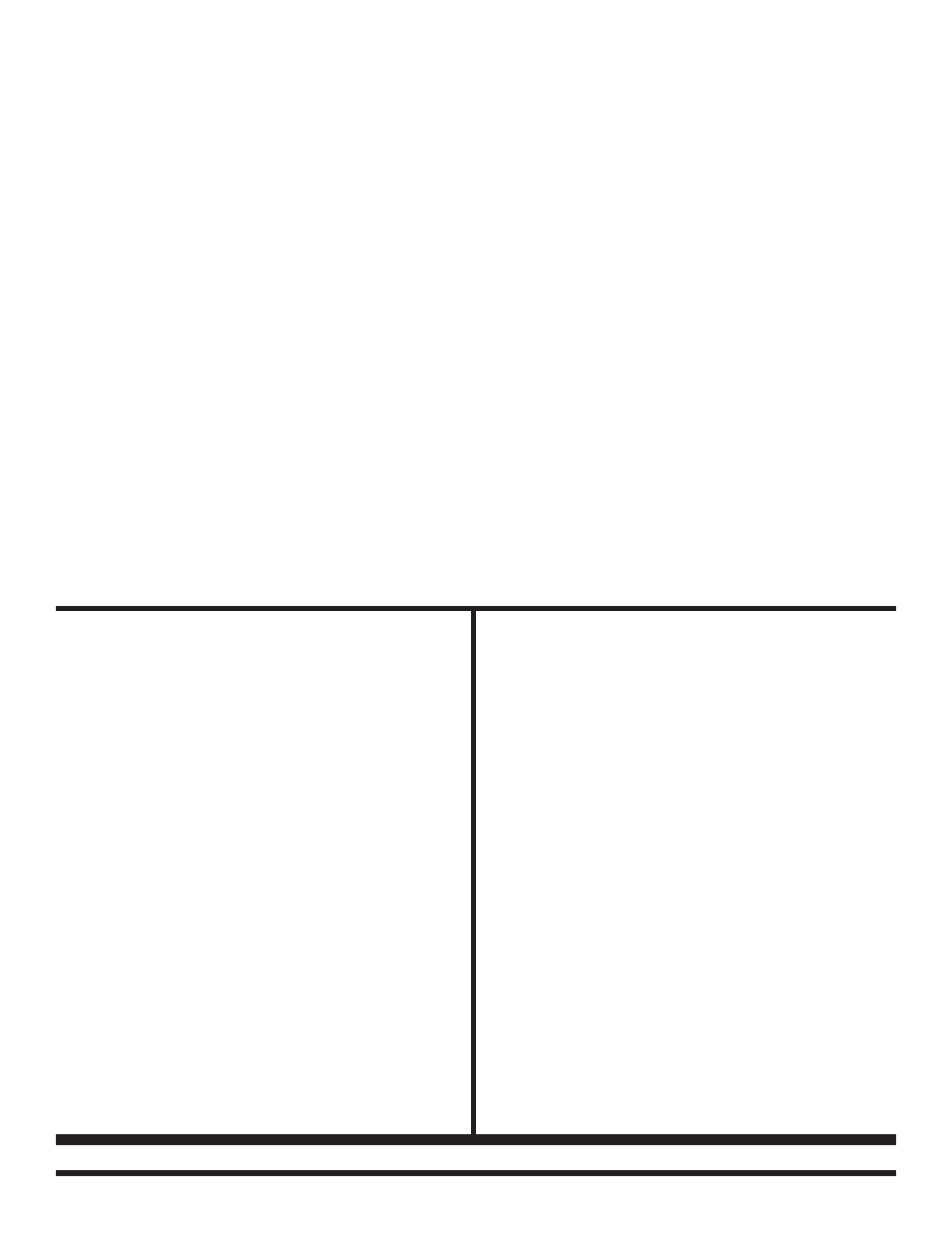
©Eliminator® Los Angeles, CA. - wwwEliminatorLighting.com
DMX TRAITS: 3 CHANNELS
CHANNEL 1: COLOR MACROS
0 - 4 =
BLACKOUT
5 - 9 =
RED
10 - 14 =
GREEN
15 - 19 =
BLUE
20 - 24 =
WHITE
25 - 29 =
AMBER
30 - 34 =
RED & GREEN
35 - 39 =
GREEN & BLUE
40 - 44 =
BLUE & WHITE
45 - 49 =
WHITE & AMBER
50 - 54 =
RED & AMBER
55 - 59 =
GREEN & AMBER
60 - 64 = BLUE & AMBER
65 - 69 =
RED & BLUE
70 - 74 =
RED & WHITE
75 - 79 = GREEN & WHITE
80 - 84 =
RED, GREEN, & BLUE
85 - 89 =
GREEN, BLUE, & WHITE
90 - 94 =
BLUE, WHITE, & AMBER
95 - 99 =
RED, WHITE, & AMBER
100 - 104 = GREEN, WHITE, & AMBER
CHANNEL 1: COLOR MACROS
105 - 109 = RED, GREEN, & WHITE
110 - 114 = RED, GREEN, & AMBER
115 - 119 = RED, BLUE, & AMBER
120 - 124 = RED, BLUE, & WHITE
125 - 129 = GREEN, AMBER, & BLUE
130 - 134 = RED, GREEN, BLUE, & WHITE
135 - 139 = GREEN, BLUE, WHITE, & AMBER
140 - 144 = RED, GREEN, BLUE, & AMBER
145 - 149 = RED, GREEN, WHITE, & AMBER
150 - 154 = R/G/B/W/A
155 - 200 = COLOR CHANGE SLOW - FAST
201 - 250 = COLOR FADE SLOW - FAST
251 - 255 = SOUND ACTIVE
CHANNEL 2: STROBING/SOUND SENSITIVITY
0 - 255 =
STROBING SLOW - FAST
0 - 255 =
SOUND SENITIVITY ADJUSTMENT
LEAST SENSITIVE - MOST SENSITIVE
CHANNEL 3: LED ROTATION
0 - 255 =
ROTATING SLOW - FAST
Sound Active Mode:
In this mode the LED Mushroom will react to sound.
1. Plug the fixture in and press the MODE button until “SoU” is displayed.
2. Use the UP and DOWN buttons to adjust the sound sensitivity, the sensitivity can be adjusted
between “00” (least sensitive) to “99” (most sensitive).
DMX Mode:
O
perating through a DMX controller gives the user the freedom to create their own programs tailored
to their own individual needs. The LED Mushroom has 3 DMX channels. See the chart below for the
DMX traits and values.
1. This function will allow you to control each individual fixture’s traits with a standard DMX 512
controller.
2. To run your fixture in DMX mode press the MODE button until “Add” is displayed. Use the UP or
DOWN buttons to find your desired DMX address.
3. After you have chosen your desired DMX address plug in the fixture via the XLR connections to
any standard DMX controller.
Master-Slave Configuration:
1. Daisy chain your units via the XLR connector on the rear of the unit. Use standard XLR data
cables to link your units together. Remember that the Male XLR connector is the input and the
Female XLR connector is the ouput. The first unit in the chain (master) will use the female XLR
connector only. The last unit in the chain will use the male XLR connector only.
2. Connect the first “Slave” unit to the “Master.”
3. Set the “Master” unit to your desired mode of operation. On the “Slave” unit, press the MODE
button until “SLA” is displayed. The “Slave” unit will now follow the “Master”.
