Using the mini video light – Canon DC40 User Manual
Page 56
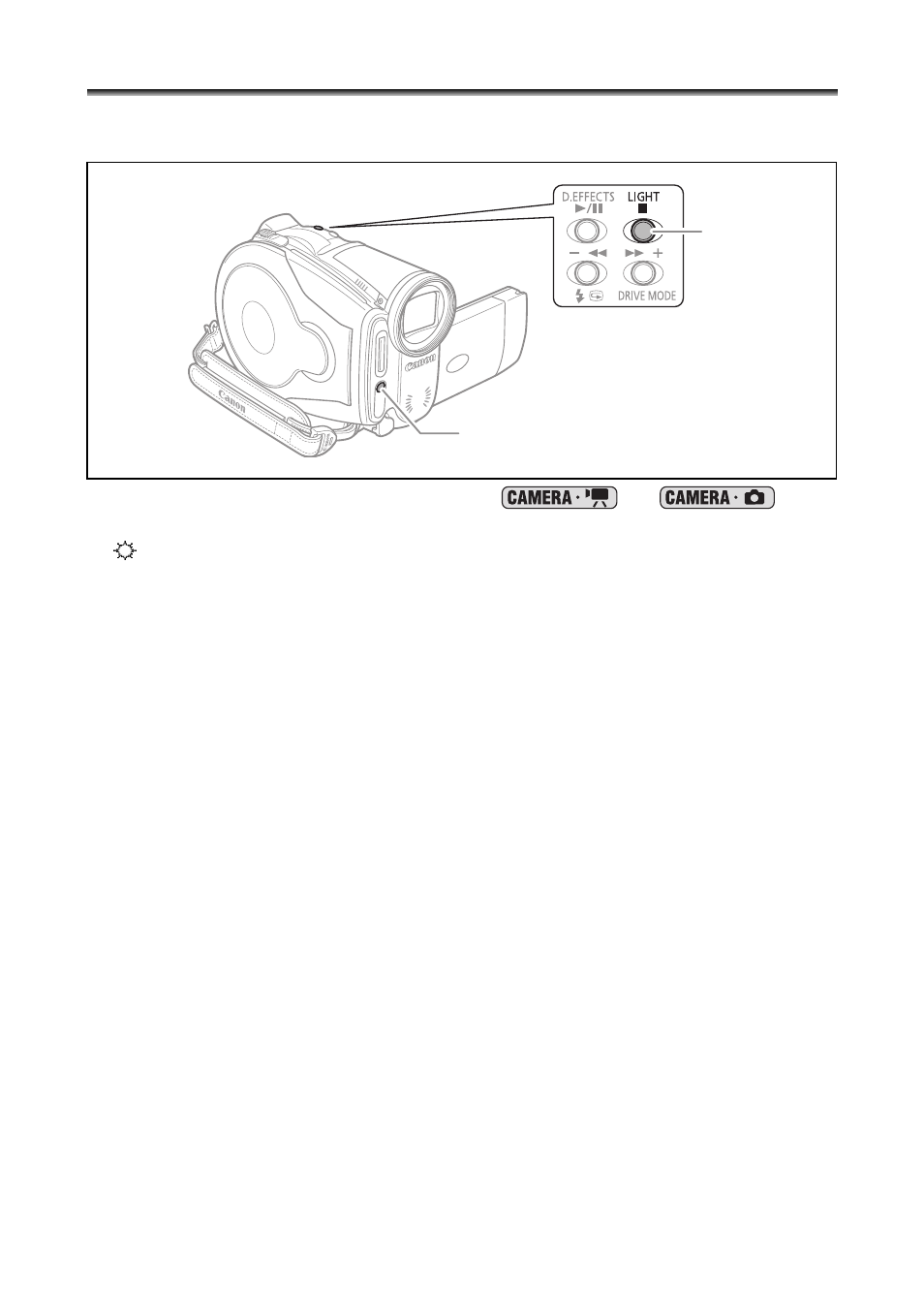
56
Using the Mini Video Light
You can turn on the mini video light (assist lamp) at any time regardless of the recording
program.
Set the camcorder to a recording mode (
or
) and
press the LIGHT button.
• “
” appears on the screen.
• Press again to turn the mini video light off.
Mini video light
LIGHT button
