Index screen, Image jump function – Canon DC40 User Manual
Page 42
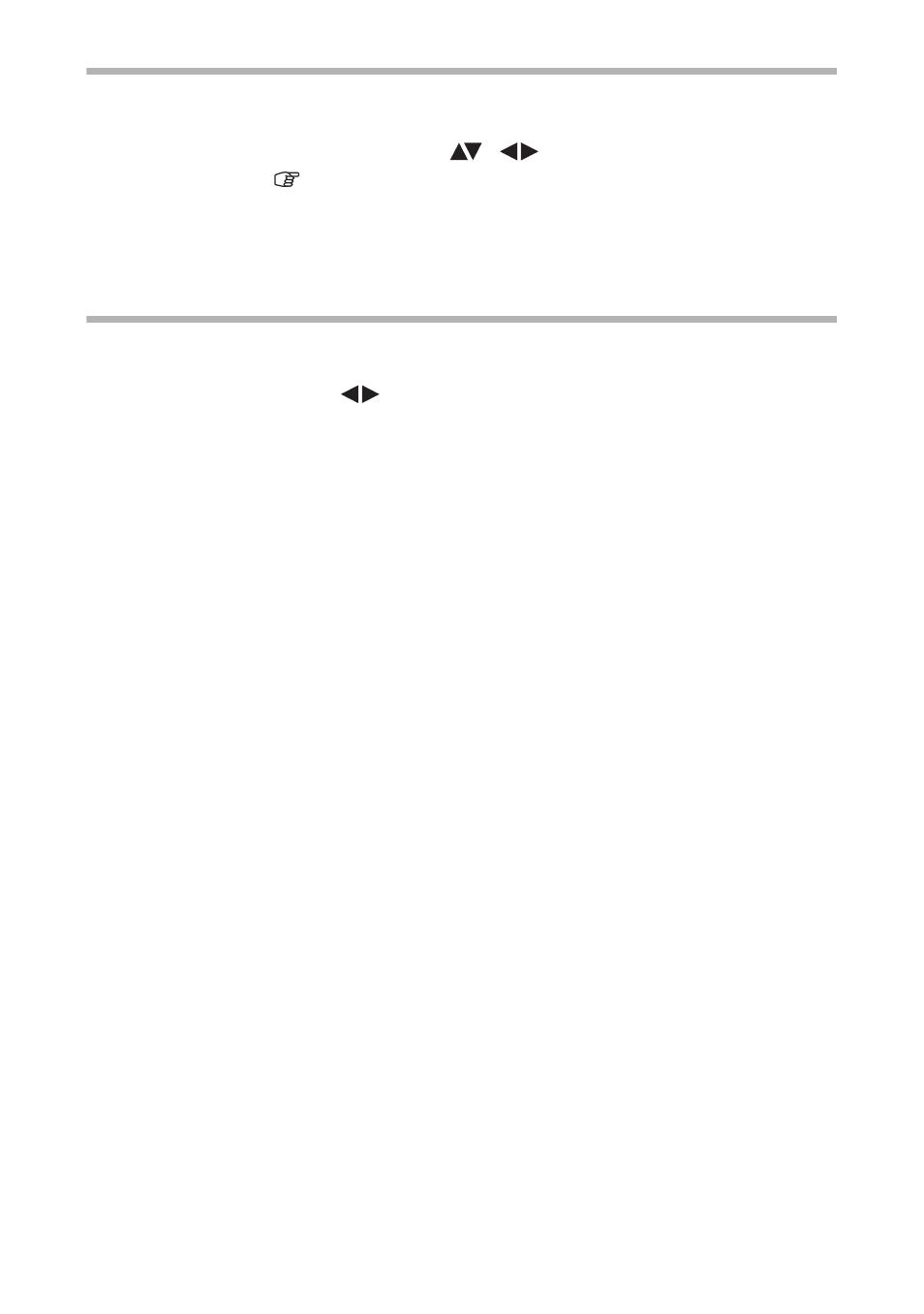
42
Index Screen
1. Move the zoom lever toward
W.
The stills index screen appears with the first six still images.
2. Use the multi selector to select (
,
) an image.
• Move the cursor
to the image you wish to view.
• You can switch between index pages by pressing the + or – button.
3. Move the zoom lever toward
T.
The index screen closes and the selected image is displayed.
Image Jump Function
You can also quickly locate a specific image without having to browse all of them one by
one.
Push the multi selector (
) and keep it pressed down.
Image numbers will quickly run in sequence. When you release the multi selector the
image corresponding to the number selected will be displayed.
