Driver error messages, Table 3. driver error messages – Comtrol RocketPort Windows 98 User Manual
Page 34
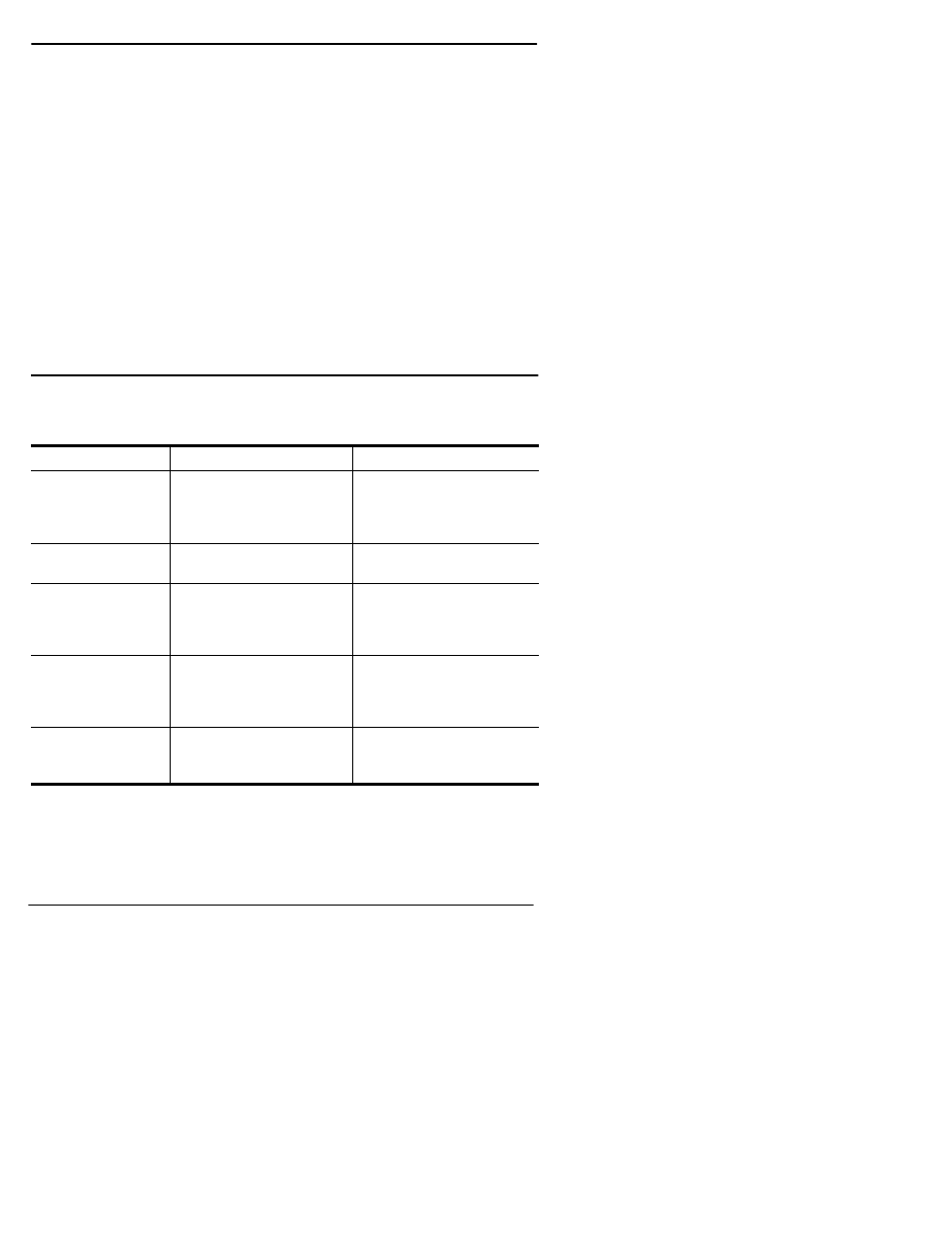
34
Troubleshooting
Windows 95/98
•
All PCI-bus products
PCI-bus I/O addresses are slot specific. If you want to move a
RocketPort from one PCI slot to another, you must use the Device
Manager to remove the board first, then shut down the system,
remove the adapter, and reinstall it in the new slot.
If you move or remove a PCI-bus adapter without first removing it
in Device Manager, the system “thinks” the original board is still
installed and you must edit the registry to correct this.
•
RocketPort with 3COM/U.S. Robotics Modems
Symptom: Message displays, “The communication device attached
to COMxx is not functioning.”
Solution: Most USR modems come from the factory set to “Load
NVRAM defaults.” Reconfigure the modem to “Load Factory
Defaults,” as the driver issues settings from the mdm*.inf file.
Driver Error Messages
The driver may display a blue screen error message if it determines a
fault condition. The following lists some of the possible errors.
Table 3. Driver Error Messages
Message
Condition
Solution
Interrupts Not
Functioning
The driver tested and
determined the
interrupt (
IRQ
) is not
functioning properly.
Change the
IRQ
or run
without an
IRQ
.
IRQ Initialization
The driver could not use
the interrupt specified.
Change the
IRQ
or run
without an
IRQ
.
Hardware error-
ctrl:## Addr:##,
Irq:##
A hardware error was
encountered while
initializing the board
hardware.
Change the
I/O
setting
(if
ISA
, make sure you
check/change the
I/O DIP
switch.
Number of Ports
Mismatch
The actual number of
ports on a board does
not match the
configuration.
Delete in Device
Manager and reinstall
with correct Comtrol
adapter selected.
Hardware
Channel Init
A specific port could not
be initialized at the
hardware level.
Run the Diagnostic.
