Comtrol RocketPort Windows 98 User Manual
Page 15
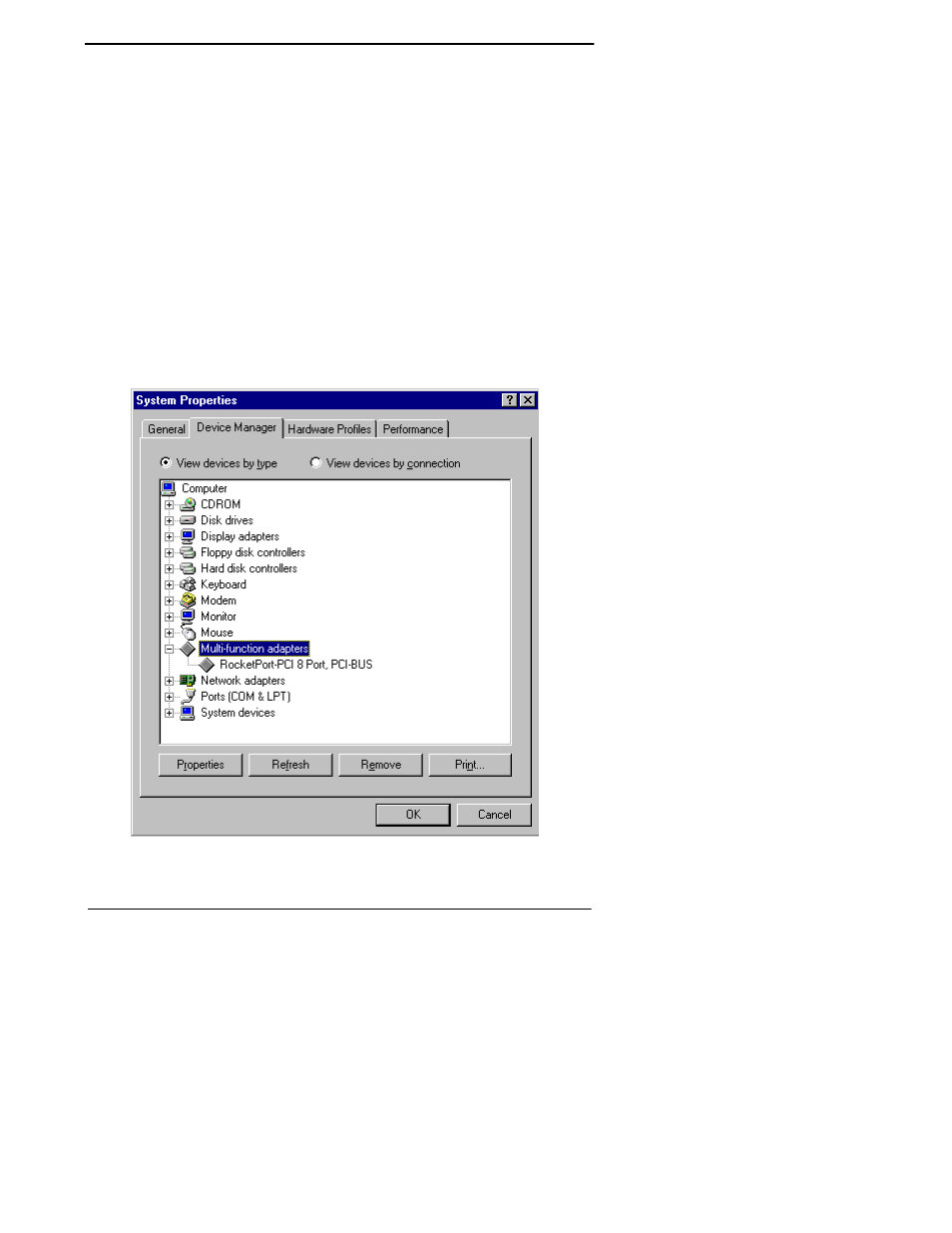
Installing the New Driver
15
Windows 95/98
5.
After the adapter passes diagnostics, remove the diagnostics
diskette and reboot the computer into Windows.
The system should recognize that a new PCI-bus device has been
installed and start the Add New Hardware Wizard.
6.
If you used the self-extraction process to create an installation
diskette, insert the device driver diskette when prompted.
Otherwise, use the Browse option to find the hard drive directory
to which the driver files were extracted.
7.
Click Finish.
Note: You may be required to re-enter the source directory. Do so
until it longer requests the source directory.
8.
After the install wizard has finished installing the driver software,
right-click on the My Computer icon and select Properties.
9.
Select the Device Manager tab.
10. Select and open the Multi-function adapters option:
