Using baud rates above 230.4k, Installation without irq, Stay resident – Comtrol RocketPort Windows 98 User Manual
Page 25: Fast
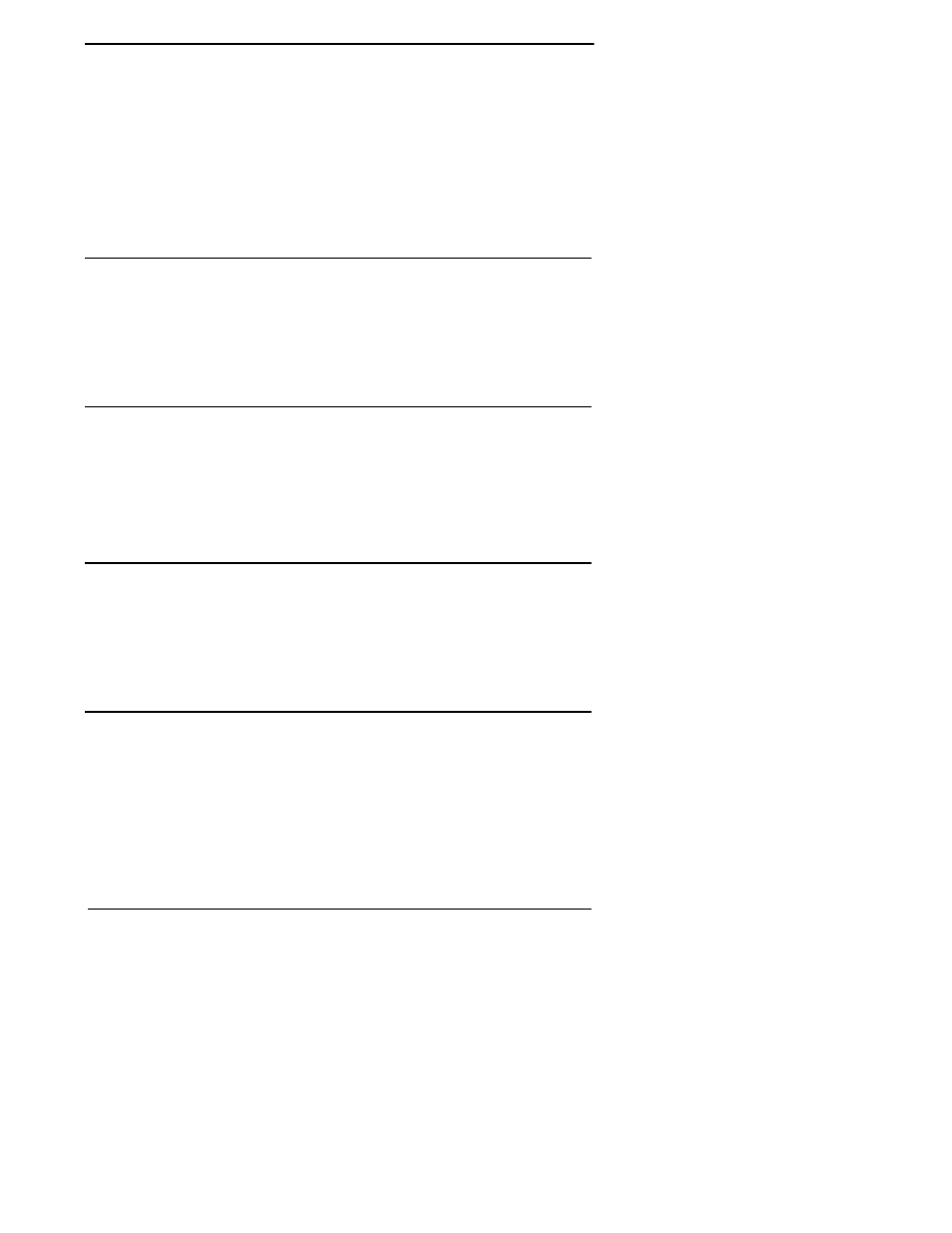
Advanced Configuration
25
Windows 95/98
9.
Repeat Steps 7 and 8 as required.
10. If mapping to a rate above 230.4K bps, set the scan rate as
described below.
11. Click Done to save your changes and return to the Board Options
window.
12. Click OK to return to the System Properties window.
13. Your changes take effect immediately. No restart is required.
Scan Rate: Using Baud Rates Above 230.4K bps
The Scan Rate option on the Advanced Board Options window is used if
you are driving ports at rates above 230.4K bps. For example, to drive
a RocketPort Octacable at 460.8K bps, set the Scan Rate to 5 ms.
In order to use a Scan Rate faster than 10 ms, the Use IRQ box must
also be checked. As this is the default state of the driver, this is not
normally an issue. However, see the following topic.
Installation Without a Dedicated IRQ
You can configure this driver to run without an IRQ selection. In this
state the controller runs off the system timer.
To run without an IRQ, uncheck the Use IRQ box on this screen. (This
does not free up the IRQ, but simply informs the driver not to use it.)
If you are experiencing IRQ conflicts or need to make more substantial
changes, see Changing the IRQ on page 26.
Stay Resident
This driver is normally loaded into memory only when needed. If you
check the Stay Resident box on this screen, the driver is forced to stay
resident in memory, which can be useful for avoiding the loading and
unloading process.
Note: If the Stay Resident option is checked, you may need to restart
your system before driver configuration changes take effect.
Fast
The Fast checkbox on the Advanced Board Options window sets output
queue reporting to be based on the software buffer alone. This option
is selected by default as it produces faster throughput and better
efficiency. Some specialized applications may need to know precisely
(down to the millisecond) when data is actually sent out the port, in
which case you may need to uncheck this option.
