Overview, How to use this document, Driver requirements – Comtrol Multiport Modems Windows 2000 User Manual
Page 5: Locating current drivers, Driver features, Locating hardware installation documentation
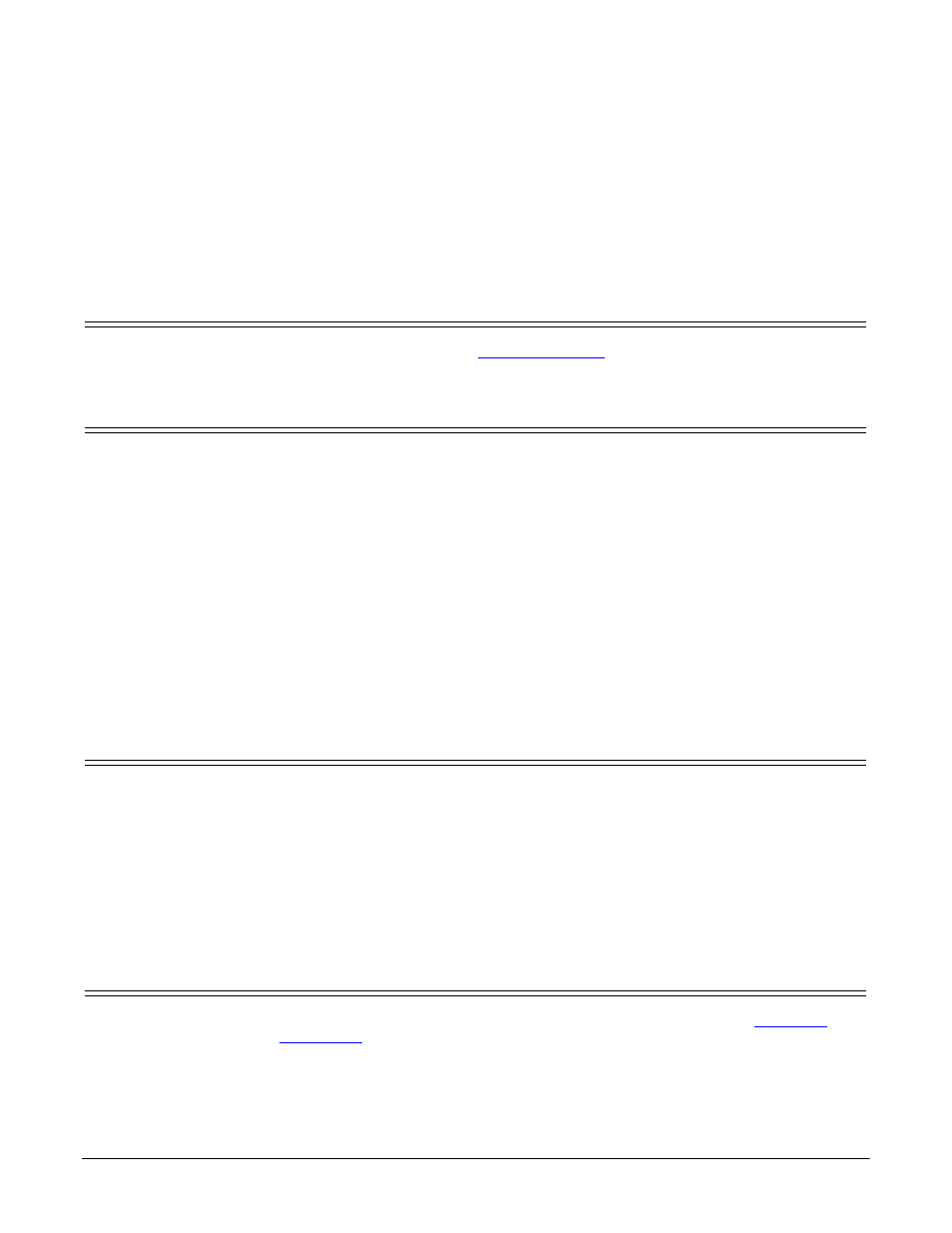
Overview
5
Overview
The following subsection gives you information that you need to prepare your
system for installing a RocketPort adapter.
How to Use this Document
You can use the interactive
to locate the information you need.
Driver Requirements
This document discusses installing and configuring the RocketPort and
RocketModem device driver for the Windows 2000 operating system. The
RocketPort or RocketModem requires at least one host system running Windows
®
2000.
Note: This driver supports only one ISA adapter.
Locating Current
Drivers
An upgraded driver may be available from the following:
•
Downloaded from the Comtrol ftp/web site.
•
Contained on Comtrol media shipped with the product.
Unzip the file into a new subdirectory, for example: \Comtrol.
Always check the web or ftp sites to make sure that you have the current driver
and documentation.
Driver Features
This driver has the following features:
•
Can be installed on multiple systems.
•
Supports up to 128 RocketPort or RocketModem ports per system.
Note: The critical limit is the number of ports your system can support. In
most applications, this is defined by the number of RAS port supported,
which is typically 256 ports per primary system.
•
Allows you to inter-mix RocketPort and RocketModem ports.
Locating Hardware Installation Documentation
For hardware specific information or product information, see the
hardware
installation
documentation that is available on the Comtrol CD shipped with your
product, or you can download the current version from the ftp/web site.
