Isa adapters, Select the properties button, Select the hardware tab – Comtrol Multiport Modems Windows 2000 User Manual
Page 11: Select the hardware wizard button
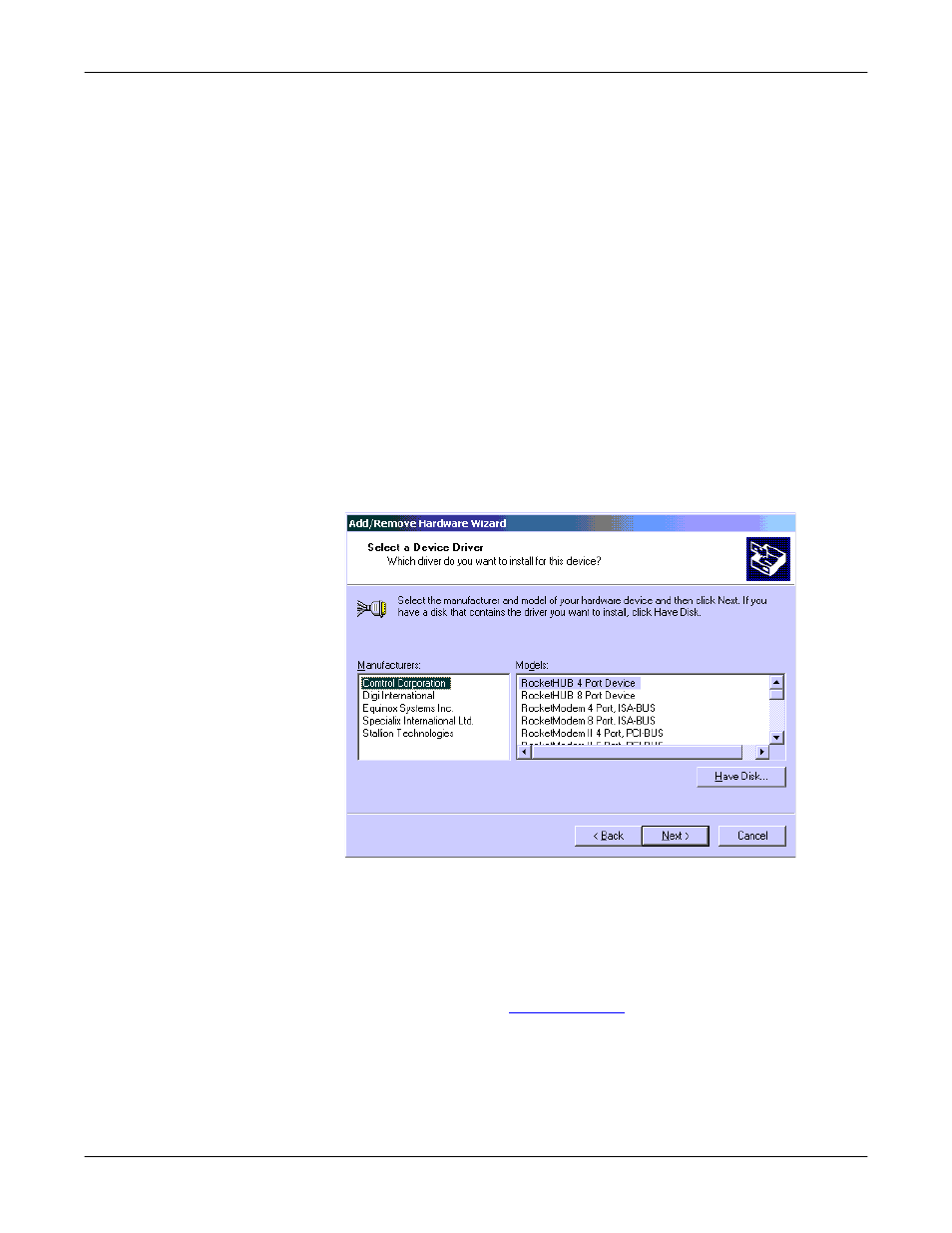
Driver and Adapter Information
11
ISA Adapters
ISA Adapters
Before installing the driver, you should install the hardware and restart the
system. To install the driver, use the Add/Remove Hardware wizard.
Note: This driver only supports one ISA adapter. If installing an ISA board, you
must set the I/O DIP switch and you may need to change the software
setting. See Setting I/O Addresses and DIP Switches (ISA Only), if
necessary.
1.
On the Windows desktop, right-click the My Computer icon.
2.
Select the Properties button.
3.
Select the Hardware tab.
4.
Select the Hardware Wizard button.
5.
Select the Next button when the Add/Remove Hardware wizard appears.
6.
Select the Add/Troubleshoot a device option and the Next button.
7.
Select the Add a new device option and the Next button.
8.
Select the No, I want to select the hardware from a list option and the Next button.
9.
Highlight Multi-port serial adapters when asked to choose the type of hardware
to install and the Next button.
Note: All Comtrol products are considered multi-port serial adapters.
10. Select Comtrol Corporation as the manufacturer, the appropriate Comtrol
product you wish to install, and the Next button.
11. Select the Next button at the Start Hardware Installation screen.
Note: It may take up to several minutes for Windows 2000 to load the driver.
12. Select the Finish button to complete the driver installation process.
Note: You may have to shut down and restart your system before the changes
take effect.
After you complete driver installation, additional steps may be necessary to
configure the ports through the
